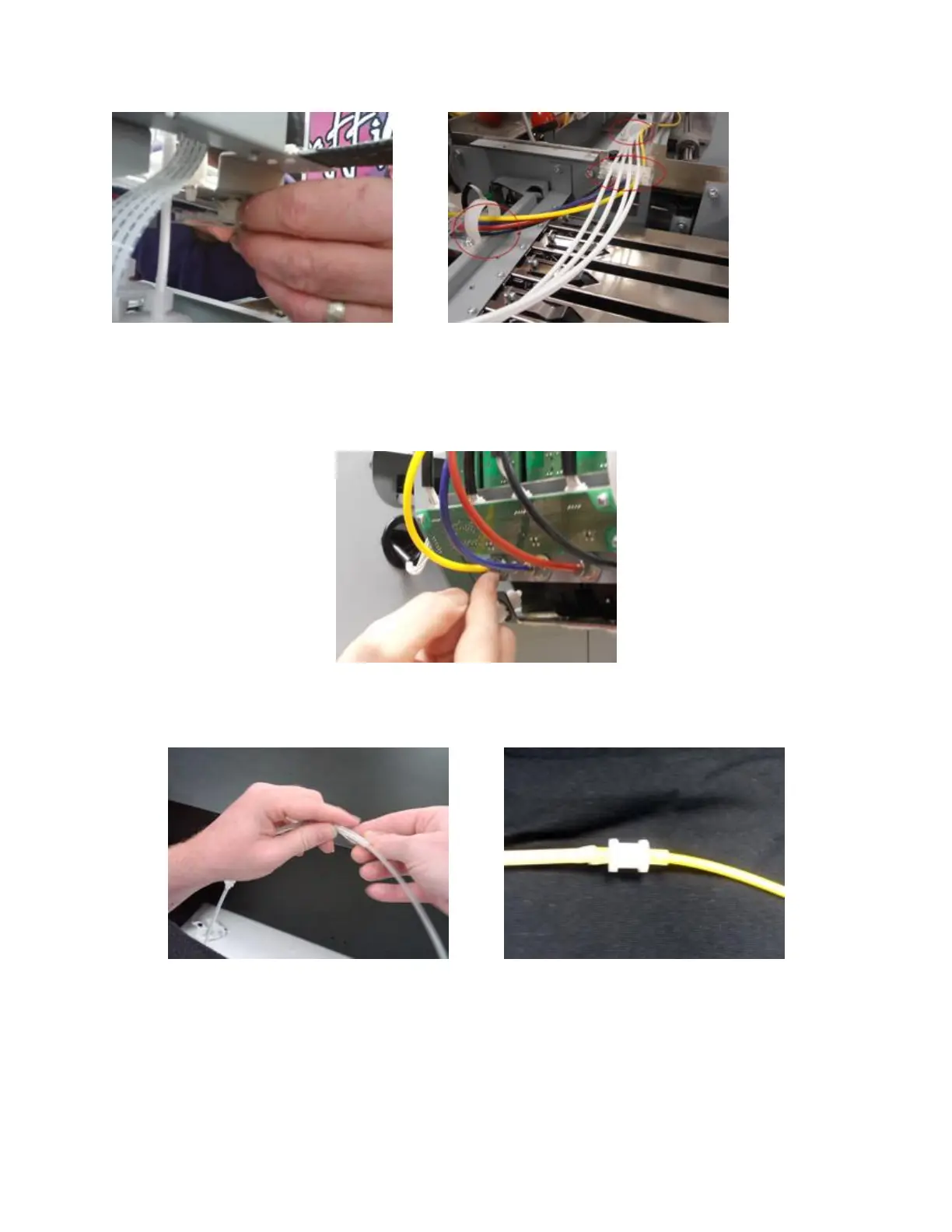8. Remove the tube from the needle, and remove the needle (17mm wrench) and
clean/flush the needle.
9. Once the tube is completely removed, take off the spiral, middle tube holders, and
middle tubes, and tube clamp.
10. Mark the new tube according to the tube diagram. The new tube will come with a
coupling.
