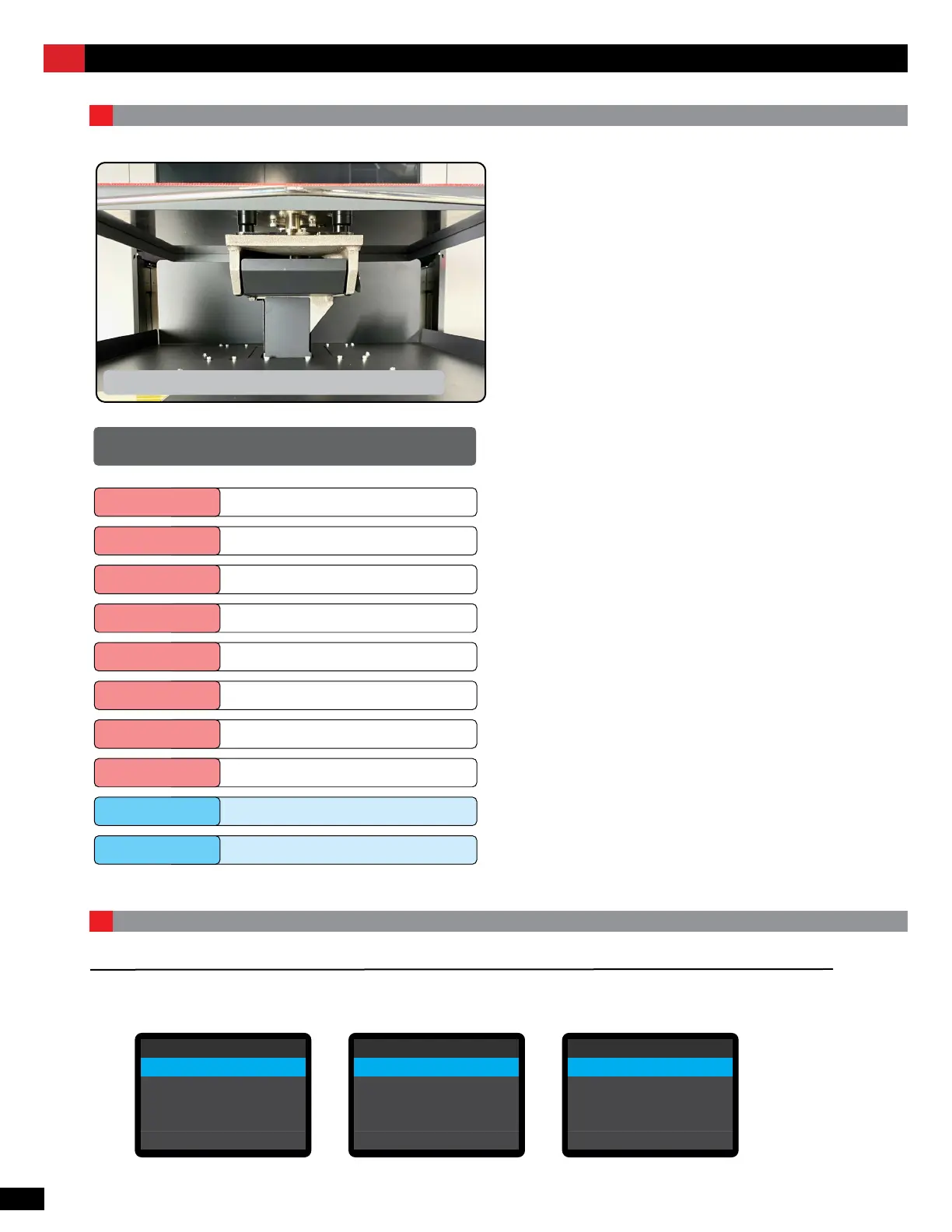2
With the GTX600, the height adjustment
is performed through the menu using
the control panel or via the driver using
the latest version of Graphics Lab and
the driver.
Menu > Printer Settings > Adjust platen height
You can set 8 levels of platen height
from A to H [same as GTX Series]
In the menu "Height User Menu", you
can customize 2 more heights.
The height is set to Position A when the
power is turned on at installation. After
installation it will be set to the same as
previous setting.
Up to 1.35in (34.3mm) can be added
[1.18in or 30mm from A position]
The distance is calculated from the
Nozzle surface to the top of the platen
surface
PLATEN HEIGHT ADJUSTMENT
1
HOW TO SET UP THE PLATEN HEIGHT ADJUSTMENT
2
H
14,3 mm
G
11,8 mm
Defined by User
CUSTOM 1
CUSTOM 2
Defined by User
F
9,8 mm
E
8,3 mm
D
6,7 mm
C
5,7 mm
B
4,9 mm
A
4,3 mm
PLATEN HEIGHTS GTX600
STANDARD SETTINGS
Menu
Adjust platen height
Head Cleaning
Test Print
Ink refill
Print Data Load
Adjust platen height
Position A
Position B
Position C
Position D
Position E
Adjust platen height
Position F
Position G
Position H
User settings 1
User settings 2
Menu
Printer Setting
TotalPrint
Temperature/Humidity info
Confirm Network setting
Check circulation schedule
K Y C M W W
Printer Setting
Auto cleaning setting
Auto cleaning start timing
CR speed adjustment
Flushing interval setting
Flushing volume setting
K Y C M W W
CR speed adjustment
Start
Start (after cleaning/setup)
K Y C M W W
Maintenance
Contact Authorized Technician
to perform a 25K print service
Please push OK
K Y C M W W
Platen low sensor
Enable
Disable
K Y C M W W
OK
Error Code: 2072
Platen is too low
Please adjust
Press OK
K Y C M W W
Error Code: 2085
White 3 4
Check the cartridge
Press OK
K Y C M W W
Error Code: 2084
White 1 2
Check the cartridge
Press OK
K Y C M W W
Menu
Receiving History
Maintenance
Total Print
Temperature/Humidity Info
Printer Setting
Menu
Receiving History
Maintenance
Total Print
Temperature/Humidity Info
Check humidification schedule
Sun. 09:00 ~ 17:00
Mon. 07:00 ~ 19:30
Wed. 07:00 ~ 19:30
Thu. 07:00 ~ 19:30
Tue. 07:00 ~ 19:30Printer Setting
Menu
Confirm network setting
Check circulation schedule
Language
Prepare Power OFF
Check humidification schedule
Platen settings
Height settings by user
Obstcl sensr settng during print
Platen too low sensor
Height settings by user
User settings 1
User settings 2
Printer Setting
Temperature
Preview display settings
File name display setting
Low Temperature Mode
Height settings by user
Platen settings
Press OK to Start
Platen moves
Height settings by user
Confirm with OK
Adjust with
[H~ ]
[15.7]mm
OPERATION PANEL ADJUSTMENT
0.17in
0.19in
0.22in
0.26in
0.33in
0.39in
0.46in
0.56in
PLATENS1
