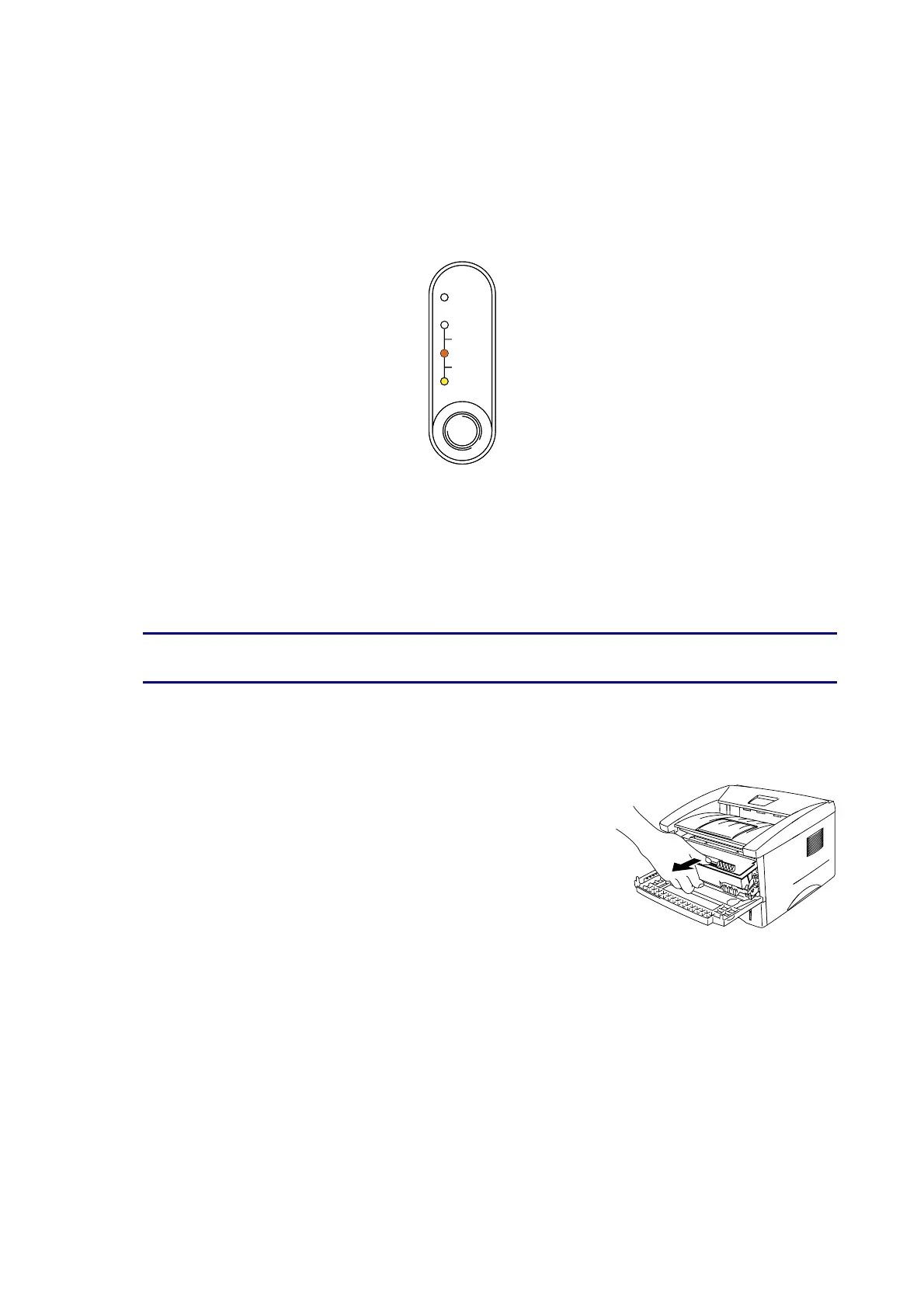CHAPTER 5 ROUTINE MAINTENANCE
5–3
T
T
o
o
n
n
e
e
r
r
E
E
m
m
p
p
t
t
y
y
M
M
e
e
s
s
s
s
a
a
g
g
e
e
If the LED shows the following message, the printer has run out of toner or the
toner is not evenly distributed inside the cartridge.
Alarm
Ready
Alarm
Paper
Toner
Data
Drum
R
R
e
e
p
p
l
l
a
a
c
c
i
i
n
n
g
g
t
t
h
h
e
e
T
T
o
o
n
n
e
e
r
r
C
C
a
a
r
r
t
t
r
r
i
i
d
d
g
g
e
e
✏ Note
1To ensure optimum print quality, be sure to use quality toner cartridges. To
purchase toner cartridges, consult the dealer where you purchased the printer.
1. Open the front cover.
2. Pull out the drum unit assembly.
