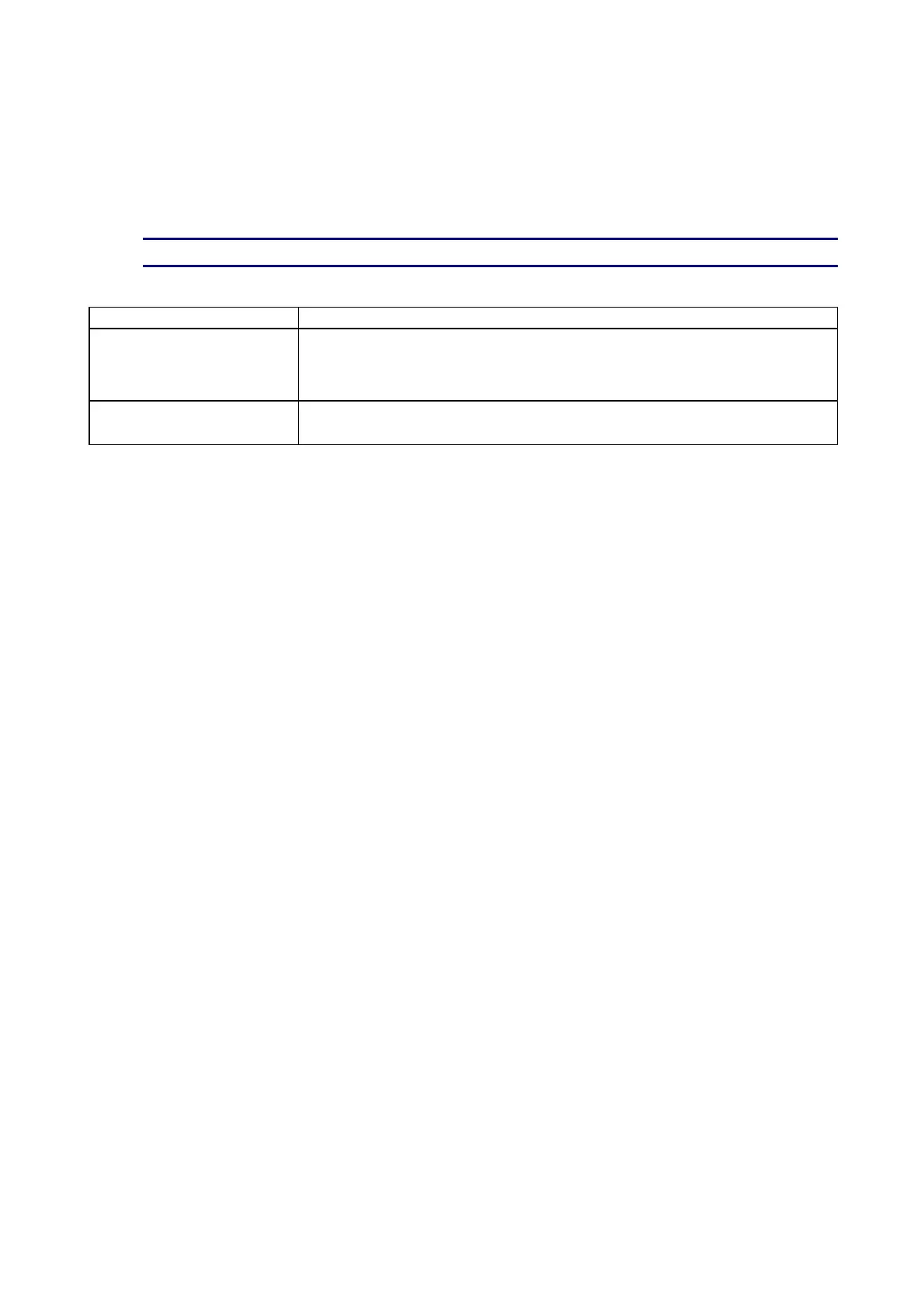CHAPTER 6 TROUBLESHOOTING
6-11
F
F
o
o
r
r
M
M
a
a
c
c
i
i
n
n
t
t
o
o
s
s
h
h
w
w
i
i
t
t
h
h
U
U
S
S
B
B
✏ Note
1This section is for HL-1440, HL-1450 and HL-1470N users only.
Problem Recommendation
HL-1440 (or HL-1450
and HL-1470N) does not
appear in Chooser.
• Check that the printer is turned on.
• Check that the USB interface cable is connected correctly.
•
Check the printer driver is installed correctly.
Unable to print from
application software.
Make sure that the supplied Macintosh printer driver is installed in
the System Folder and that it is selected with Chooser.
