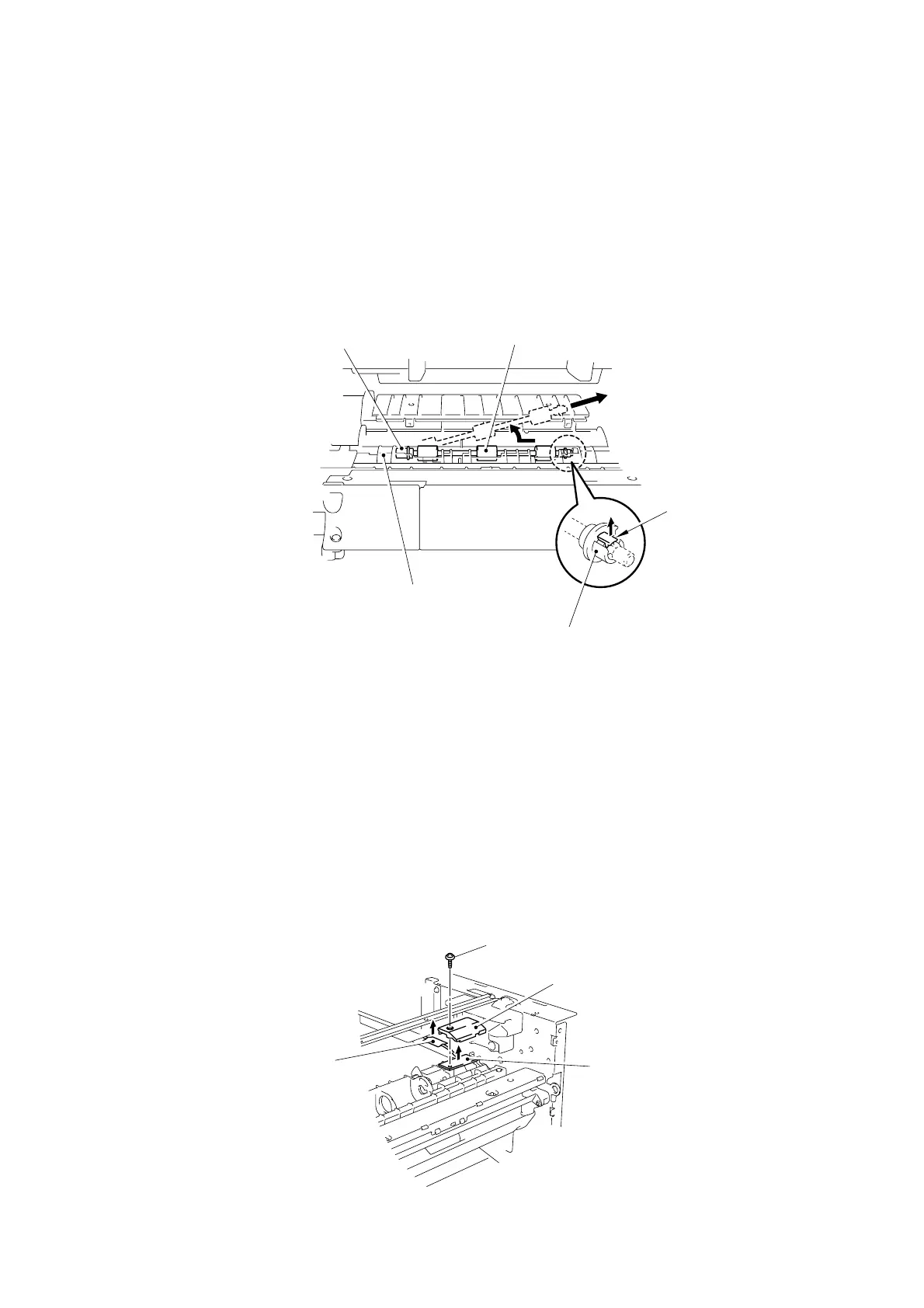CHAPTER 4 DISASSEMBLY AND RE-ASSEMBLY
4-61
3.24 Paper Feed Roller ASSY
NOTE:
Be sure to remove all the covers and the gear 21 before removing the paper feed roller ASSY.
(1) Unhook the catch to remove the bearing 5 from the front chute ASSY.
(2) Remove the paper feed roller ASSY from the front chute ASSY by sliding to the left, then
lifting upward.
(3) Remove the joint 5 from the paper feed roller ASSY.
Fig. 4-92
3.25 First Feed Roller ASSY
NOTE:
Be sure to disconnect the engine PCB connector on the cassette sensor PCB ASSY and
remove the tape on the engine PCB connector before removing the cassette sensor PCB
ASSY.
(1) Place the frame upside down.
(2) Remove the bind B tite 3x10 screw to remove the PE sensor cover and the cassette
sensor PCB ASSY from the front chute ASSY.
Paper feed roller ASSY
Front chute ASSY
Bearing 5
Joint 5
(catch)
Cassette sensor PCB ASSY
PE sensor cover
Screw, bind B tite 3x10
Tape
