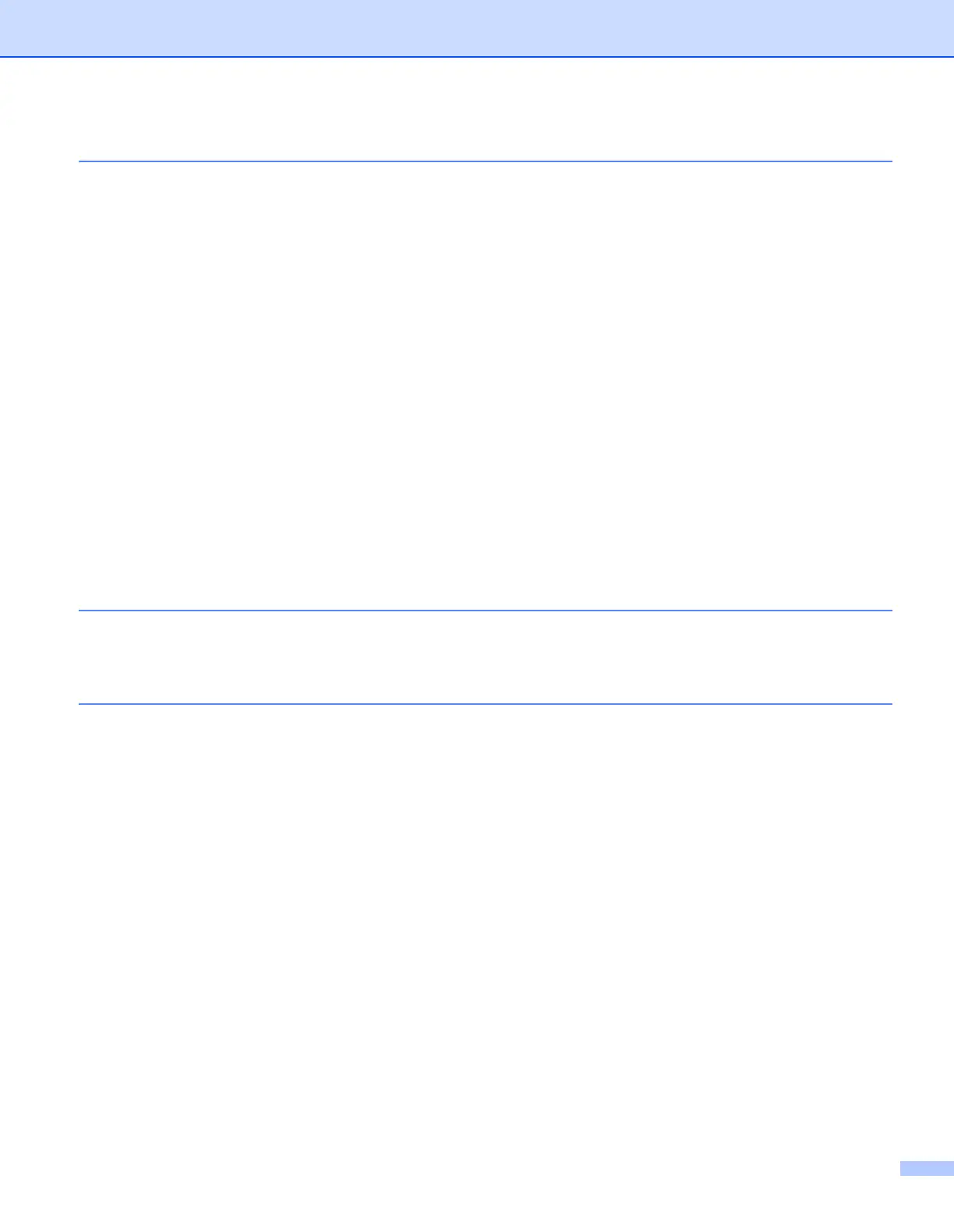iii
3 Control Panel 74
Control panel ...........................................................................................................................................74
Buttons ...................................................................................................................................................74
Go......................................................................................................................................................75
Cancel ...............................................................................................................................................75
Secure Print.......................................................................................................................................75
+ or - button .......................................................................................................................................75
Back...................................................................................................................................................76
OK .....................................................................................................................................................76
LEDs........................................................................................................................................................76
LCD .........................................................................................................................................................76
Back light (HL-3075CW only) ............................................................................................................77
LCD messages ..................................................................................................................................77
Reprinting documents........................................................................................................................78
Printing Secure data ..........................................................................................................................79
Using the control panel LCD menu....................................................................................................81
Menu table.........................................................................................................................................82
Default settings..................................................................................................................................93
Frequency..........................................................................................................................................95
Calibration .........................................................................................................................................95
Auto Registration ...............................................................................................................................96
Manual Registration...........................................................................................................................97
4Option 98
SO-DIMM.................................................................................................................................................98
Installing extra memory .....................................................................................................................99
5 Routine Maintenance 101
Replacing the consumable items...........................................................................................................101
Toner cartridges ..............................................................................................................................103
Drum units .......................................................................................................................................111
Belt unit............................................................................................................................................117
Waste toner box ..............................................................................................................................121
Cleaning ................................................................................................................................................127
Cleaning the outside of the printer...................................................................................................127
Cleaning the LED head ...................................................................................................................129
Cleaning the corona wires ...............................................................................................................130
Cleaning the drum unit ....................................................................................................................133
Cleaning the paper pick-up roller.....................................................................................................139
