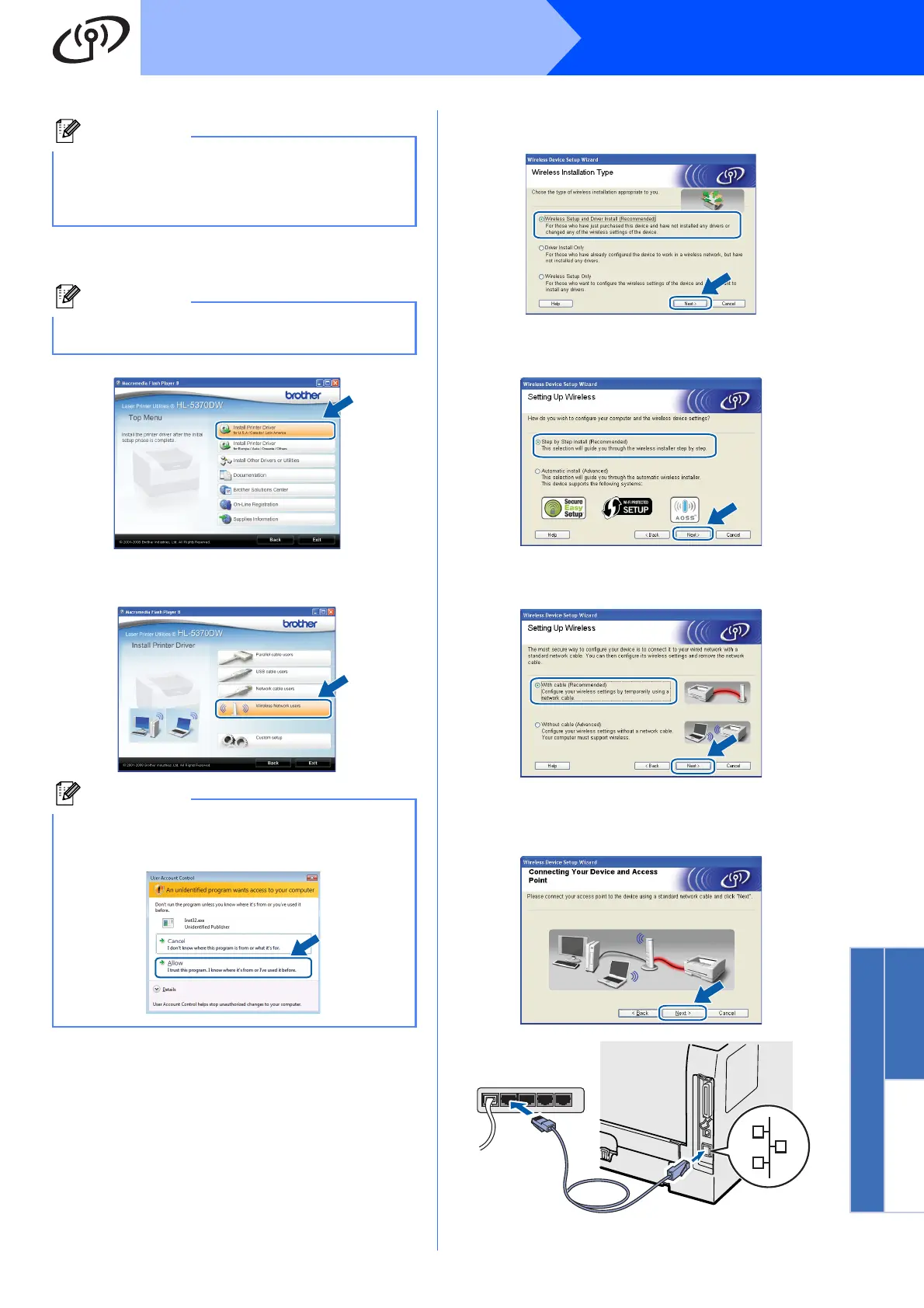25
Windows
®
Wireless Network
Windows
®
Macintosh
Wireless Network
d Click Install Printer Driver on the menu
screen.
e Click Wireless Network users.
f Choose Wireless Setup and Driver Install
(Recommended), and then click Next.
g Choose Step by Step install
(Recommended) and then click Next.
h Choose With cable (Recommended) and
then click Next.
i Connect your Brother wireless device (your
printer) to your access point using a network
cable and click Next.
Note
If the Brother screen does not appear
automatically, go to My Computer (Computer),
double-click the CD-ROM icon, and then
double-click start.exe.
Note
Choose the Install Printer Driver icon for your
region.
Note
For Windows Vista
®
, when the User Account
Control screen appears, click Allow.
