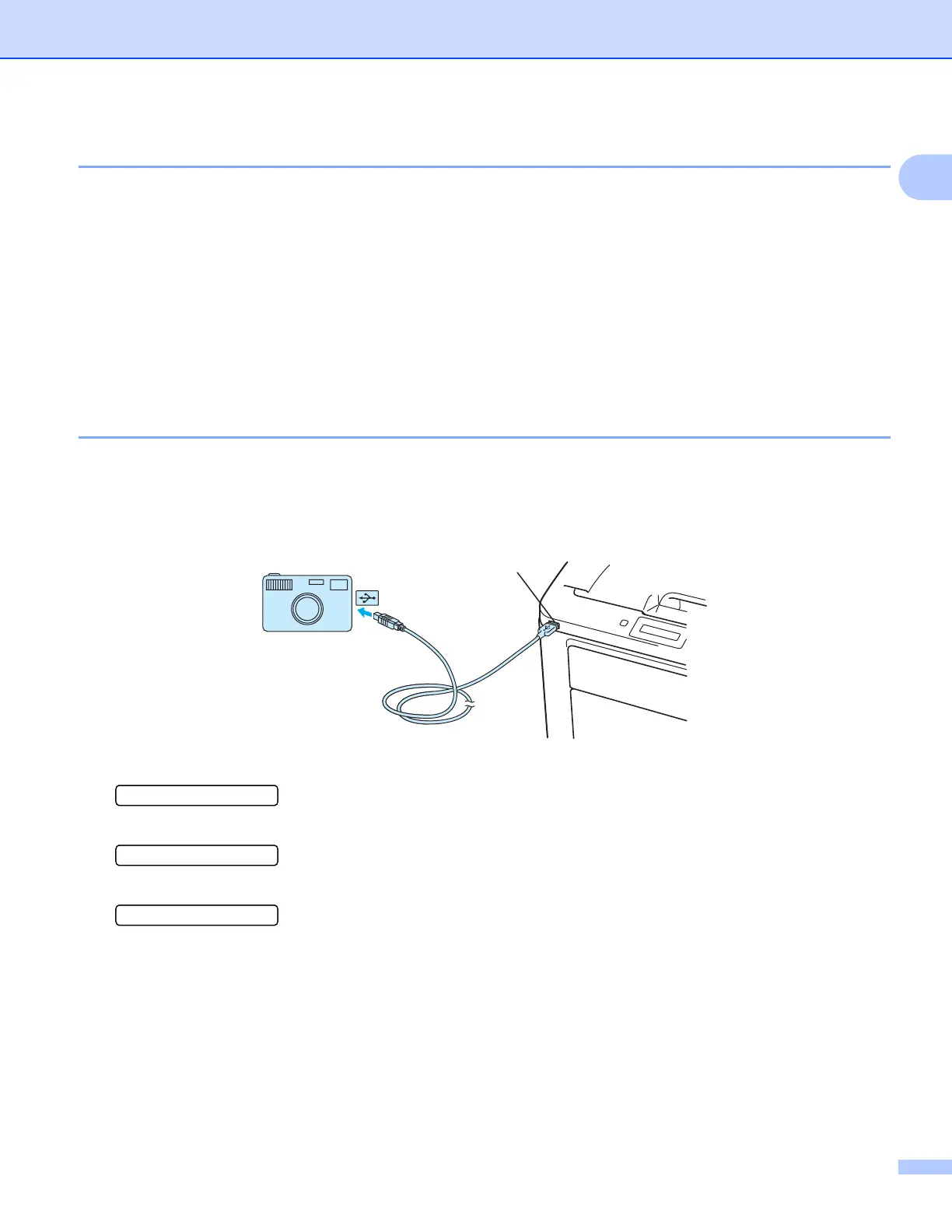Printing Methods
25
1
DPOF printing 1
DPOF stands for Digital Print Order Format.
Major digital camera manufacturers (Canon Inc., Eastman Kodak Company, Fuji Photo Film Co. Ltd.,
Panasonic Corporation and Sony Corporation) created this standard to make it easier to print images from a
digital camera.
If your digital camera supports DPOF printing, you will be able to choose on the digital camera display the
images and number of copies you want to print.
The following DPOF settings are available:
1 in 1 printing
Copies
Printing images with Secure Function Lock 2.0 enabled (HL-3070CW only) 1
For more information about Secure Function Lock 2.0, see Chapter 14 of the Network User’s Guide on the
CD-ROM we have supplied.
a Make sure that your camera is turned off. Connect your camera to the USB direct interface (1) on the
front of the printer using a suitable USB cable.
b Turn on the camera. The following message appears if Secure Function Lock is on. Press OK.
Function Lock
c Press + or - to choose ID. Press OK
ID Name 1
d Enter the password. Press OK
PIN : XXXX
1
