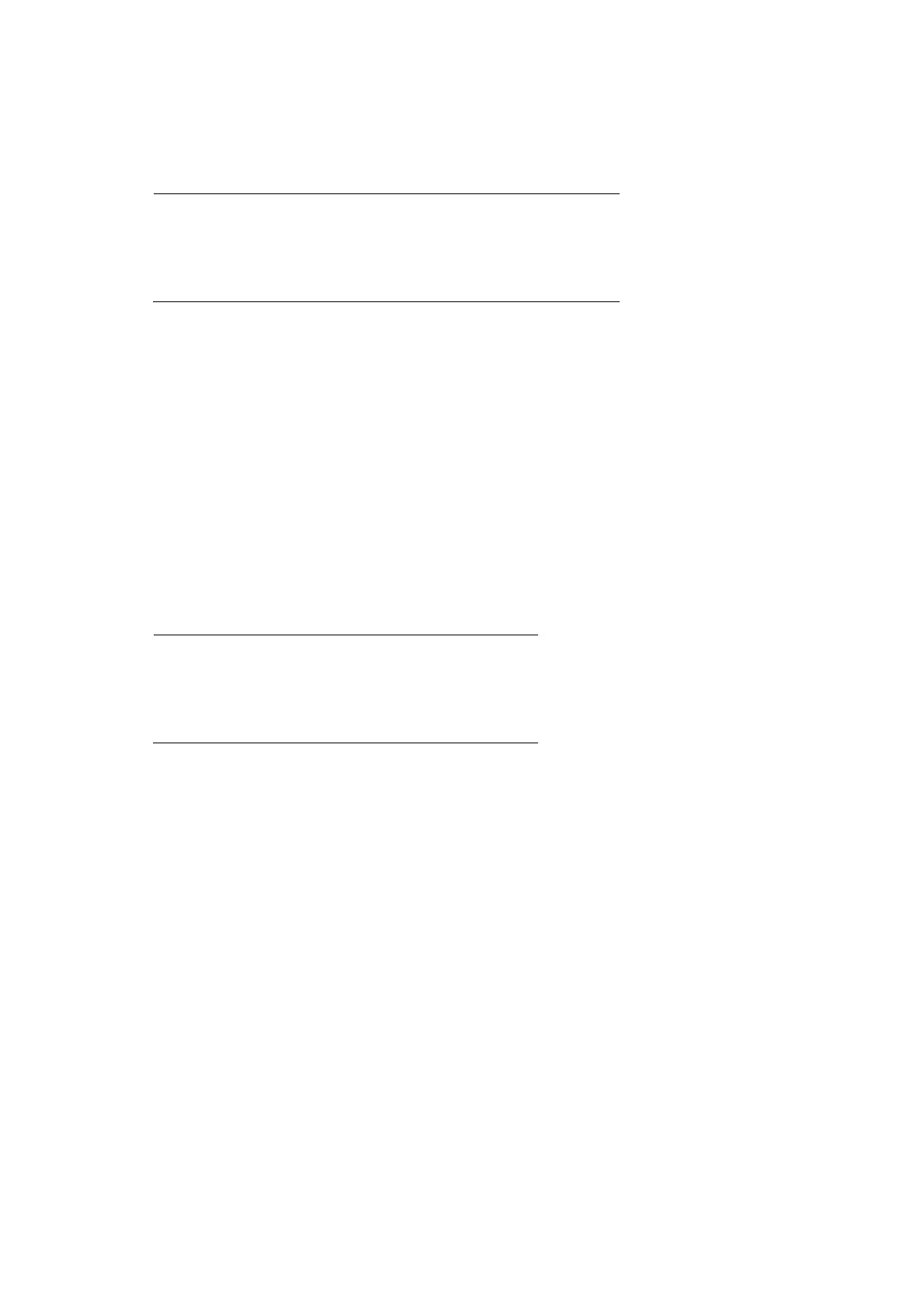APPENDIX E REFERENCE LIST OF FS-5050 SERIES UNIQUE COMMANDS - 5
3.1.4. PJL staple on/off
Format
@PJL SET/DEFAULT STAPLE=StapleName
Parameter
StapleName*
UPPER LEFT: Select the upper left of the Finisher/Stapler unit
UPPER RIGHT: Select the upper right of the Finisher/Stapler unit
LOWER LEFT: Select the lower left of the Finisher/Stapler unit
LOWER RIGHT: Select the lower right of the Finisher/Stapler unit
OFF:
Default = UPPER LEFT
Explanation
This command selects the staple.
This command is ignored when the Finisher/Stapler unit is not available.
The difference between the SET and DEFAULT selection and the effective period of this setting follow the
PJL specifications.
3.1.5. PS staple on/off
Command
<</BRStaple #>>setpagedevice
Parameter
#
0:
Select off of the Finisher/Stapler unit.
1:
Select the upper left of the Finisher/Stapler unit.
2:
Select the upper right of the Finisher/Stapler unit.
3:
Select the lower left of the Finisher/Stapler unit.
4:
Select the upper right of the Finisher/Stapler unit.
Default = 0
Explanation
This command selects the staple.
This command is ignored when the Finisher/Stapler unit is not available.
<Example>
<</BRStaple 0>>setpagedevice
