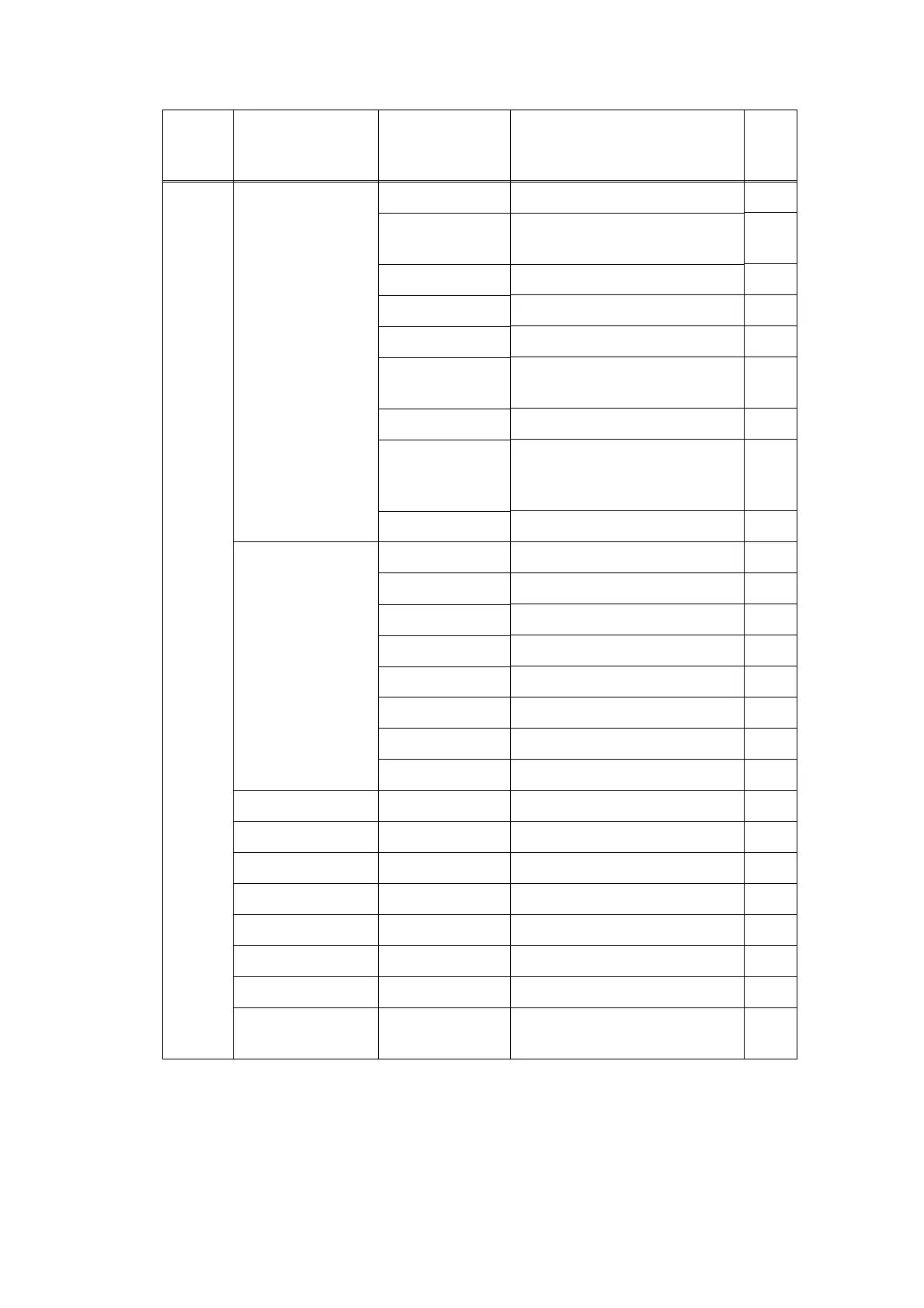5-5
Confidential
Open 2 1 Maintenance printing 1.4.12
2 Print maintenance data and
frame pattern
1.4.13
3 Invalid
-
4 Factory use (disabled)
-
5 to 9 Invalid
-
10 Change Ready LED light
intensity in sleep mode
1.4.14
11 Invalid
-
12 Reset irregular power supply
detection counter of low-voltage
power supply PCB
1.4.15
13 or more Returns to the ready state
-
3 1 Factory use (disabled)
-
2 Factory use (disabled)
-
3 Factory use (disabled)
-
4 to 8 Invalid
-
9 Factory use (disabled)
-
10 to 11 Invalid
-
12 Factory use (disabled)
-
13 or more Returns to the ready state
-
4
-
Firmware installing mode
1.4.16
51
Factory use (disabled)
-
61 or more
Returns to the ready state
-
7
-
Factory use (disabled)
-
81 or more
Returns to the ready state
-
9
-
Factory use (disabled)
-
10 or more 1 or more
Returns to the ready state
-
Press and hold
over 2 seconds
-
Ready state of maintenance
mode for service personnel
1.4.17
Front
cover
No. of times [Go] key is
pressed to enter
maintenance mode
No. of times [Go] key
is pressed to select
function
Function
Refer
to:
