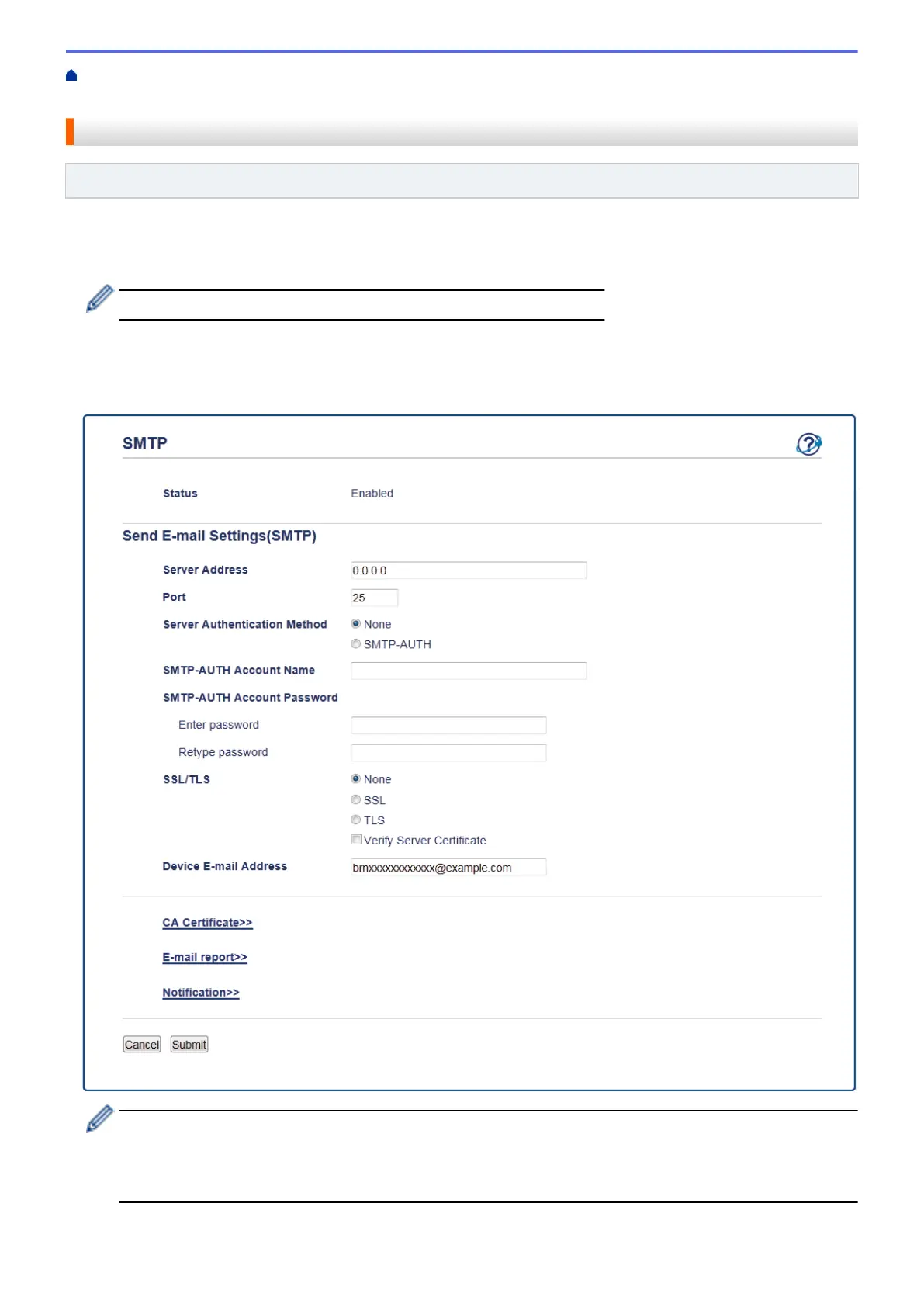Home > Security > Network Security Features > Send an Email Securely > Send an Email Securely Using
SSL/TLS
Send an Email Securely Using SSL/TLS
Related Models: HL-L2350DW/HL-L2357DW/HL-L2370DN/HL-L2375DW
Your Brother machine supports SSL/TLS methods to send an email via an email server that requires secure
SSL/TLS communication. To send email via an email server that is using SSL/TLS communication, you must
configure SMTP over SSL/TLS.
We recommend using Web Based Management to configure SSL/TLS.
Verify Server Certificate
Under SSL/TLS, if you choose SSL or TLS, the Verify Server Certificate check box will be selected
automatically.
• Before you verify the server certificate, you must import the CA certificate issued by the CA that signed
the server certificate. Contact your network administrator or your Internet Service Provider (ISP) to
confirm if importing a CA certificate is necessary.
• If you do not need to verify the server certificate, clear the Verify Server Certificate check box.
127
