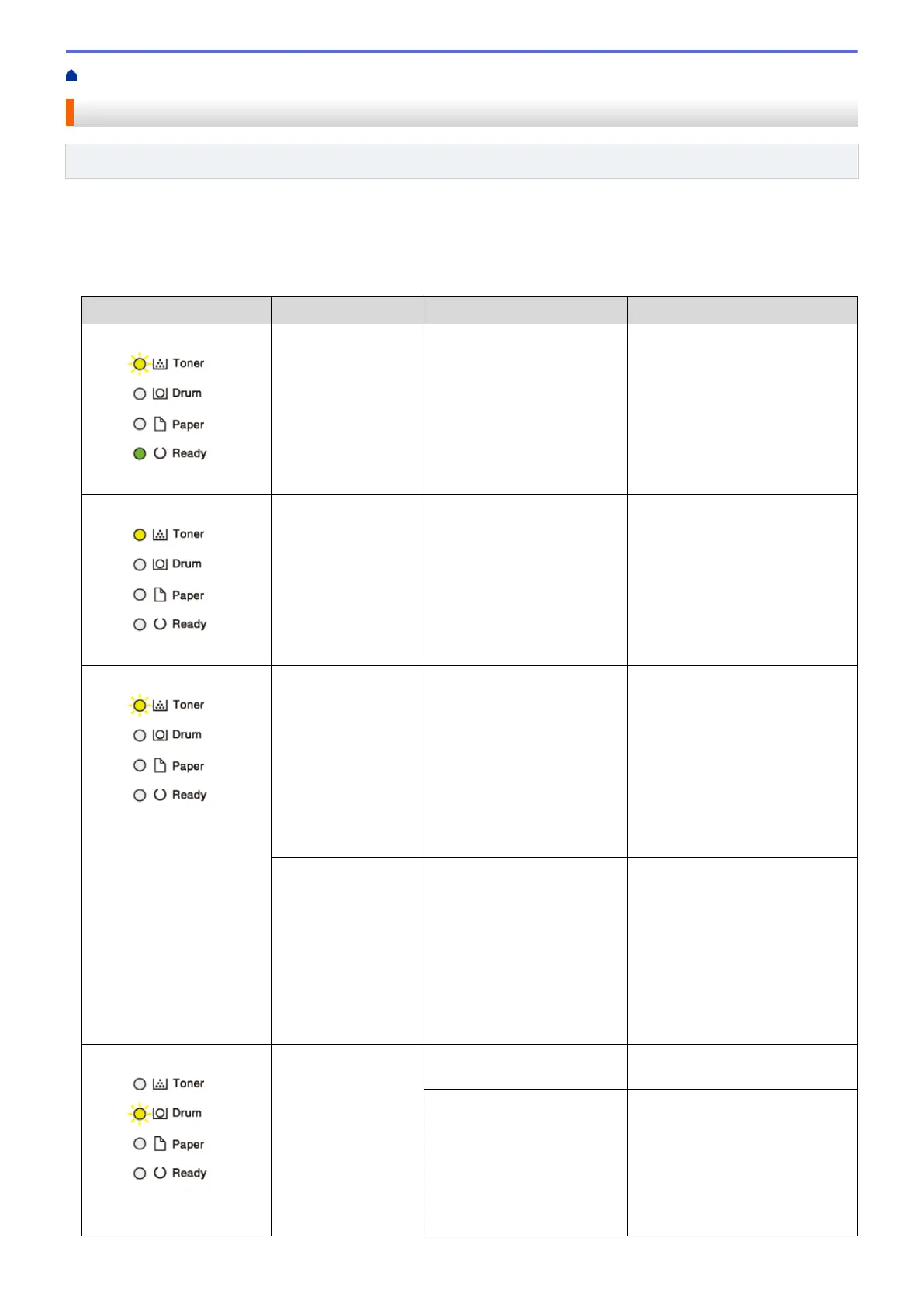Home > Troubleshooting > Error and Maintenance Indications
Error and Maintenance Indications
Related Models: HL-L2310D
As with any sophisticated office product, errors may occur and supply items may have to be replaced. If this
happens, your machine identifies the error or required routine maintenance and the Status Monitor indicates the
appropriate message. The most common error and maintenance indications are shown in the table.
Follow the instructions in the Actions to improve the status.
LED Indication
Status Monitor Cause Action
Toner Low If the Status Monitor shows
Toner Low you can still print;
however, the machine is
telling you that the toner
cartridge is near the end of
its life.
Order a new toner cartridge now
so a replacement toner cartridge
will be available when the Status
Monitor displays Replace Toner.
Replace Toner The toner cartridge is at the
end of its life. The machine
stops all print operations.
Replace the toner cartridge with a
new one.
Cartridge Error The toner cartridge is not
installed correctly.
Remove the toner cartridge and
drum unit assembly from the
machine. Take out the toner
cartridge, and put it back in the
drum unit again. Reinstall the
toner cartridge and drum unit
assembly back in the machine.
If the problem continues, contact
Brother customer service or your
local Brother dealer.
No Toner
The toner cartridge or the
toner cartridge and drum unit
assembly is not installed
correctly.
Remove the toner cartridge and
drum unit assembly. Remove the
toner cartridge from the drum
unit, and reinstall the toner
cartridge back in the drum unit.
Reinstall the toner cartridge and
drum unit assembly back in the
machine. If the problem
continues, replace the toner
cartridge with a new one.
Drum !
The corona wire on the drum
unit must be cleaned.
Clean the corona wire on the
drum unit.
The drum unit or the toner
cartridge and drum unit
assembly is not installed
correctly.
Remove the toner cartridge and
drum unit assembly, remove the
toner cartridge from the drum
unit, and reinstall the toner
cartridge back into the drum unit.
Reinstall the toner cartridge and
drum unit assembly into the
machine.
154
