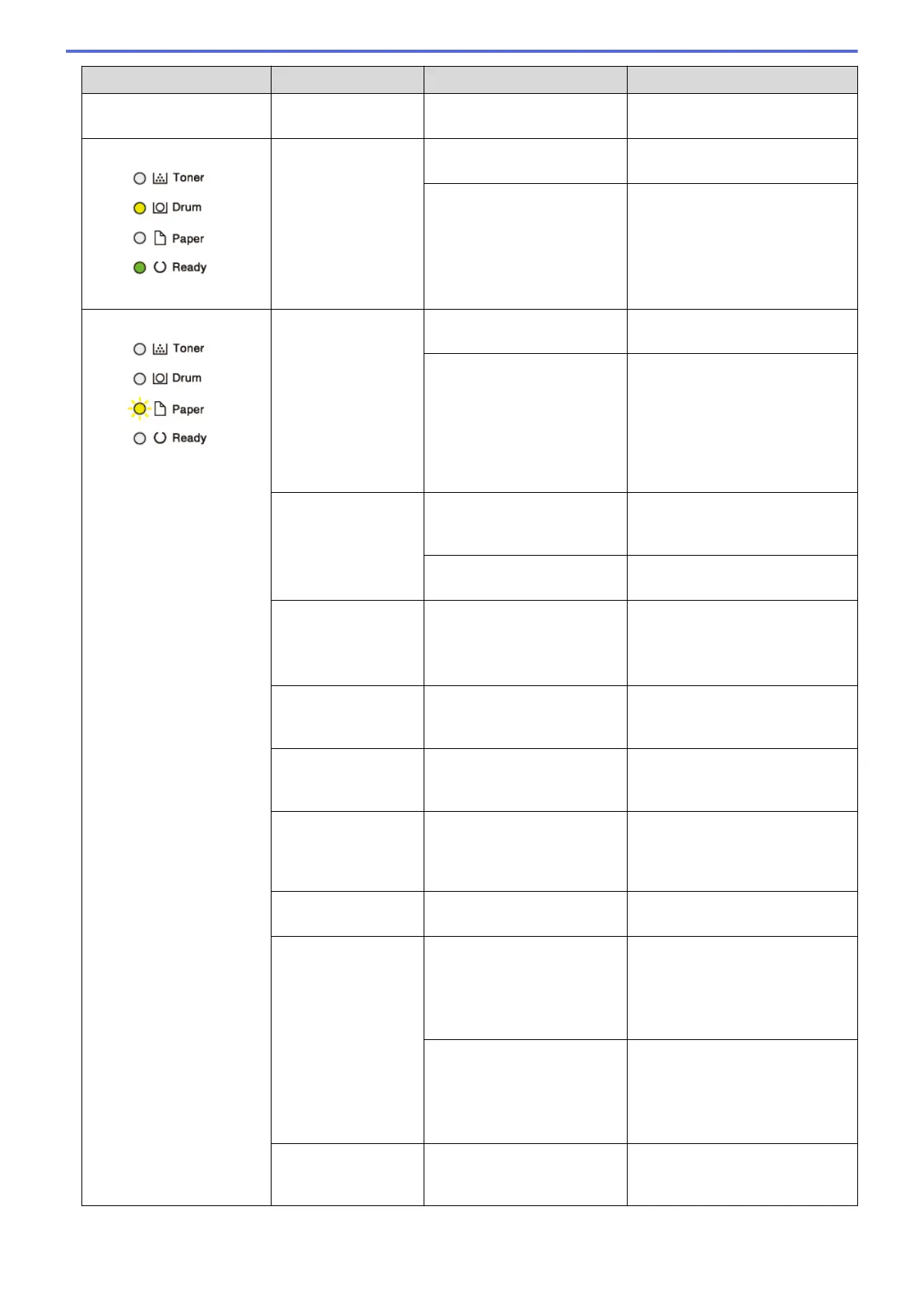LED Indication Status Monitor Cause Action
If the problem continues, replace
the drum unit with a new one.
Replace Drum It is time to replace the drum
unit.
Replace the drum unit with a new
one.
The drum unit counter was
not reset when the previous
drum was removed.
Reset the drum unit counter.
Cover is Open The front cover is not
completely closed.
Open and then firmly close the
front cover of the machine.
The fuser cover is not
completely closed or paper
was jammed in the back of
the machine when you turned
on the power.
• Close the fuser cover located
inside the back cover of the
machine.
• Make sure paper is not
jammed inside the back cover
of the machine, and then
close the fuser cover.
2-sided Disabled
(For automatic 2-
sided printing
models)
The back cover of the
machine is not closed
completely.
Close the back cover of the
machine until it locks in the
closed position.
The 2-sided tray is not
installed completely.
Install the 2-sided tray firmly in
the machine.
Jam 2-sided
(For automatic 2-
sided printing
models)
The paper is jammed
underneath the 2-sided tray
or the fuser unit.
Clear the Jam in the 2-sided tray
or the fuser unit.
Jam Inside The paper is jammed inside
the machine.
Open the front cover, remove the
drum and toner, and clear the
paper jam.
Jam Rear The paper is jammed in the
back of the machine.
Open the fuser cover and remove
all jammed paper. Close the fuser
cover.
Jam Tray The paper is jammed in the
paper tray.
Pull the paper tray out
completely, open the front cover
and fuser cover to remove all
jammed paper.
Out of Memory The machine's memory is
full.
Reduce the print resolution.
Size Error DX
(For automatic 2-
sided printing
models)
The paper size specified in
the printer driver is not
available for automatic 2-
sided printing.
Press Go. Choose a paper size
which is supported by the duplex
tray.
Paper size available for
automatic 2-sided printing is A4.
The paper in the tray is not
the correct size and is not
available for automatic 2-
sided printing.
Load the correct size of paper in
the tray and set the tray for that
paper size.
Paper size available for
automatic 2-sided printing is A4.
Size Mismatch The paper in the tray is not
the correct size.
Load the correct size of paper in
the tray and set the size of paper
to the tray.
155
