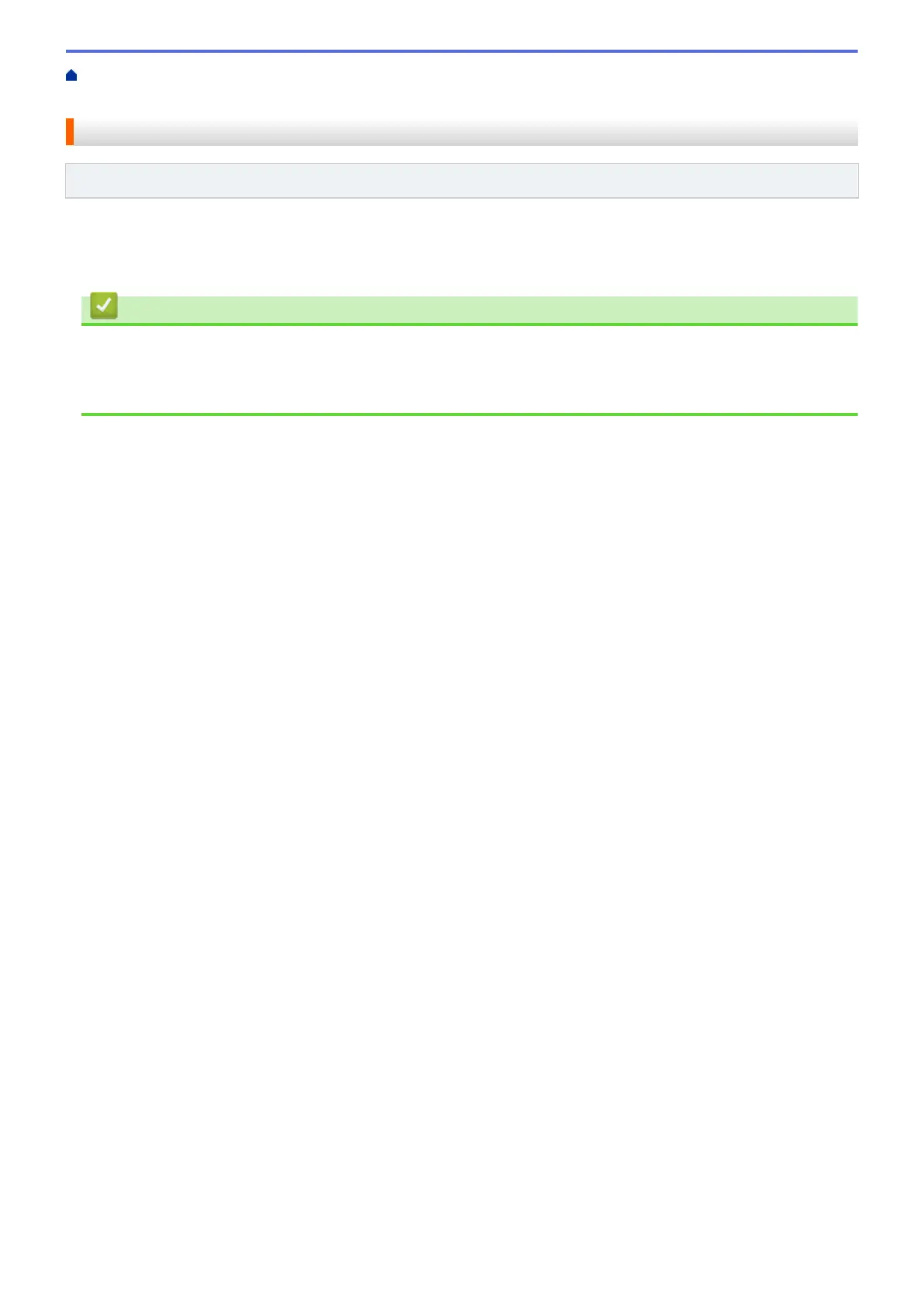Home > Mobile > Google Cloud Print > Before Using Google Cloud Print > Network Settings for Using
Google Cloud Print
Network Settings for Using Google Cloud Print
Related Models: HL-L2350DW/HL-L2357DW/HL-L2370DN/HL-L2375DW
In order to use Google Cloud Print
™
, your Brother machine must be connected to a network that has access to
the Internet, either through a wired or wireless connection. To connect and configure your machine correctly, see
the Quick Setup Guide or related topics in this guide.
Related Information
• Before Using Google Cloud Print
Related Topics:
• Google Cloud Print Problems
133
