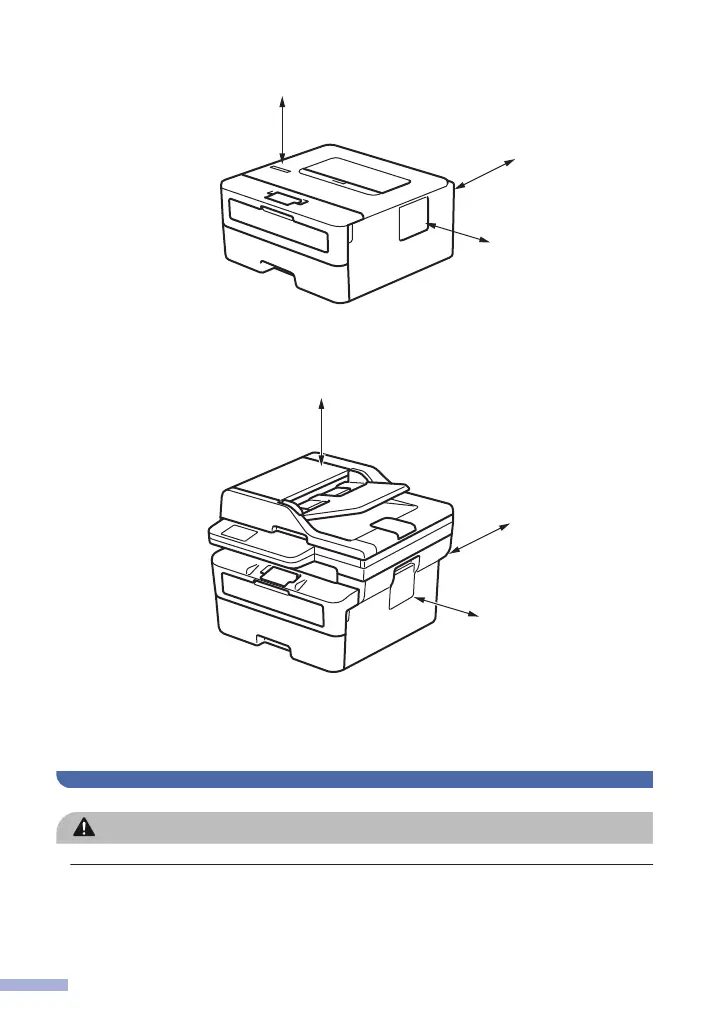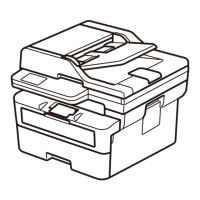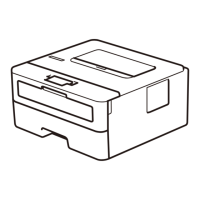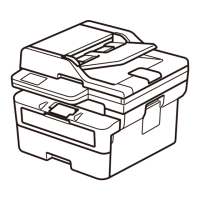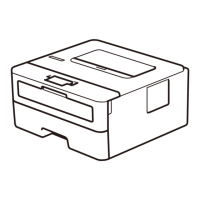Products without the scanning function
4 in.
(100 mm)
5 in.
(120 mm)
4 in.
(100 mm)
Products with the scanning function
DCP-B7640DW/DCP-L2640DW/DCP-L2660DW/HL-L2480DW/MFC-L2807DW/
MFC-L2820DW/MFC-L2820DWXL/MFC-L2880DW:
4 in.
(100 mm)
4 in.
(100 mm)
10 in.
(250 mm)
• Place the product on a solid level surface.
• DO NOT place this product near or over a radiator or heater.
• DO NOT place this product in any installation unless adequate ventilation is provided.
CAUTION
Put your product on a flat, level, stable surface (such as a desk), that is free from vibration
and shocks. Put the product near a telephone wall jack (models with the fax function only) and
a standard grounded AC power outlet.
4
