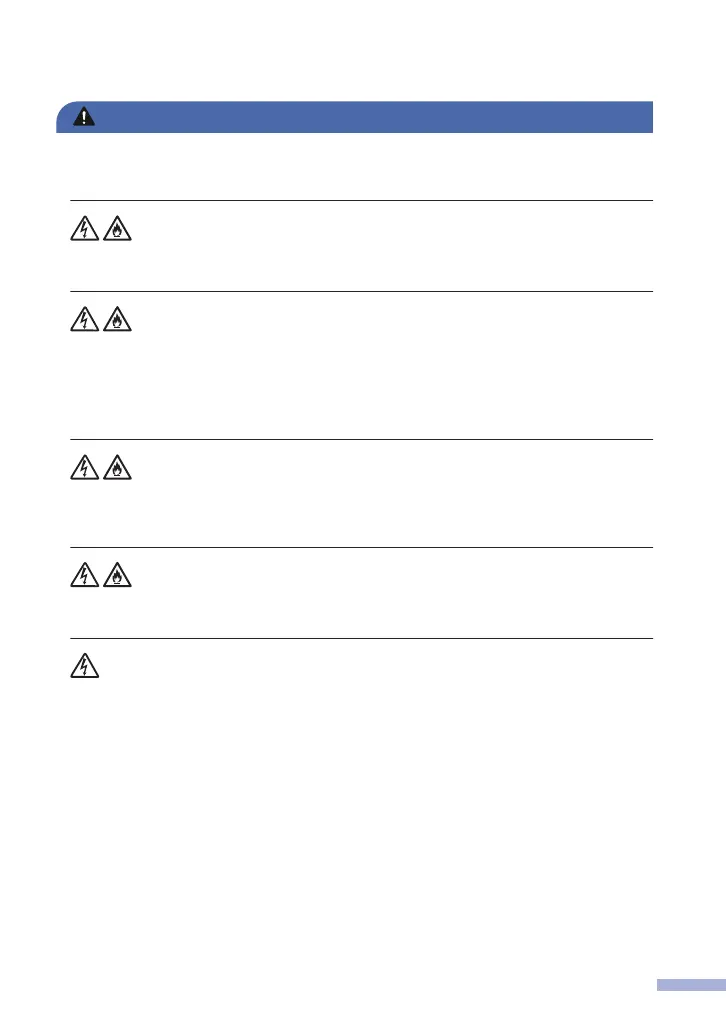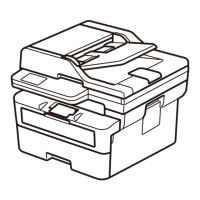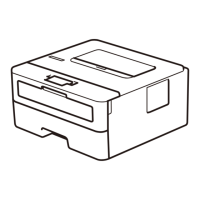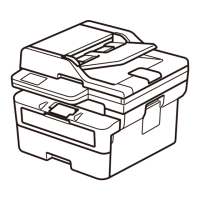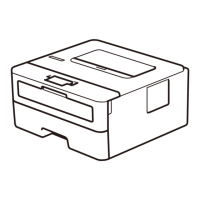Use the Product Safely
WARNING
Plastic bags are used in the packing of this product. Plastic bags are not toys. To avoid the
danger of suffocation, keep these bags away from babies and children, and dispose of them
correctly.
ELECTRICAL HAZARDS
Failure to follow the warnings in this section may create the risk of an electrical shock. In
addition, you could cause a short circuit, which may lead to fire.
DO NOT dismantle this product. Dismantling this product could cause a fire or electrical
shock.
DO NOT attempt to service this product yourself. Opening or removing covers may expose
you to dangerous voltage points and other risks and may void your warranty. Refer all
servicing to a Brother Authorized Service Center.
If the product has been dropped or the casing has been damaged, there may be the
possibility of an electrical shock. Unplug the product from the AC power outlet and contact
Brother Authorized Service Personnel.
If water, other liquids, or metal objects get inside the product, immediately unplug the product
from the AC power outlet and contact Brother Authorized Service Personnel.
DO NOT use this product during a thunderstorm. There may be a remote risk of an electrical
shock from lightning.
7
