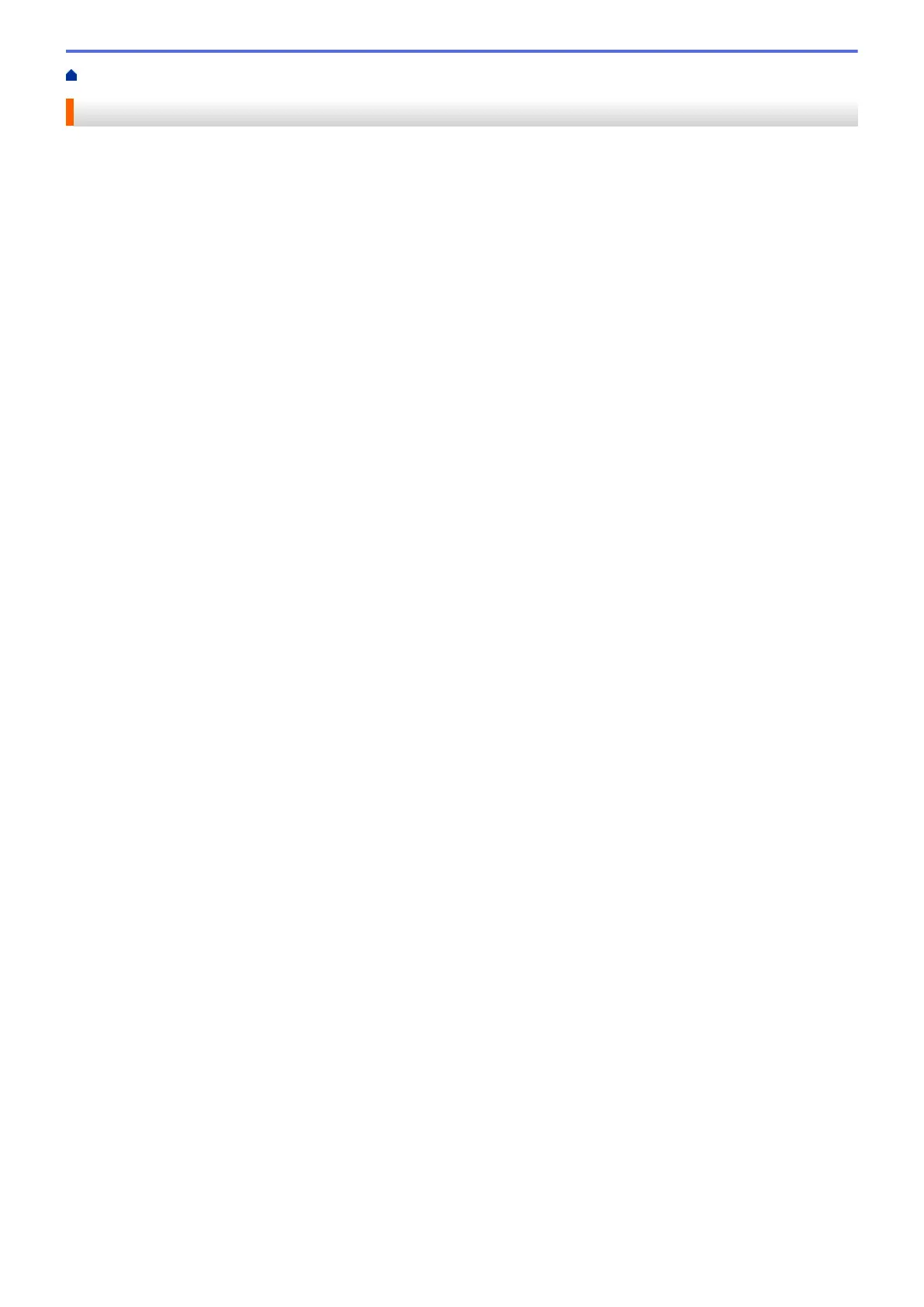Home > Network > Get Started
Get Started
We recommend setting up and connecting to your network using the Brother installation CD-ROM. This section
provides more information about network connection types, introduces various methods to manage your network
and explains some useful network features of your Brother machine.
• Supported Basic Network Features
87
