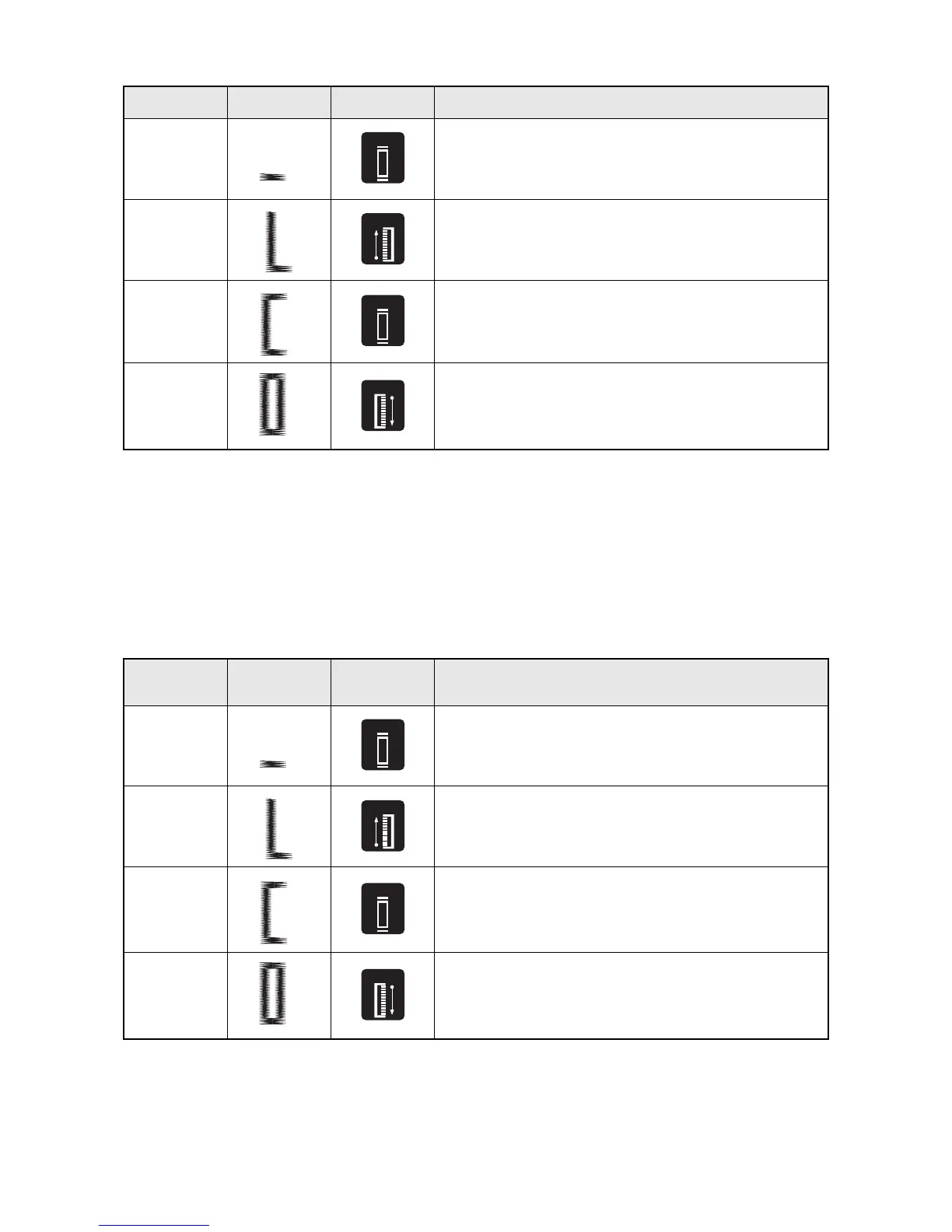32
COSIDO DE UN OJAL
Pasos Zona de cosido Diseño Como coser
Paso a
(remate de la
parte delantera
del ojal)
1. Ponga el selector de diseño en a.
2. Baje el prensatelas y cosa 5 ó 6 puntadas.
3. Pare la máquina cuando la aguja se encuentre a la izquierda de las puntadas
y levante la aguja del tejido.
Paso b
(lado izquierdo)
1. Ponga el selector de diseño en b.
2. Cosa el largo pre-definido de la línea con jaboncillo.
3. Pare la máquina cuando la aguja se encuentre a la izquierda de la puntada y
levántela.
Paso c
(remate de la
parte atrás del
ojal)
1. Ponga el selector de diseño en c (como para a).
2. Baje el prensatelas y cosa 5 ó 6 puntadas.
3. Pare la máquina cuando la aguja se encuentre a la derecha de las puntadas y
levántela del tejido.
Paso d
(lado derecho)
1. Ponga el selector de diseño en d.
2. Cosa el lado derecho hasta que la aguja alcance las puntadas cosidas en el
primer paso (Paso a).
a
ac
a
c
b
b
c
ac
a
c
d
d
ВЫПОЛНЕНИЕ ВЫМЕТЫВАНИЯ ПЕТЕЛЬ
Шаг
Выполненная
часть
Рисунок Порядок выполнения
Шаг а
(Передний
конец петли)
1. Установите ручку выбора вида строчки в положение «а».
1. Опустите прижимную лапку и прошейте 5 или 6 стежков.
1. Остановите машину, когда игла будет находиться на левой стороне
строчки, а затем поднимите иглу из ткани.
Шаг b
(Левая
сторона)
1. Поверните ручку выбора вида строчки в положение «b».
1. Прошейте строчку длиной, соответствующей меловой разметке.
1. Остановите машину, когда игла будет находиться на левой стороне
строчки, и поднимите иглу из ткани.
Шаг c
(Задний конец
петли)
1. Переведите ручку выбора строчки в положение «с» (совпадающее
с«а»)
1. Опустите прижимную лапку и прошейте 5 или 6 стежков.
1. Остановите машину, когда игла будет находиться на правой стороне
строчки, а затем поднимите иглу из ткани.
Шаг d
(Правая
сторона)
1. Установите ручку выбора вида строчки в положение «d».
1. Прошейте правую сторону до тех пор, пока игла не достигнет
стежков, выполненных в шаге 1.
a
ac
a
c
b
b
c
ac
a
c
d
d
