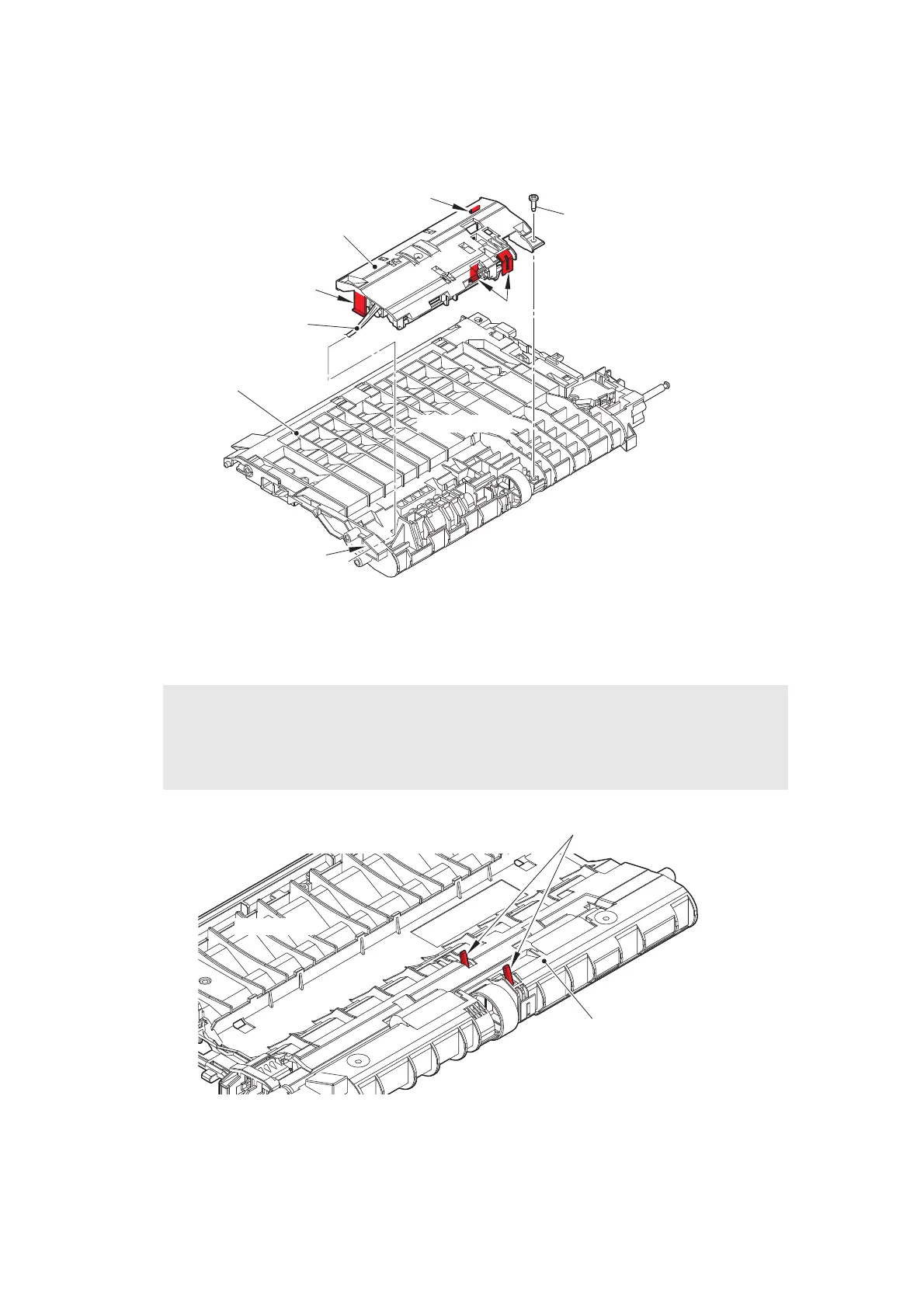3-102
Confidential
(6) Remove the Taptite bind B M3x10 screw. Release each Hook, and remove the Registration
front/rear actuator holder ASSY from the Registration chute. Pull out the Registration front/
rear sensor harness from the Hole.
Fig. 3-102
Harness routing: Refer to “12. Top side of the registration chute”.
Fig. 3-103
Assembling Note:
• After assembling the Registration front/rear actuator holder ASSY to the Registration
chute, push the Actuators by fingers and check if they are pushed back by their springs
(if the springs are not caught at assembling).
Registration front/rear actuator
holder ASSY
Taptite bind B M3x10
Hooks
Hook
Registration front/rear
sensor harness
Hook
Hole
Registration chute
<Bottom side>
Registration chute
Actuators
<Top side>
