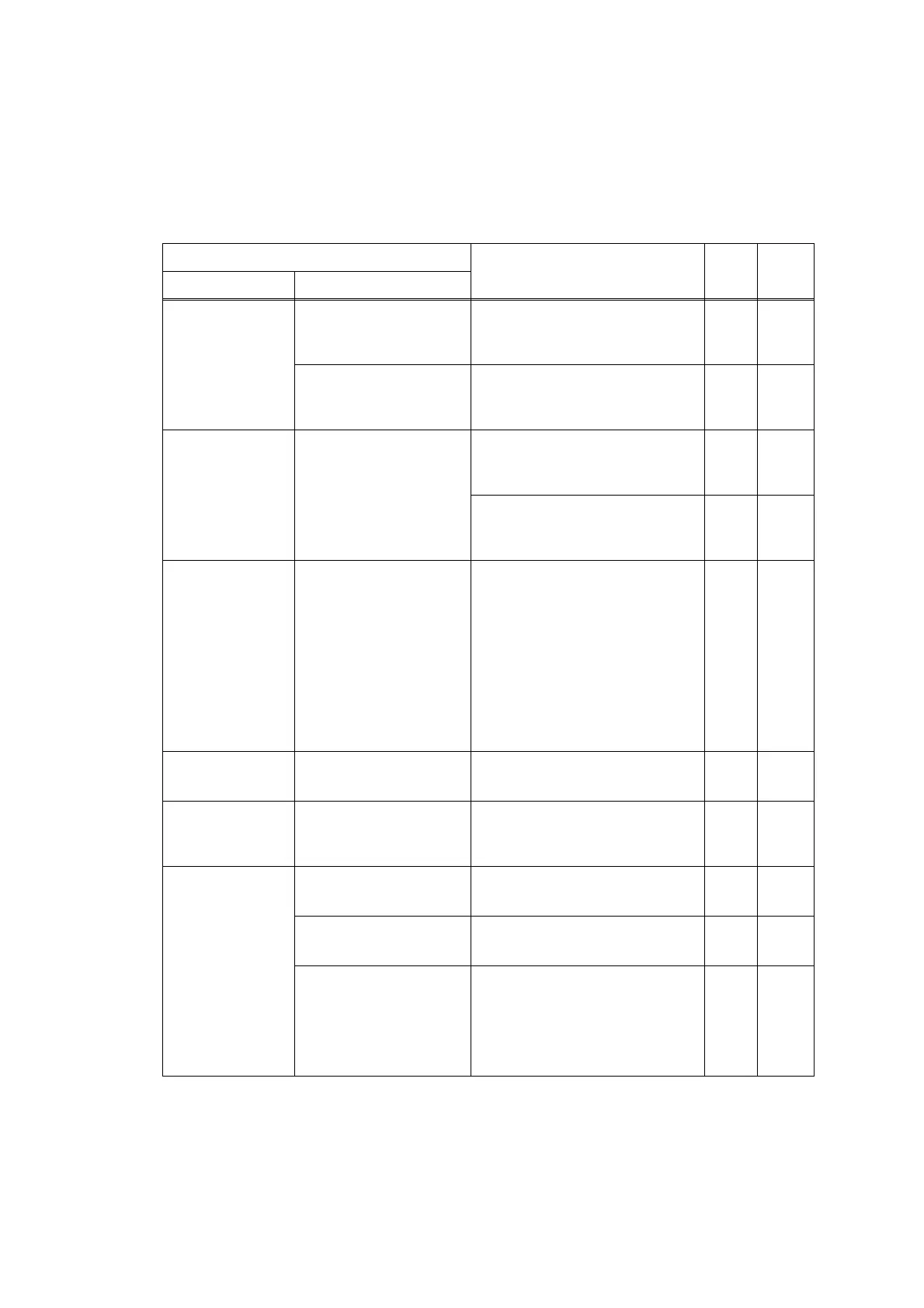2-25
Confidential
3.2 Error Message
The error messages displayed on the LCD of the machine and their description are shown in
the table below.
3.2.1 LCD models
Error message
Description
Error
codes
Refer
to:
Initial display Scroll
Cannot Detect Put the Drum Unit
back in.
New process sensor could not
detect the new drum unit
correctly.
4F05 2-53
Put the Toner
Cartridge back in.
Toner cartridge is not
recognized by the cartridge
sensor.
2400 2-51
Cartridge
Error
Put the Toner
Cartridge back in.
The new toner sensor of the
toner cartridge could not detect
a new cartridge properly.
4F01 2-53
New toner box sensor could not
detect the new toner box
correctly.
5E00 2-53
Connect the
line cord to
LINE socket
on the
machine, and
then set line
type from
Initial Setup in
menu.
▲ Cancel
Completed auto-detect as line
cord remained connected to the
external terminal.
--- 4.13.3
Connected the
line cord?
▲ Done ▼ Later
Auto-detect ended without
detecting the line voltage.
--- 4.13.3
Cooling Down Wait for a while
The side thermistor detected a
temperature higher than the
specified value.
6801 2-57
Cover is Open Close the ADF
Cover.
The ADF cover sensor detected
that the ADF cover was open.
A400 2-66
Close the Front
Cover.
The front cover sensor detected
that the front cover was open.
6001 2-54
Close the Fuser
Cover which can be
found behind the
Back Cover of the
machine.
The eject sensor detected that
the fuser cover was open.
6004 2-54
