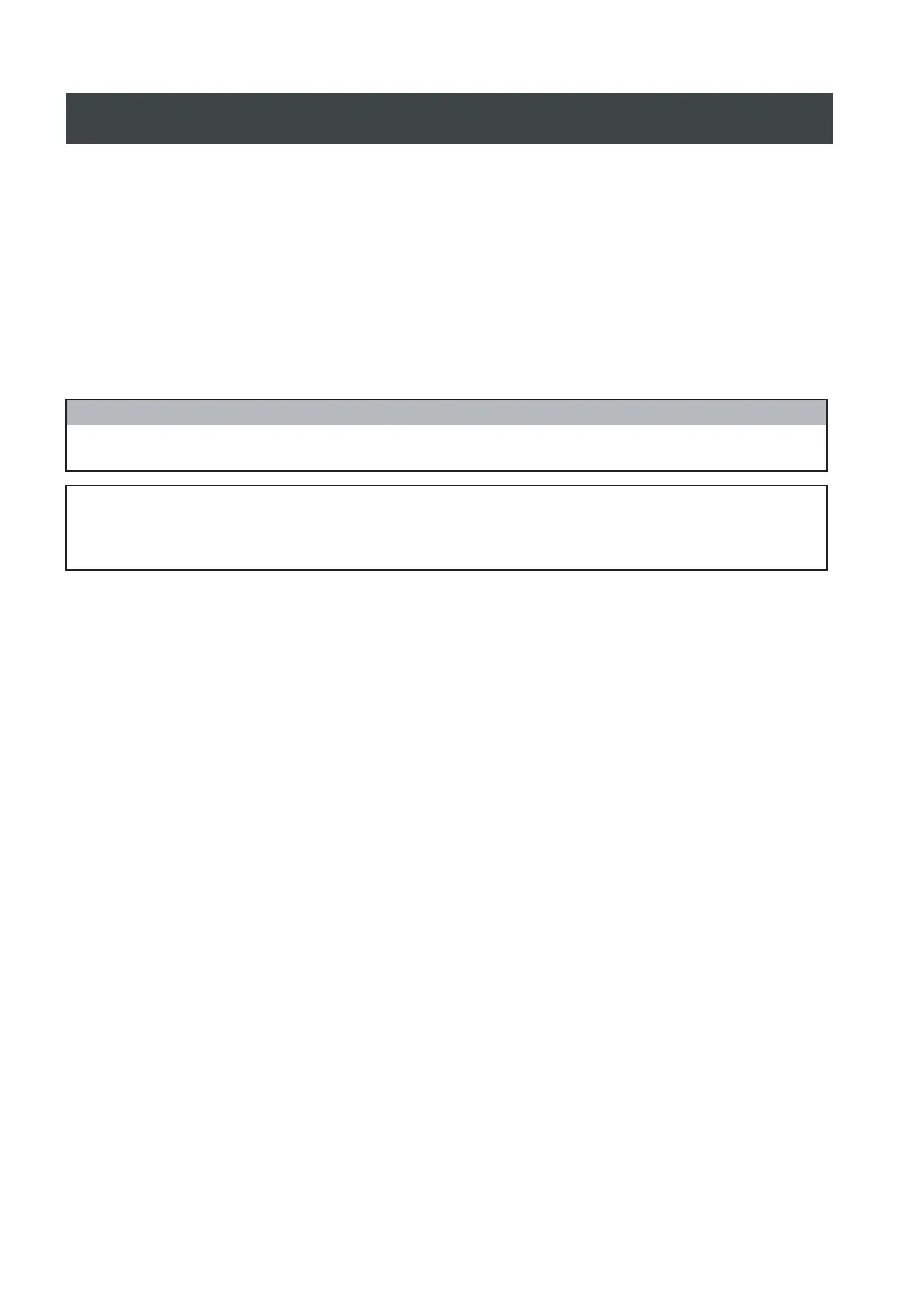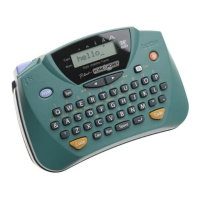PREFACE
Thank you for purchasing this P-touch!
With your new P-touch, you can create labels for any purpose. Select from a variety of frames, fonts
and character styles to design beautiful custom labels. In addition, the many pre-formatted templates
available make label-making quick and easy. In addition, three types of AV label cassettes can be
used to create easy-to-peel-off, pre-sized address and filing labels (AV2067: 3/4" × 2 5/8" (20 mm ×
67 mm) address labels, AV1957: 3/4" × 2 1/4" (19 mm × 57 mm) return address labels and AV1789:
5/8" × 3 1/2" (17 mm × 89 mm) file folder labels).
You can print professional-looking labels in no time. The quality and performance of this P-touch
make it an extremely practical machine to meet all your labelling needs.
Although this P-touch is easy to use, we suggest that you read this User’s Guide carefully before
starting. Keep this manual nearby for future reference.
NOTE
The P-touch will make a noise when it is turned on or while it is printing; however, this does not indicate a
malfunction.
Canadian Department of Communications Compliance Statement
This digital apparatus does not exceed the Class B limits for radio noise emissions from digital apparatus as
set out in the interference-causing equipment standard entitled “Digital Apparatus”, ICES-003 of the
Department of Communications.
