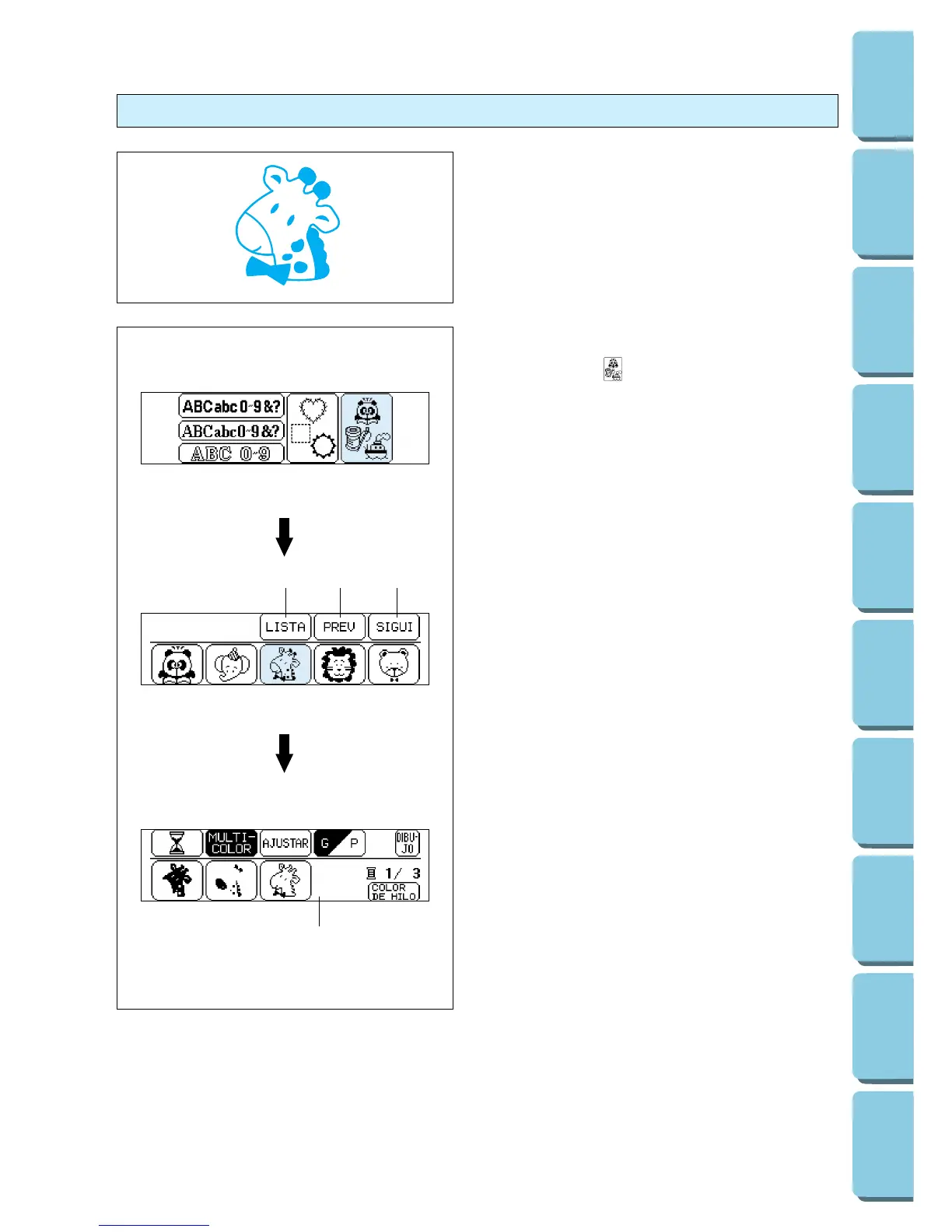109
CONTENIDO
CONOCIENDO LA
MAQUINA
BORDADO MANTENIMIENTO
MENSAJES DE
ERROR
LOCALIZACION
DE AVERIAS
PATRONES
BORDADO USANDO
UN MARCO
PEQUEÑO
(OPCIONAL)
BORDADO USANDO
UN BASTIDOR
EXTRA PEQUEÑO
(OPCIONAL)
BORDADO
USANDO UN
MARCO GRANDE
(OPCIONAL)
Selección de patrones de una puntada
Ejemplo
1. Presione “ ”.
2. Seleccione que desea bordar.
(Por ejemplo, presione la girafa.)
1 Presione “LISTA” para exhibir en la pantalla
todos los patrones disponibles. Puede
seleccionar el patrón deseado presionándolo.
2 Presione “PREV” para volver a la pantalla de
patrones anterior.
3 Presione “SIGUI” para cambiar a la pantalla
de patrones siguiente.
3. El patrón queda seleccionado.
4 Pantalla A – El funcionamiento de cada tecla
indicado en esta pantalla se describe en la
siguiente página.
1 2 3
4
