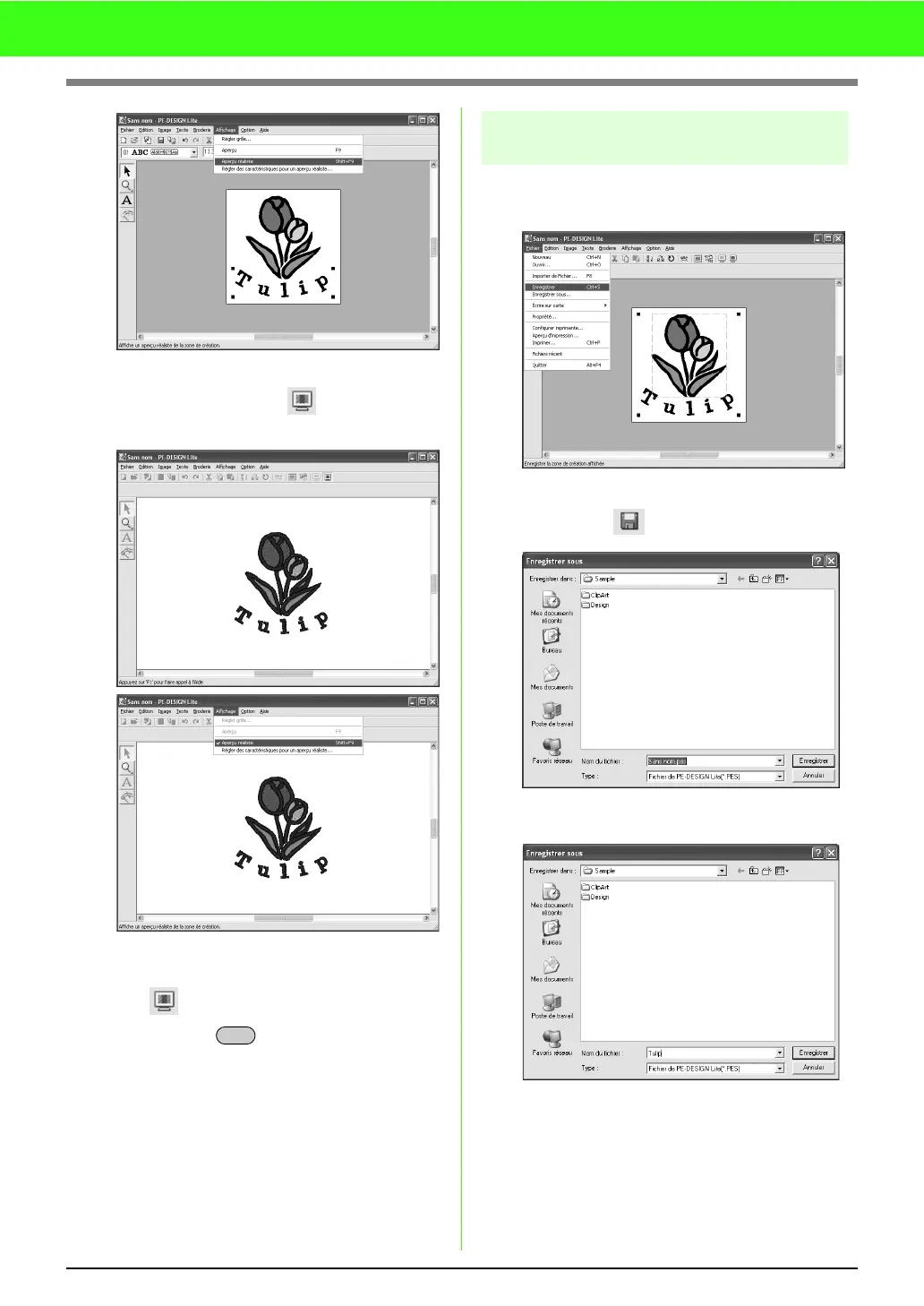18
Didacticiel
Cliquez sur Affichage, puis sur Aperçu
réaliste ou cliquez sur dans la barre
d'outils.
Pour revenir à la vue normale, cliquez sur
Affichage, puis sur Aperçu réaliste, cliquez
sur dans la barre d'outils ou appuyez
sur la touche .
Etape 8 Enregistrement du motif
de broderie
Une fois le motif de broderie terminé, vous pouvez
l'enregistrer pour le récupérer ultérieurement.
Cliquez sur Fichier, puis sur Enregistrer ou
cliquez sur dans la barre d'outils.
Sélectionnez le lecteur et le dossier, puis
entrez le nom du fichier.
Cliquez sur Enregistrer.
Echap
