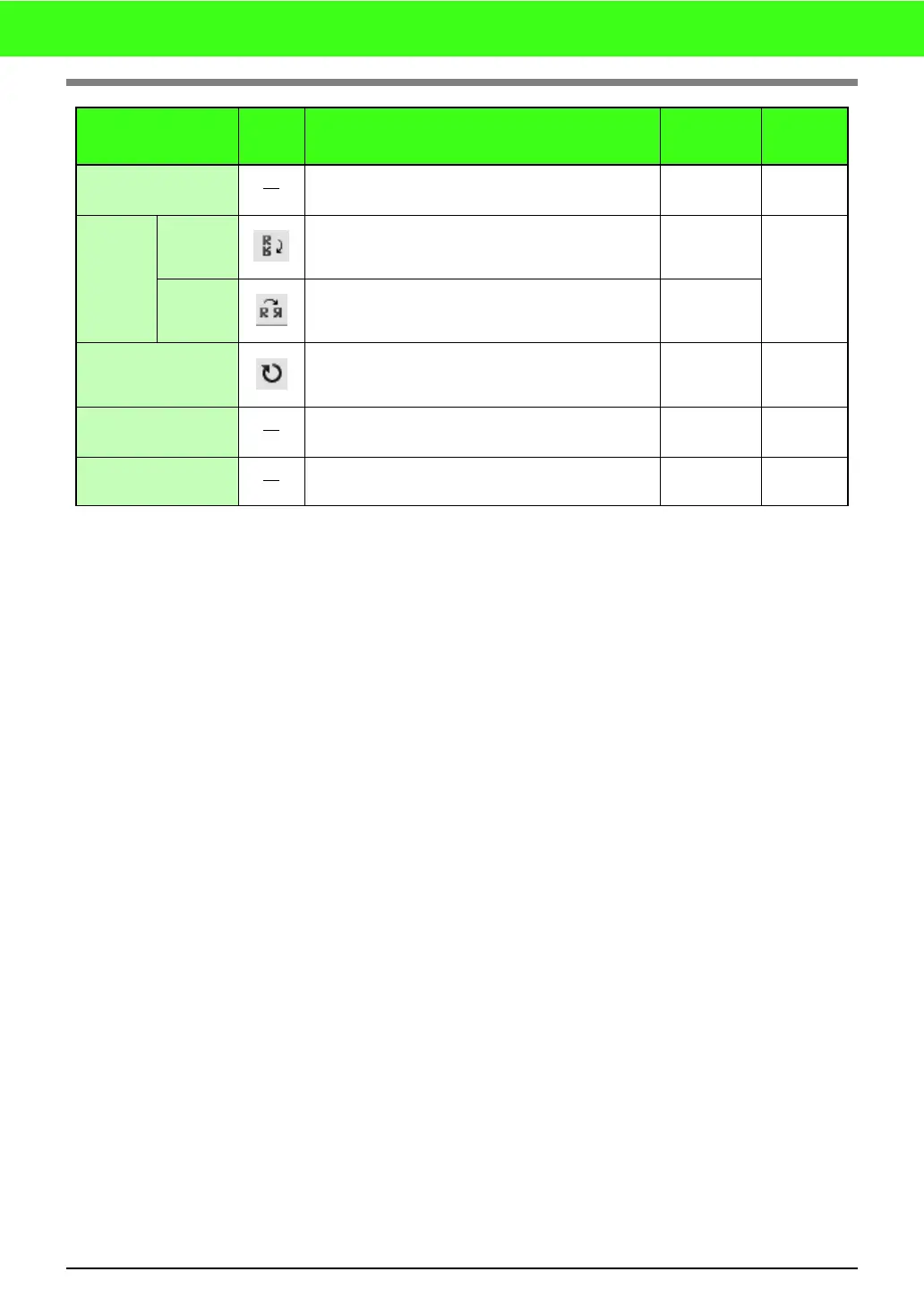59
Menus/Outils
Effacer
Supprime les motifs sélectionnés de l'écran sans les
sauvegarder dans le Presse-papiers.
Effacer
Miroir
Horizon-
tal
Inverse les motifs sélectionnés vers le haut/bas.
Ctrl + H
p. 32
Vertical Inverse les motifs sélectionnés vers la gauche/droite.
Ctrl + J
Rotation
Permet de faire pivoter manuellement les motifs
sélectionnés selon l'angle de votre choix.
Ctrl + Y p. 32
Centrer
Déplace le motif sélectionné au centre de la zone de
création.
Ctrl + M p. 32
Sélectionner tout Sélectionne l'ensemble des motifs.
Ctrl + E p. 31
Menu
Barre
d'outils
Fonction
Touche de
raccourci
Référence
