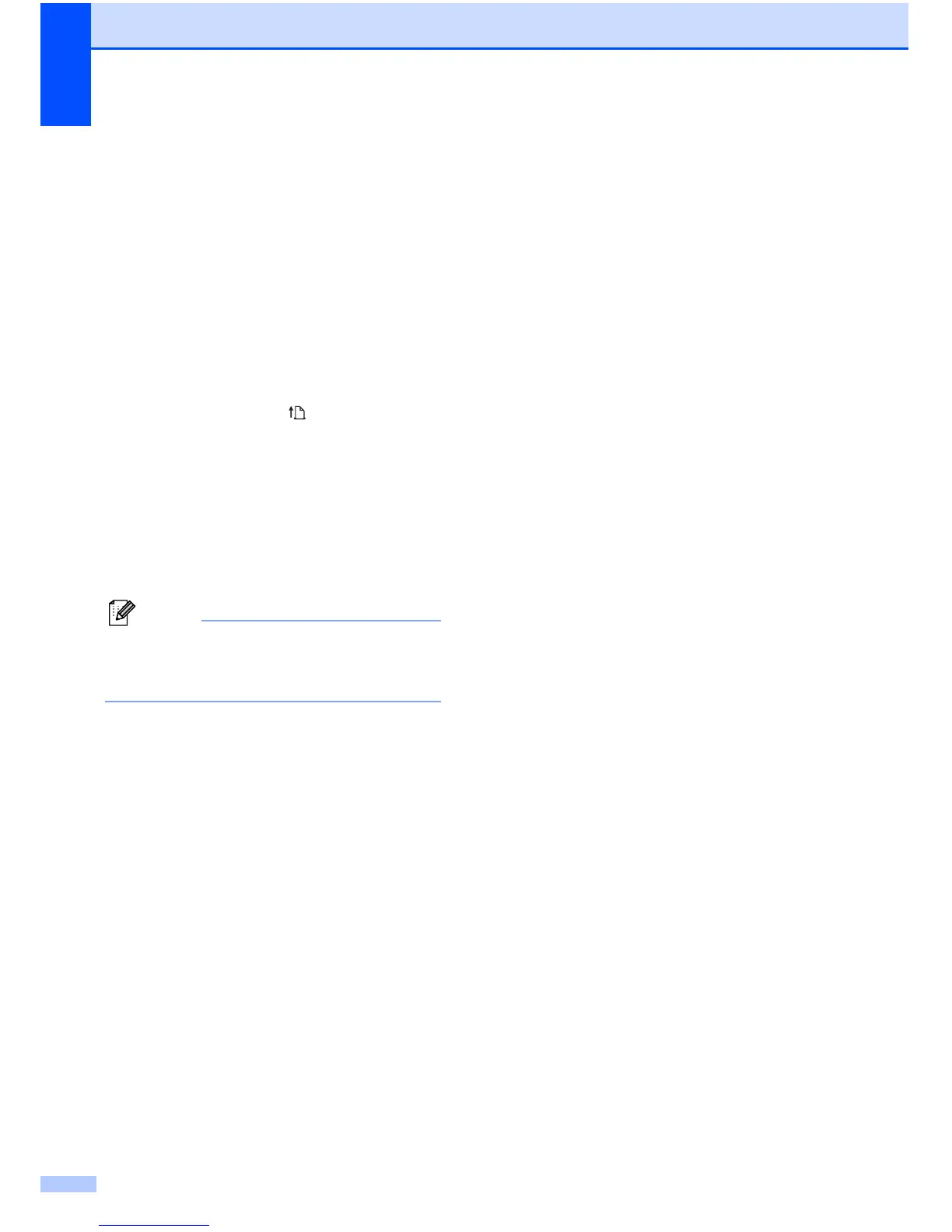Chapter 6
46
Printing a Printer
Report
6
This feature is used to print a letter-size
printer settings report without connecting the
printer to a computer. The report contains
firmware version, image quality, and
configuration information.
a Make sure that the printer is turned on
and that no paper is loaded.
b Press and hold the (Feed) button for
two or more seconds until the DATA
indicator turns red.
c Insert a piece of genuine Brother
thermal paper into the printer’s paper
input slot. The report will print
automatically, and then the printer will
return to an idle state.
