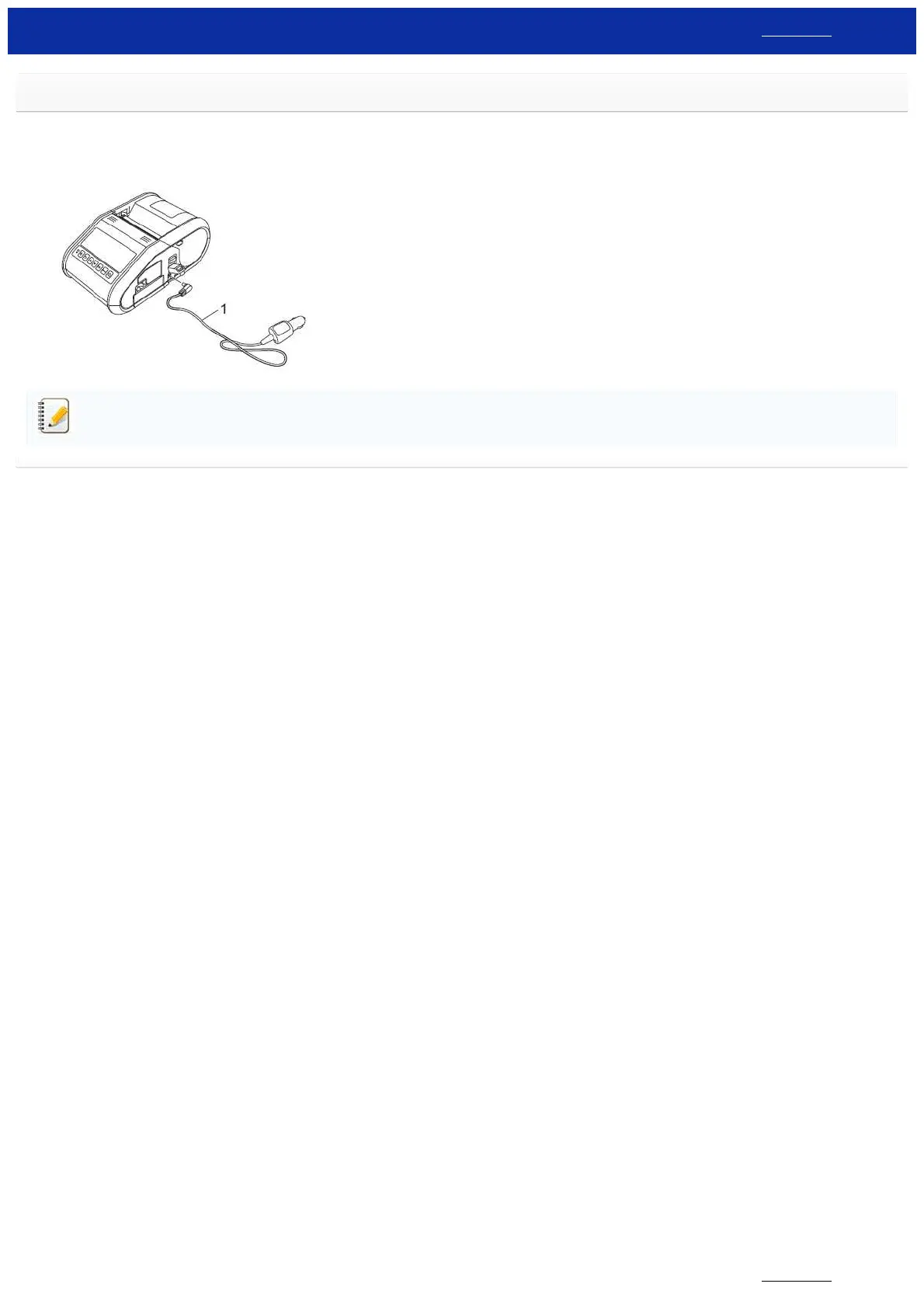HowtoconnecttoaDCpoweroutlet(Optional)
Connecttheprintertoyourvehicle’s12VDCpoweroutlet(cigarettelighter,etc.)tochargetherechargeablebattery.
1. Connectthecaradaptertothevehicle’s12VDCpoweroutlet.
2. Connectthecaradaptertotheprinter.
1.Caradapter
Thecaradapterisanoptionalaccessory.
©20012017BrotherIndustries,Ltd.AllRightsReserved.
AnytradenamesandproductnamesofcompaniesappearingonBrotherproducts,relateddocumentsandanyothermaterialsarealltrademarksorregisteredtrademarksofthoserespectivecompanies.
