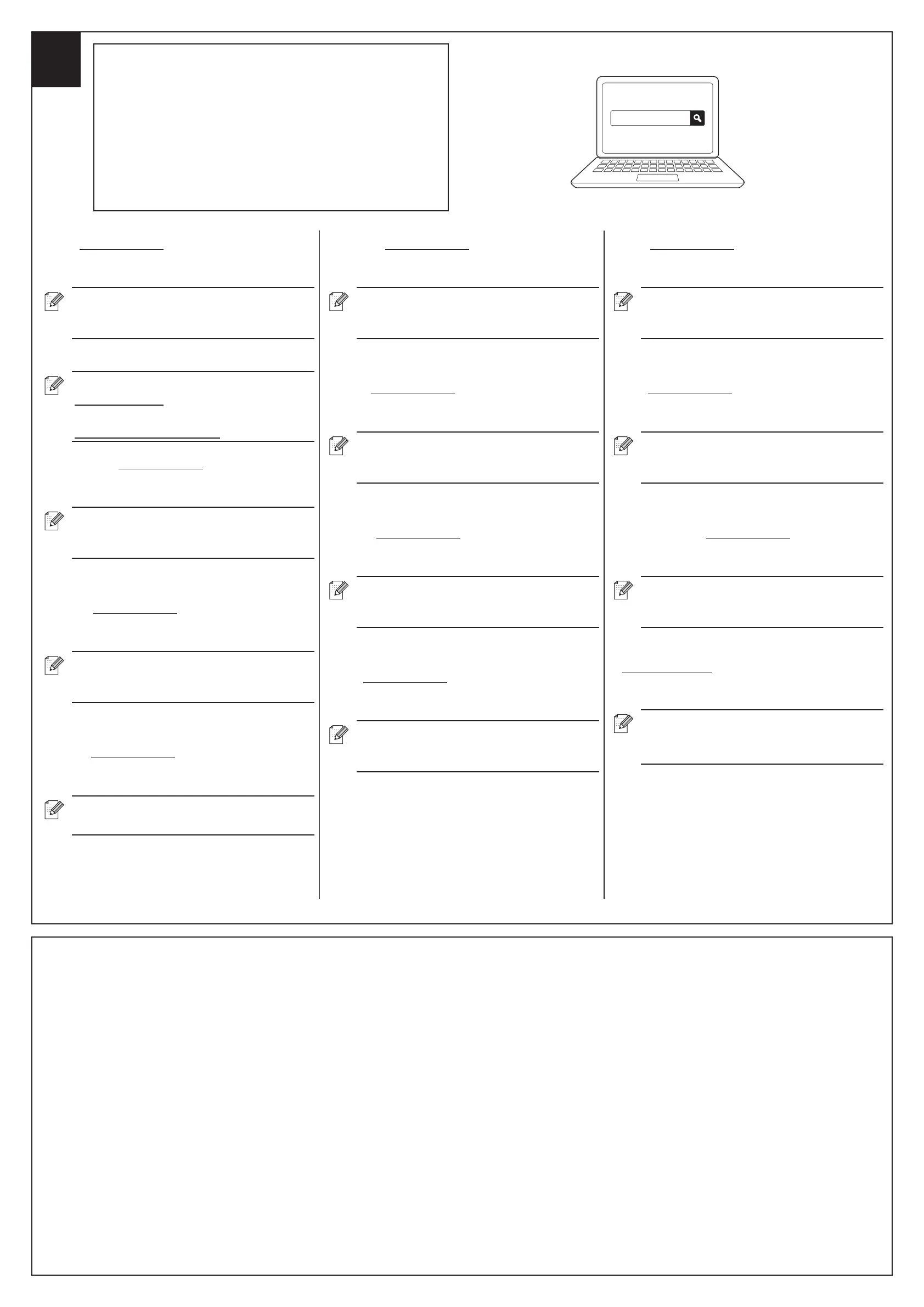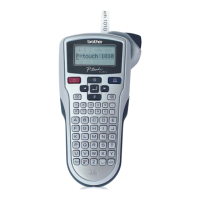4
English
1. Go to http://install.brother and download the Software/
Documentation installer.
2. Run the downloaded le.
3. Follow the on-screen instructions.
• A computer network connection is required during
installation.
• The model name and serial number are located on
the back of the product.
For further information and product specications, see the
User's Guide.
If you have questions or need product information,
visit us at:
support.brother.com
(US only) Contact the Brother Support Team:
1-800-255-0415
www.brothermobilesolutions.com
Deutsch
1. Gehen Sie auf http://install.brother und laden Sie den
Software/Dokumenten-Installer herunter.
2. Führen Sie die heruntergeladene Datei aus.
3. Folgen Sie den Anweisungen auf dem Bildschirm.
• Für die Installation wird eine Netzwerkverbindung
benötigt.
• Modellname und Seriennummer benden sich auf
der Produktrückseite.
Weitere Informationen und Produktspezikationen nden Sie
im Benutzerhandbuch.
Français
1. Allez sur http://install.brother et téléchargez le programme
d’installation dans Installation Logiciel(s)/Document(s).
2. Exécutez le chier téléchargé.
3. Suivez les instructions à l’écran.
• Une connexion réseau sur ordinateur est requise
lors de l’installation.
• Le nom du modèle et les numéros de série se
trouvent à l’arrière du produit.
Pour plus d’informations et pour connaître les spécications
des produits, consultez le Guide de l’utilisateur.
Nederlands
1. Ga naar http://install.brother en download de software/
documentatie.
2. Voer het gedownloade bestand uit.
3. Volg de aanwijzingen op het scherm.
• Voor de installatie is een netwerkverbinding vereist.
• De modelnaam en het serienummer vindt u aan de
achterzijde van het apparaat.
Raadpleeg voor meer informatie en de productspecicaties de
gebruikershandleiding.
Italiano
1. Andare su http://install.brother e scaricare il programma di
installazione del software/documentazione.
2. Eseguire il le scaricato.
3. Seguire le istruzioni a schermo.
• Durante l'installazione è necessario un collegamento
di rete al computer.
• Il nome del modello e i numeri di serie si trovano sul
retro del prodotto.
Per ulteriori informazioni e speciche di prodotto, consultare la
Guida dell'utente.
Español
1. Vaya a http://install.brother y descargue el instalador del
software o la documentación.
2. Ejecute el archivo descargado.
3. Siga las instrucciones que aparecen en la pantalla.
• Es necesario contar con un ordenador con conexión
de red durante la instalación.
• El nombre del modelo y el número de serie se
encuentran en la parte trasera del producto.
Para obtener más información y especicaciones de producto,
consulte la Guía del usuario.
Português
1. Aceda a http://install.brother e descarregue o Instalador de
Software/Documentação.
2. Execute o cheiro que descarregou.
3. Siga as instruções no ecrã.
• É necessária uma ligação de rede a um computador
durante a instalação.
• Pode encontrar o nome do modelo e o número de
série na parte posterior do produto.
Para obter mais informações e especicações do produto,
consulte o Manual do Utilizador.
Dansk
1. Gå til http://install.brother og download Software-/
Dokument-installationsprogrammet.
2. Kør den downloadede l.
3. Følg vejledningen på skærmen.
• En computernetværksforbindelse er påkrævet under
installationen.
• Modelnavnet og serienumre ndes på bagsiden af
produktet.
Du nder yderligere oplysninger og produktspecikationer i
Brugsanvisningen.
http://install.brother
• Install the driver.
• Installieren Sie den Treiber.
• installez le pilote.
• installeer het stuurprogramma.
• Installare il driver.
• Instale el controlador.
• Instale o controlador.
• installer driveren.
• Installera drivrutinen.
• Installer driveren.
• Asenna ohjain.
• ドライバーをインストールしてください。
English
Coin Cell Battery:
CR2032 battery
Thermal Roll:
RD rolls (We recommend using Brother Genuine RD rolls.)
Deutsch
Knopfzellenbatterie:
CR2032 Knopfzelle
Thermorolle:
RD-Rollen (Wir empfehlen den Einsatz von Original RD-Rollen
von Brother.)
Français
Pile bouton :
Pile CR2032
Rouleau thermique :
Rouleaux RD (notre recommandation : rouleaux RD Brother
d’origine.)
Nederlands
Knoopcelbatterij:
CR2032-batterij
Thermische rol:
RD-rollen (wij bevelen originele RD-rollen van Brother aan.)
Italiano
Batteria a bottone:
Batteria CR2032
Rullo termico:
Rotoli RD (si consiglia di utilizzare rotoli RD originali Brother.)
Svenska
1. Gå till http://install.brother och hämta
installationsprogrammet till programvaran/dokumentationen.
2. Kör den hämtade len.
3. Följ anvisningarna på skärmen.
• En datornätverksanslutning krävs under
installationen.
• Modellnamn och serienummer nns på baksidan av
produkten.
Mer information och produktspecikationer nns i
Bruksanvisning.
Norsk
1. Gå til http://install.brother og last ned
installasjonsprogrammet for programvare/dokumentasjon.
2. Kjør den nedlastede len.
3. Følg skjerminstruksjonene.
• Datamaskinen må ha Internett-forbindelse under
installering.
• Du nner modellnavnet og serienumrene på
baksiden av produktet.
Du nner mer informasjon og produktspesikasjoner i
Brukermanual.
Suomi
1. Siirry osoitteeseen http://install.brother ja lataa ohjelmiston/
dokumentaation asennusohjelma.
2. Suorita ladattu tiedosto.
3. Noudata näyttöön tulevia ohjeita.
• Tietokoneen verkkoyhteys vaaditaan asennuksen
aikana.
• Mallin nimi ja sarjanumerot sijaitsevat tuotteen
takaosassa.
Lisätietoja ja tuotteen teknisiä tietoja on Käyttöoppaassa.
日本語
1. http://install.brother にアクセスし、ソフトウェアとマニュ
アルのインストーラーをダウンロードしてください。
2. ダウンロードしたファイルを実行してください。
3. 画面に従って操作してください。
• インストール中は、パソコンをネットワークに接続
する必要があります。
• モデル名とシリアル番号は、本機底面に記載されて
います。
製品仕様についてなど詳しくは、「ユーザーズガイド」をご覧
ください。
Español
Pila de botón:
pila CR2032
Rollo térmico:
rollos RD (recomendamos usar rollos RD originales de
Brother.)
Português
Pilha tipo botão:
pilha CR2032
Rolo térmico:
rolos RD (Recomendamos a utilização de rolos RD genuínos
Brother.)
Dansk
Knapcellebatteri:
CR2032-batteri
Termisk rulle:
RD-ruller (Vi anbefaler at bruge Brother originale RD-ruller)
Svenska
Knappcellsbatteri:
CR2032-batteri
Termisk rulle:
RD-rullar (Vi rekommenderar att du använder Brothers RD-
rullar.)
Norsk
Knappcellebatteri:
CR2032-batteri
Varmerull:
RD-ruller (Vi anbefaler bruk av originale RD-ruller fra Brother.)
Suomi
Nappiparisto:
CR2032-paristo
Lämpörulla:
RD-rullat (suosittelemme aitojen Brotherin RD-rullien
käyttämistä)
日本語
コイン電池:
CR2032
感熱ロール紙:
RD ロール(ブラザー純正の RD ロールを推奨します。)
