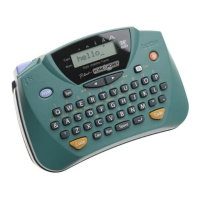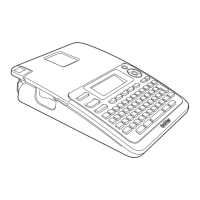27
STEP
1
STEP
2
STEP
3
Getting started
Reference Installing the software
Introduction
Installing the Software
The Printer Settings Page prints a report listing the network settings, etc. You can print
the Printer Settings Page using the Cut button of the printer.
Node name: Node name appears in the Printer Settings Page. The default Node
name of the network card in the printer is "BRNxxxxxxxxxxxx" where "xxxxxxxxxxxx"
is the Ethernet address.
1
Make sure that the Roll is set and the front cover is closed.
To print the Printer Settings Page, we recommend to use 2" (50.8 mm) continuous
length label.
2
Turn on the printer.
3
Press and hold the Cut button to print out the settings.
You can check the IP address, etc.
5 Printing the Printer Settings

