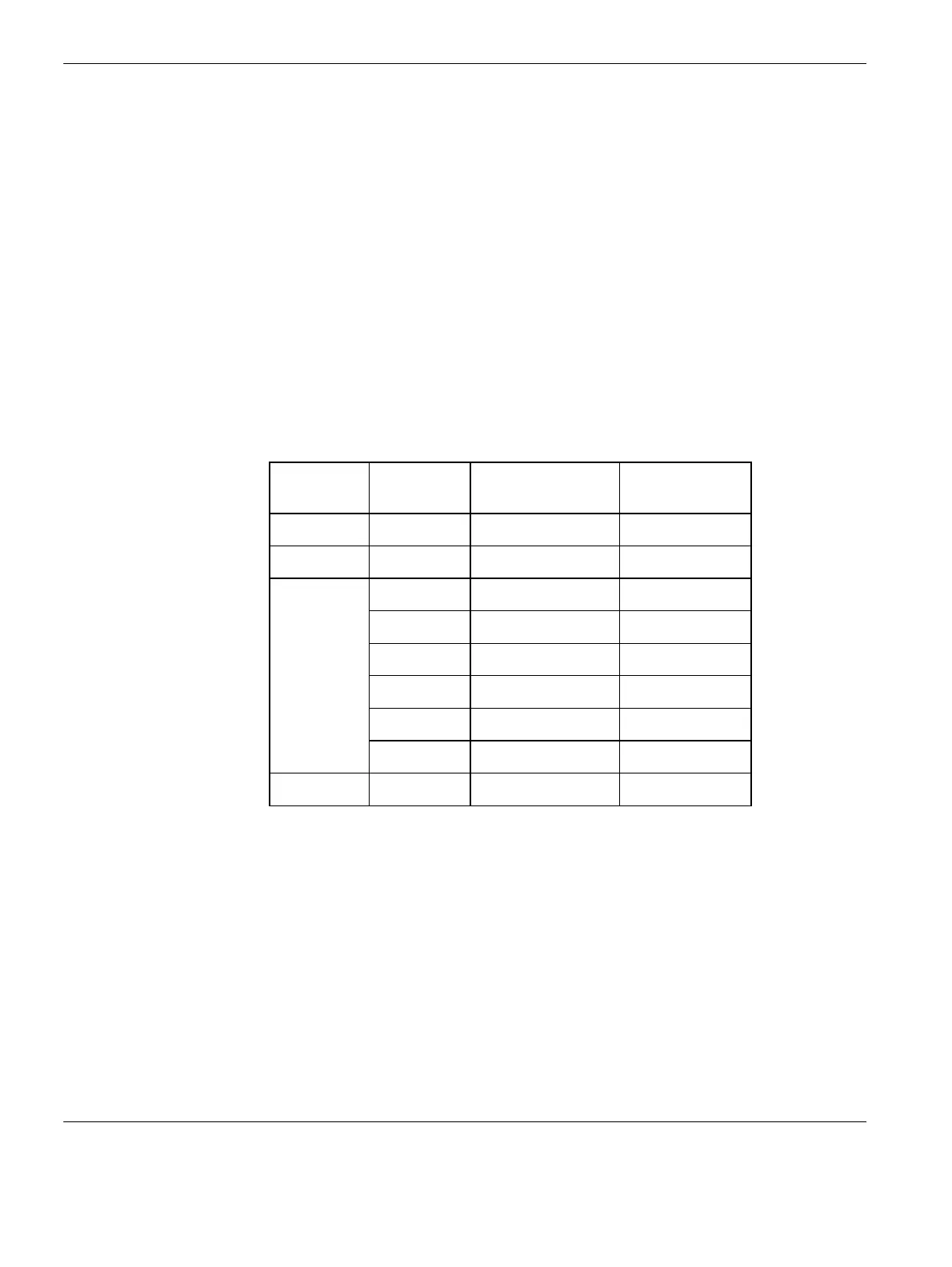Chapter 3 — Checking Procedure
Introduction
Acquisition Front-end Type 2825
Service Manual
Brüel & Kjær
3
−
2
3.1 Introduction
The checking procedure is performed on a fully assembled Type 2825 (including
those modules normally inserted by the user). The procedure enables you to verify
that Type 2825 meets specifications. In the case of a fault appearing in Type 2825,
refer to Chapter 4 of this manual.
3.2 Checking Procedure
Warning: The checking procedure must only be done by trained service personnel as
hazardous voltages are exposed.
1. Remove the back panel
2. Check that the voltages on the backplane ZH0444 are as shown in Table 3.1:
Table 3.1 Measuring points and voltages on backplane ZH0444
3.3 Test of ventilator
If the ventilator is not moving, or moving slowly, gently heat the heat sensor on the
back panel through slot#0. This should make the fan rotate faster.
GND Point Measuring
Point
Expected Voltage
V
Tolerance
±V
X19–1 X19–2 +5.0 0.2
X19–7 X19–6 +5.0 0.1
X19–8
X19–3 +15.0 0.1
X19–5 –15.0 0.1
X18–1 +150 5
X18–2 +200 0.2
X18–3 –17.0 0.2
X18–5 +28 2
X19–1 X18–6 +15 1
