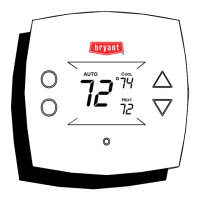Access from anywhere
Use your Bryant® Housewise™ thermostat mobile app or web
portal to adjust your comfort from anywhere in the home, or
while you’re away.
Customize your settings
Energy reports and tips
From your mobile devices
The Bryant® Housewise™ thermostat app supports both iOS
and Android™ devices. Visit your device’s app store to download
the free mobile app.
From your web portal
Log into your personal web portal at bryant.com/myhome to
customize your preferences and track how the smart features
of the Bryant Housewise thermostat are saving on energy costs
every month.
Wi-Fi® setup and registration
STEP
1
The Bryant® Housewise™ thermostat provides you the most
features and energy savings when connected to your personal
web portal.
To begin, tap Menu > Settings > Register Thermostat then
follow the on-screen instructions.
To save time, we recommend having your home Wi-Fi® network
password and your internet-connected smartphone, tablet or
laptop close to the thermostat before you begin.
STEP
2
STEP
3
STEP
4
Comfort Profiles
Dial in your preferred comfort level
with temperature, fan, and humidity
settings. Set up standard profiles like
home, away, sleep and wake, or create
your own custom profile.
Schedules
The guided scheduling feature will
prompt you with simple questions to
help you customize a schedule which
meets your desired comfort level
and lifestyle.
Starting today, the Bryant® Housewise™ thermostat began
tracking your energy costs and learning about your home to
decrease your energy usage.
In about one month, your first energy report will be ready so you
can see how your system has performed. In the meantime, check
your web portal for daily runtime reports.
