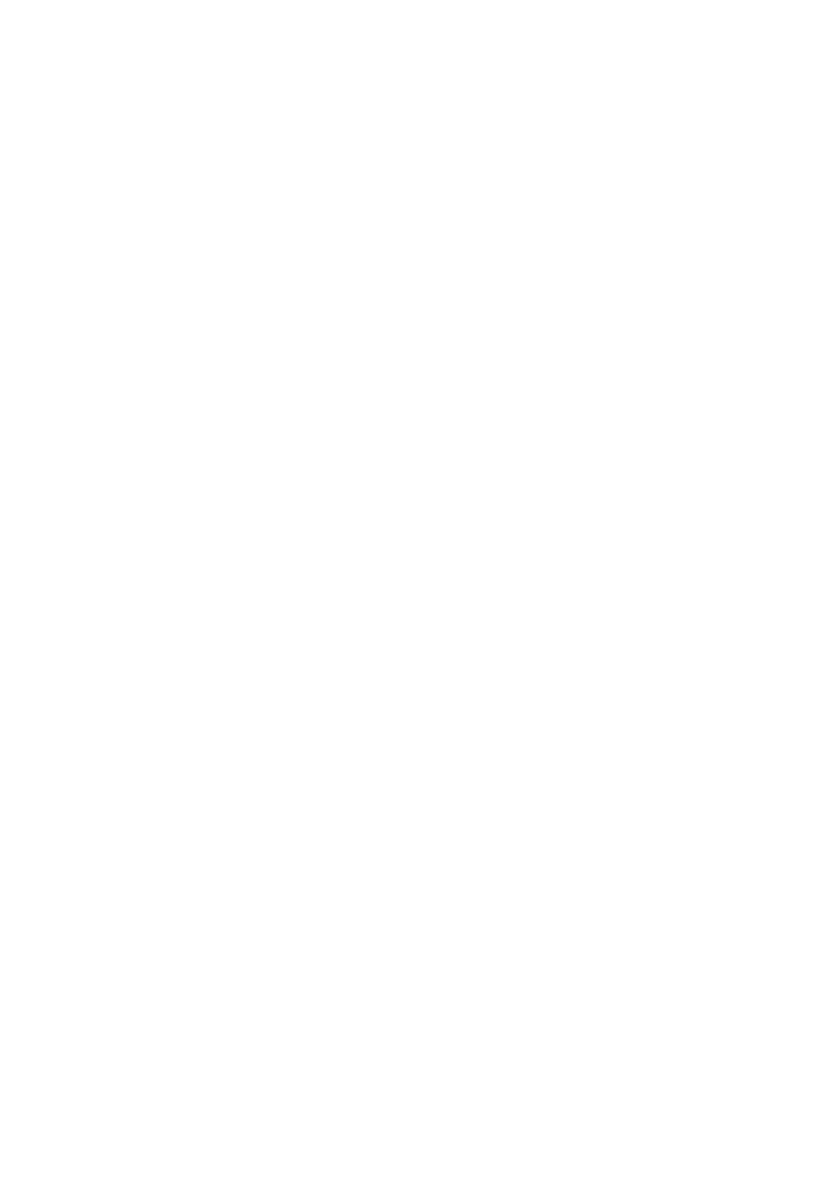17
Option 26 -- Minimum Cooling Setpoint
Selections:
52_Fto90_F—Defaultis52_F.
Sets the lowest cooling setpoint available to the user.
Option 27 -- Maximum Heating Setpoint
Selections:
50_Fto88_F—Defaultis88_F.
Sets the highest heating setpoint available to the user.
Option 99 -- Reset to Factory Defaults
Selection:
See below — There is no default.
Use this capability to reset the thermostat to “out of the box” conditions.
NOTE: All configuration settings, program settings, clock, and day which have
been manually entered will be lost!
When this option is selected, the configuration number (99), will appear on the left
and 10 will appear on the right. To perform the reset, first use the MODE key to
make the 10 flash. Then press and hold the DOWN key. The 10 will start counting
down toward zero. If the DOWN key is kept pressed until the count reaches zero,
the reset will be performed. If the DOWN key is released early, the number will
return to 10 and the reset will not occur.
