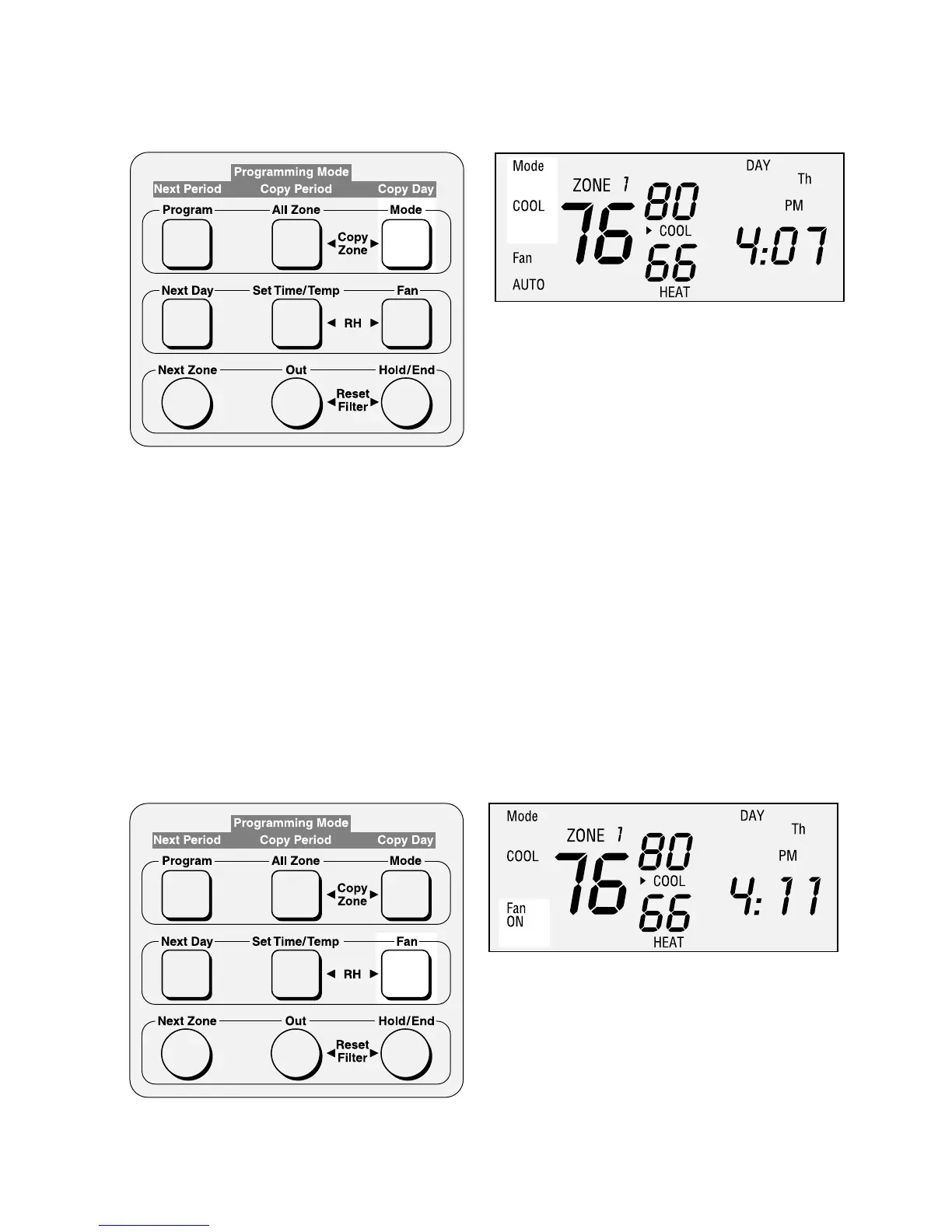—13—
Selecting the system mode:
1. Press the Mode button until you reach the desired mode.
2. For an air conditioning system select: OFF, HEAT, COOL, or AUTO.
3. For a heat pump system select: OFF, HEAT, COOL, AUTO, or EHEAT.
A98168
OFF — no mode is selected, and the system is off
HEAT — heating only
COOL — cooling only
AUTO — the system will heat or cool as needed
EHEAT — emergency heat for heat pump applications only
Selecting the fan mode:
1. Press the Fan button to select either automatic fan operation (AUTO), in which the fan only runs when the
equipment is on, or continuous fan operation (ON.)
A98169
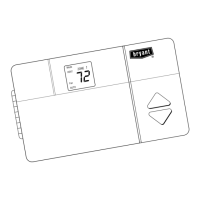