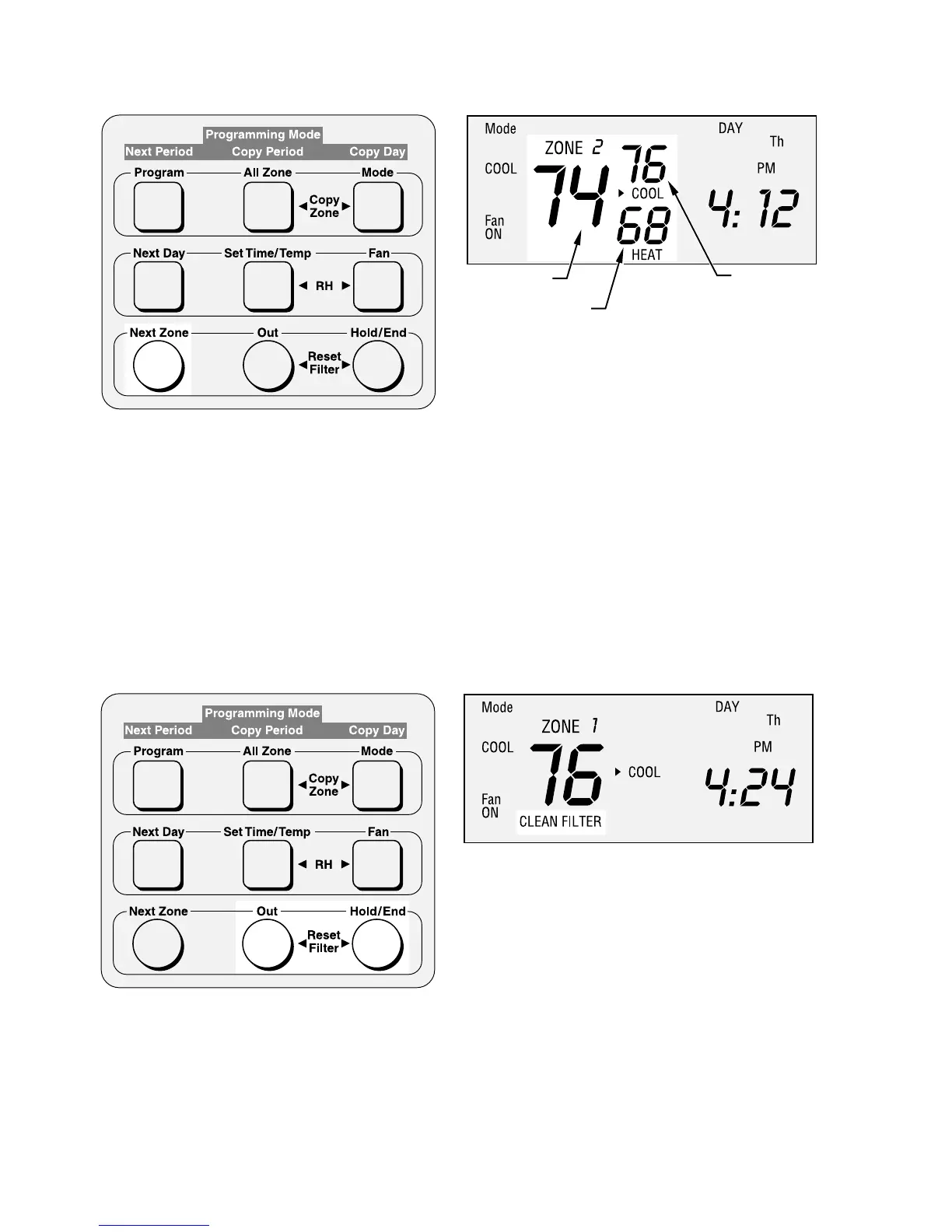—14—
Viewing the temperatures in each zone:
Press the Next Zone button to view the zone temperature and desired temperatures for each zone.
A98170
Clean filter feature:
Your Zone Perfect
Plus
system reminds you when to change or clean your filter. It tracks how many hours your
equipment has been operating and displays a CLEAN FILTER icon when it is time to change it. Once you have
changed the filter, press the Out and Hold buttons at the same time to reset this feature.
A98171
ZONE
TEMPERATURE
HEATING
DESIRED
TEMPERATURE
COOLING
DESIRED
TEMPERATURE
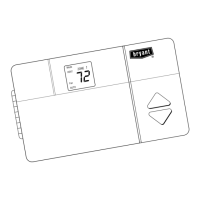