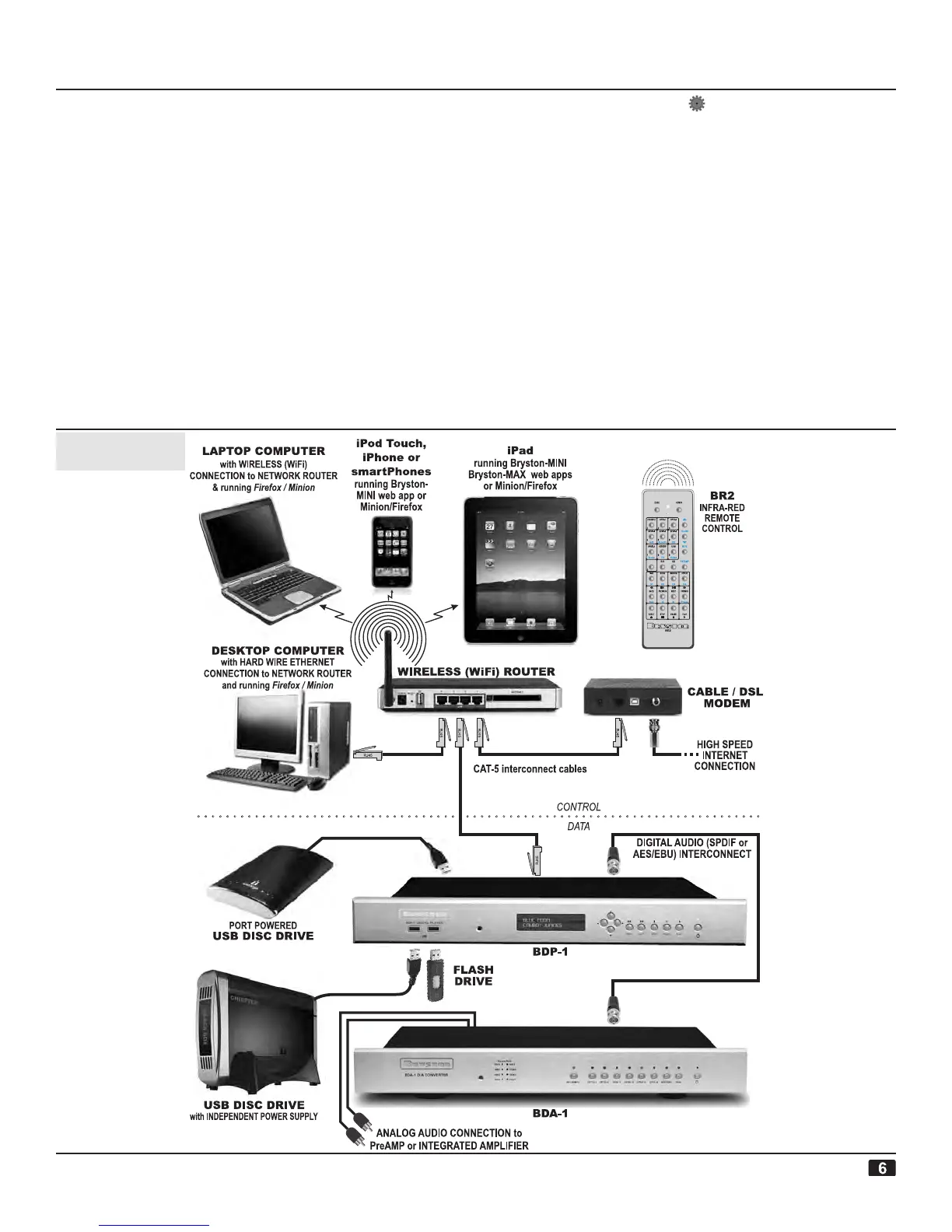BDP-1 DIGITAL PLAYER
To recall a specific playlist simply touch or click
on the saved playlist name and it will load the play-
list.
To delete the Playlist click on Playlist in the menu
bar and then hit Delete in the right hand colum of
the interface
Other application software options:
MUSIC PLAYER MINION, an add-on to the FIREFOX
web browser, can be used to remotely control the
playing of music files that are located on USB data
storage devices connected directly to the BDP-1.
Minion is available free off charge (as is Firefox) by
first installing Firefox and then, from the top menu
bar, selecting TOOLS ADD-ONS and searching
for “Minion” in the Search for Add-Ons dialog box.
Within Minion, select the
TOOLS icon and then
“Manage Servers” and add “bryston-bdp-1.local” to
make the BDP-1 available as a server.
MPoD is an iPhone/iPod Touch app available free of
charge from Apple (at www.apple.com). This is a
music player daemon (MPD) controller that allows
for remote control of the BDP-1 from an iPod Touch
(iPod Touch) or iPhone in a fashion similar to Minion
on Firefox. Both MPoD and Minion utilize an MPD
(music player daemon) within the BDP-1 running
on a stripped down Linux OS. And in both applica-
tions it is necessary to setup an MPD server name
(bryston-bdp-1.local).
See Operational Notes for more information.
EXPANDED SYSTEM
CONFIGURATION
