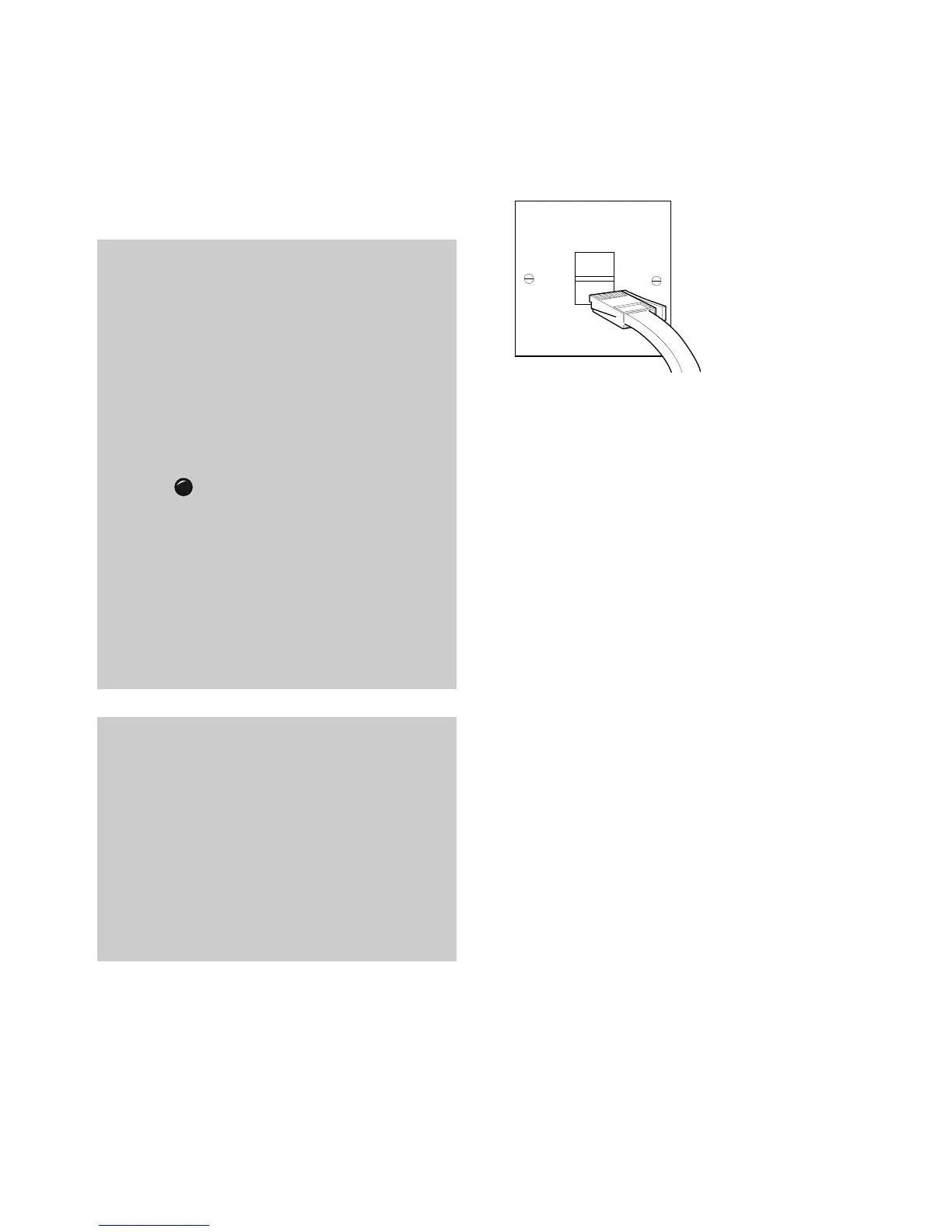Setting up
8
7 Plug the phone into the
BT socket
You can now use the phone, store
numbers in the memory and
change some of the settings as
desired.
As a rule, placing the handset on
the base unit overnight will keep
the battery fully charged for all
normal use.
Battery care
The battery cannot be overcharged.
However, leaving the handset on the
base unit all the time can deteriorate a
rechargeable battery. To get the longest
possible life from your battery, take the
handset off the base for a few hours
each day.
When fully charged and in good
condition, the handset battery will
provide up to 5 hours continuous talk
time or 72 hours standby.
If the handset battery is running low,
the BATT LOW light will flash every
10-15 seconds.
If you are making a call and the
handset battery is running low, the
phone will beep every 10-15 seconds.
Place the handset on the base unit to
recharge.