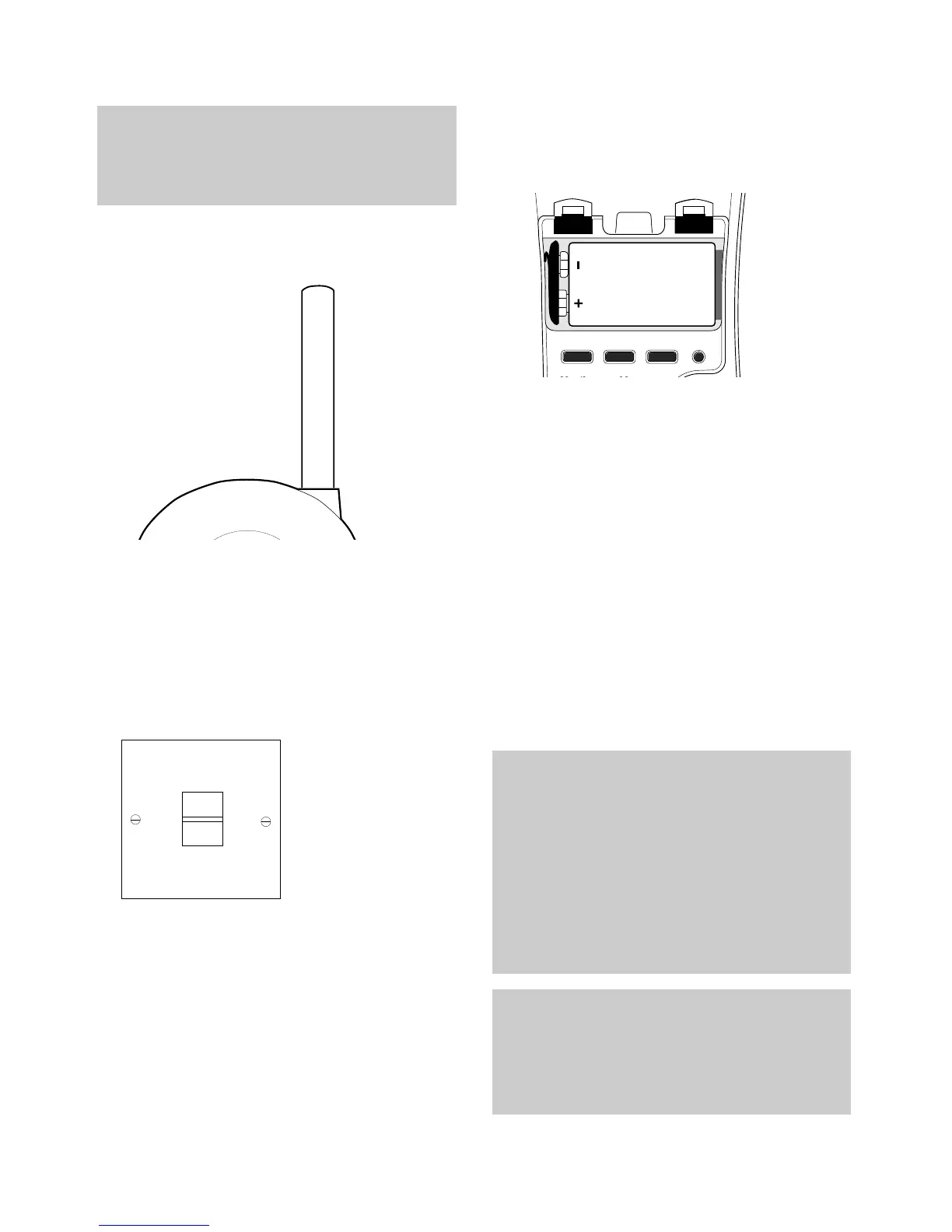3 Insert battery in base
unit (for back-up only)
To fit the back-up battery, release
the retaining clips, lift off the
battery compartment cover and
insert one new PP3 alkaline battery
(not supplied) as shown in the
diagram above. Replace the battery
compartment cover.
A good quality, fresh battery should
last about six months. To ensure
constant battery back-up, replace it
every six months.
1 Handset aerial
Your Freestyle 1200 uses a compact
aerial which does not pull out.
2 Check your telephone
wall socket
If you do not have a modern phone
socket, call BT on
Freefone 0800
800 150 and ask for an engineer to
come and fit the right socket within
two metres of a mains socket.
✖
If your Freestyle 1200 is your only
phone, you should fit a back-up battery
in the base unit so that your phone can
always be used in emergencies.
If the power fails, the back-up battery
will give you up to one hour talktime
or seven hours on standby.
Like all cordless phones, your Freestyle
1200 handset will need charging for 24
hours before initial use.
Setting up
6
Note
If the power fails during a call, you
will only be able to end the call by
pressing the green TALK button.