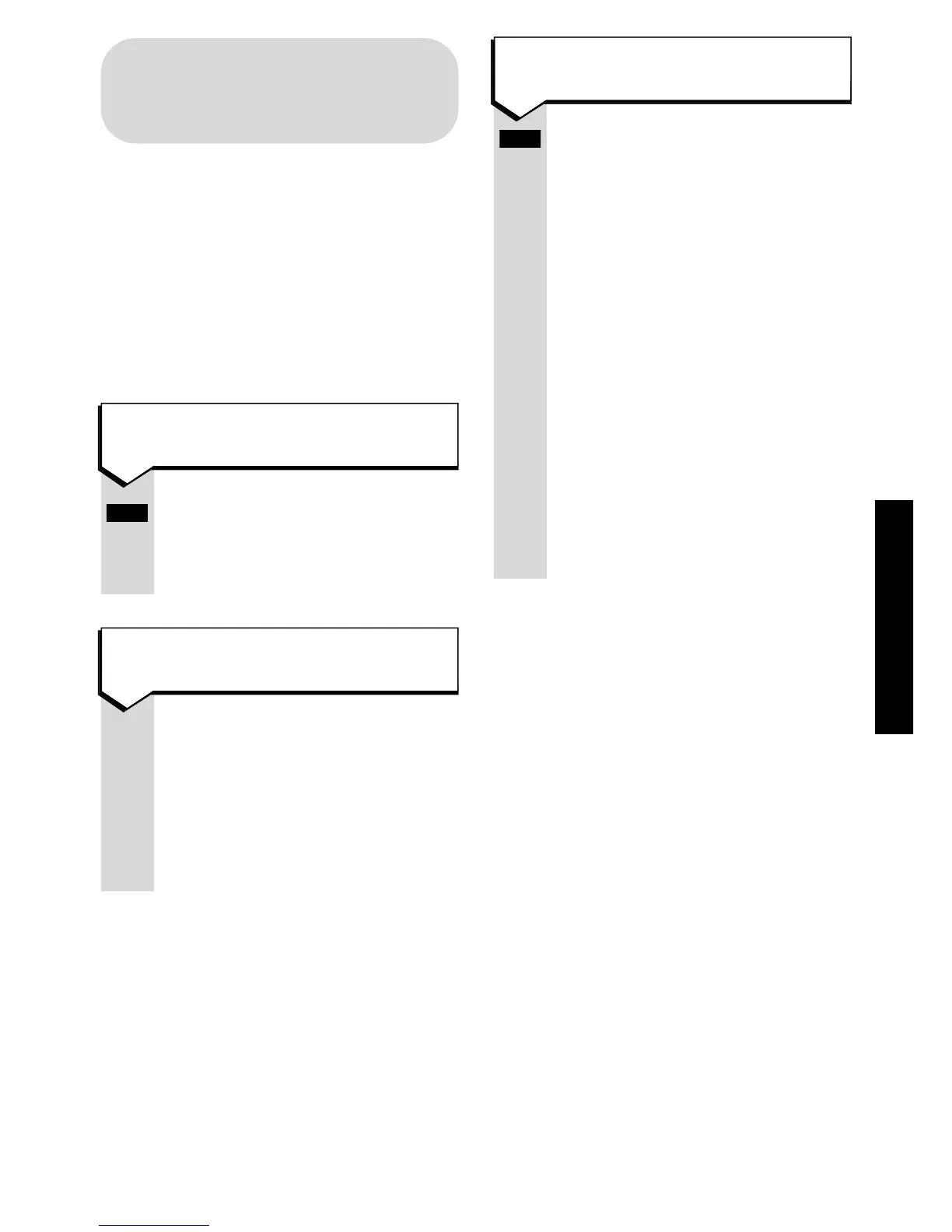9
Registering with
Diverse 2-Line and
ISDN base stations
If your Diverse Deskphone has not been
registered previously to other base
stations, the display will show:
REGISTER?
If
REGISTER?
is not displayed, firstly
select the
REGISTER
option from the
SETTINGS
menu, then select the base
station number you wish to register it
with, then follow the instructions below:
Press OK.
CODE
Enter the base station code
(default
0000
).
Press and release the small
green LED button on the front of
the base station (using a pencil
tip). This will flash during
registration. You now have up to
1 minute to register your
Deskphone.
Press OK. After a short while all
available telephone extension
numbers will be displayed.
KEYPAD
Enter one of the extension
numbers using the keypad.
The telephone is now registered
as the extension number you
have chosen. The Deskphone
will beep once and briefly flash
INT plus its extension number
on the display. To confirm
successful registration, check
that the base number, eg. Base 1,
has stopped flashing.