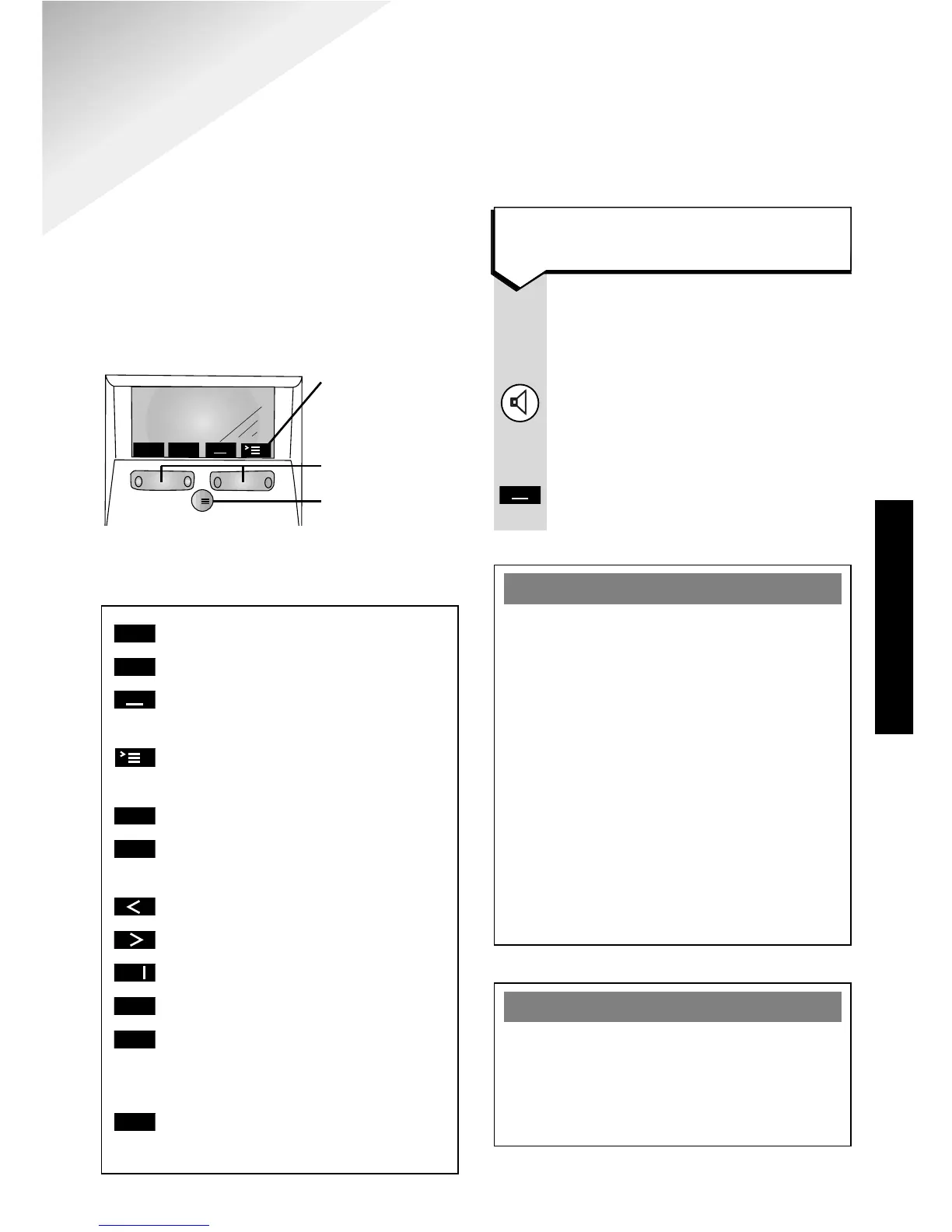11
You can leave a menu without
saving any changes or settings
by simply lifting (or replacing)
the handset. Alternatively, press
the LOUDSPEAKER button twice.
To return to a previous screen,
press the GO BACK option
button.
Your Deskphone offers a menu-driven
display. You enter the menu lists by
using the MENU button. The option
buttons below the display allow you to
select the options within each menu
and make adjustments to their settings.
The options shown on the display are
indicated by symbols.
INT Sets up an internal connection.
REDIAL Redials numbers.
GO BACK Cancels procedures
and goes back to a previous menu.
ACTIVATE Calls up supplementary
menu.
UP Moves up through a menu.
DOWN Moves down through a
menu.
LEFT Moves to left.
RIGHT Moves to right.
DELETE Deletes characters.
OK Confirms actions.
NEXT When used on the
Diverse 2-Line and Diverse ISDN
bases.
SET When used on the 1010, 1015,
2010 and 2015.
Your Diverse Deskphone
Menu Display
Please note
When you are using the menu to
create new settings or change the set-up
(using the
SERVICE option), the
loudspeaker button lights to indicate
that the phone is in use. If someone
tries to call you whilst you are changing
the settings/service options, the
Deskphone will not ring, but all other
extensions will ring instead.
If the Deskphone is the only phone
registered with the base station, the
caller will hear an engaged tone.
Please note
Once a selection in the menu has been
made, and no other selection is made
within c. 25 seconds, the Deskphone
will return to idle state.
Soft key options
Use the Option button
below to select.
Option buttons
Menu button
To Exit from the menu
MENU DISPLAY