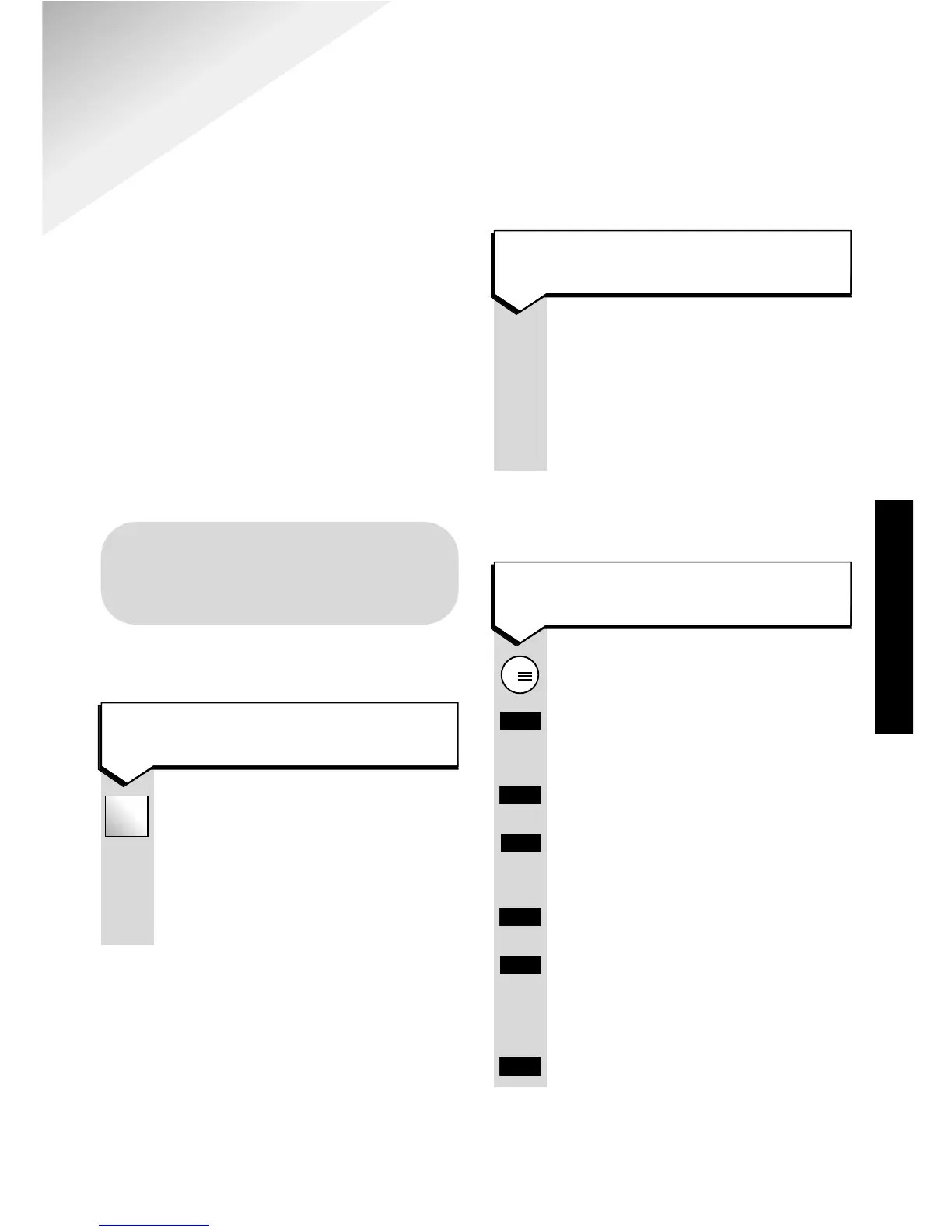33
Operating with additional
base stations
Or –
Press the GREEN registration
light/button then release it.
The registration light should now
start flashing. You now have up
to 1 minute to complete the
registration process.
Then –
Press the MENU button.
Press DOWN to highlight
SETTINGS
.
Press OK.
Press DOWN to highlight
REGISTER
.
Press OK.
Press DOWN to highlight which
base name you want to register
to (
BASE 1
,
BASE 2
,
BASE 3
).
Press OK.
You can register your Diverse
Deskphone with up to three base
stations.
If you are registering phones to more
than one base we recommend that you:
1. Ensure each base station has been
assigned a different number.
2. Ensure that each handset is given
the same extension number at each base
with which you register it.
To register your Diverse
Deskphone to additional
base stations
Either –
Press the GREEN or GREY
PAGER
button (for about 10
seconds) until it starts to beep
then release the button. You now
have up to 1 minute to complete
the registration process.
At a Diverse 1010/1015/
2010/2015 base station
At a Diverse 2-Line or ISDN
base station
At the Deskphone
MULTIBASE
