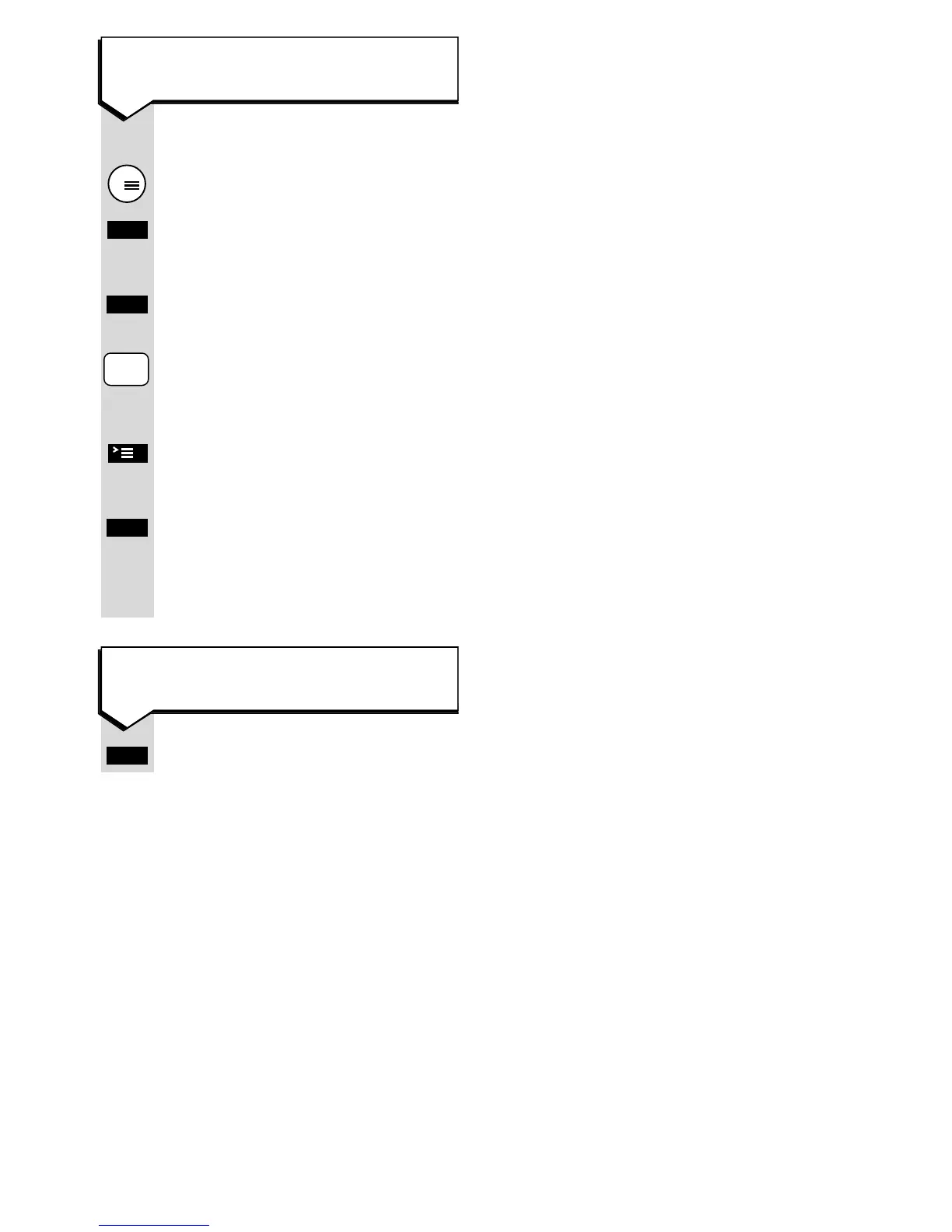2
Press keypad buttons in order shown
Press the MENU button.
Using the DOWN option on the
menu highlight
BABY ALARM
.
Press OK.
Enter the extension number of
the telephone you wish to ring
as the alarm.
Press ACTIVATE.
STORE
will be
highlighted on the display.
Press OK. Display will show
BABY
ALARM ACTIVATED INTERNAL
, plus
the extension number of the
telephone to be called.
Press OFF.