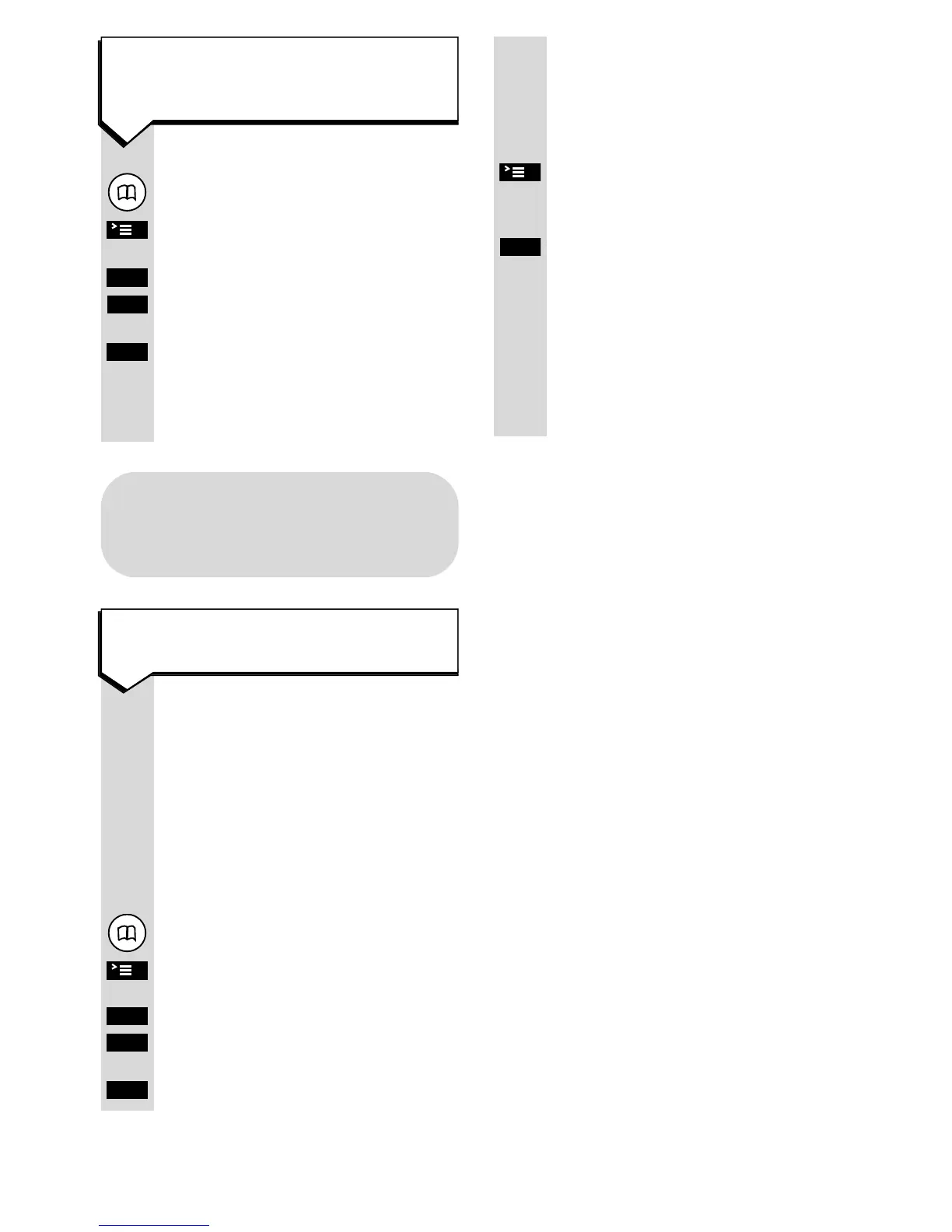0
Press keypad buttons in order shown
Press PHONEBOOK and then
press ACTIVATE.
Press UP or DOWN to highlight
AVAILABLE MEMORY
.
Press OK. The amount of free
space will be displayed briefly.
For example, the display will
show:
MEMORY: 74% AVAILABLE
.
When used with the
Diverse ISDN base
station only
Individually saved entries or the
complete directory can be
copied between any Diverse 2000
Deskphone, Diverse 2000
Executive Handset and
Diverse 2000 Pocket Phone.
This feature is only available when
used with the Diverse ISDN.
Press PHONEBOOK and then
press ACTIVATE.
Press UP or DOWN to highlight
COPY DIRECTORY
.
Press OK.
When
COPY ENTRIES TO INTERNAL
UNIT
is displayed, enter the
internal extension number of the
telephone you wish to copy to.
Press ACTIVATE again and use
the arrows to highlight
COPY
.
Press OK. The receiving
telephone is dialled.
When the call is answered the
called party is asked to enter
their PIN number. Copying begins
when the correct PIN number is
entered
To find out how much free
space is in the Phonebook
memory
To copy your Phonebook
entries to another telephone