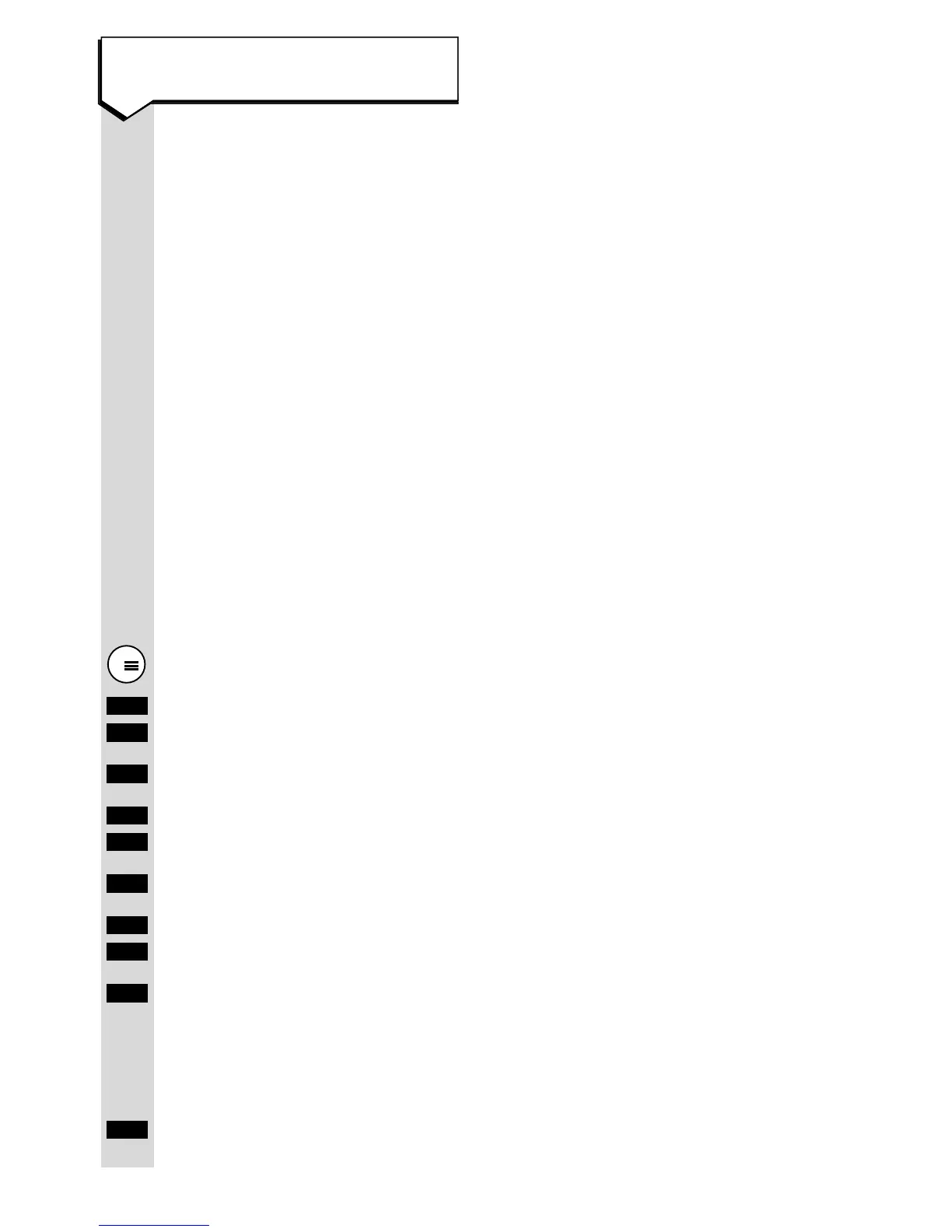6
Press keypad buttons in order shown
This will not affect the PIN,
Phonebook or base system code.
The following settings will be
restored:
Ringer volume 3
Ringer tone 1
Handset volume 1
Loudspeaker volume 3
Range warning OFF
In-range Beep OFF
Key Beep ON
Confirm Beep ON
Error Beep ON
Automatic Backlight ON
Language Setting English
Redial number list Deleted
ISDN Configuration ON
Press the MENU button.
Press UP or DOWN to select
SETTINGS
.
Press OK.
Press UP or DOWN to select
LOCAL SETTINGS
.
Press OK.
Press UP or DOWN to select
INITIALISATION
.
Press OK. The display will ask
you to enter your Deskphone
PIN number (default
0000
).
CODE
Enter your PIN.
Press OK. Display reads:
‘
RESET SETTINGS TO DEFAULT
’.