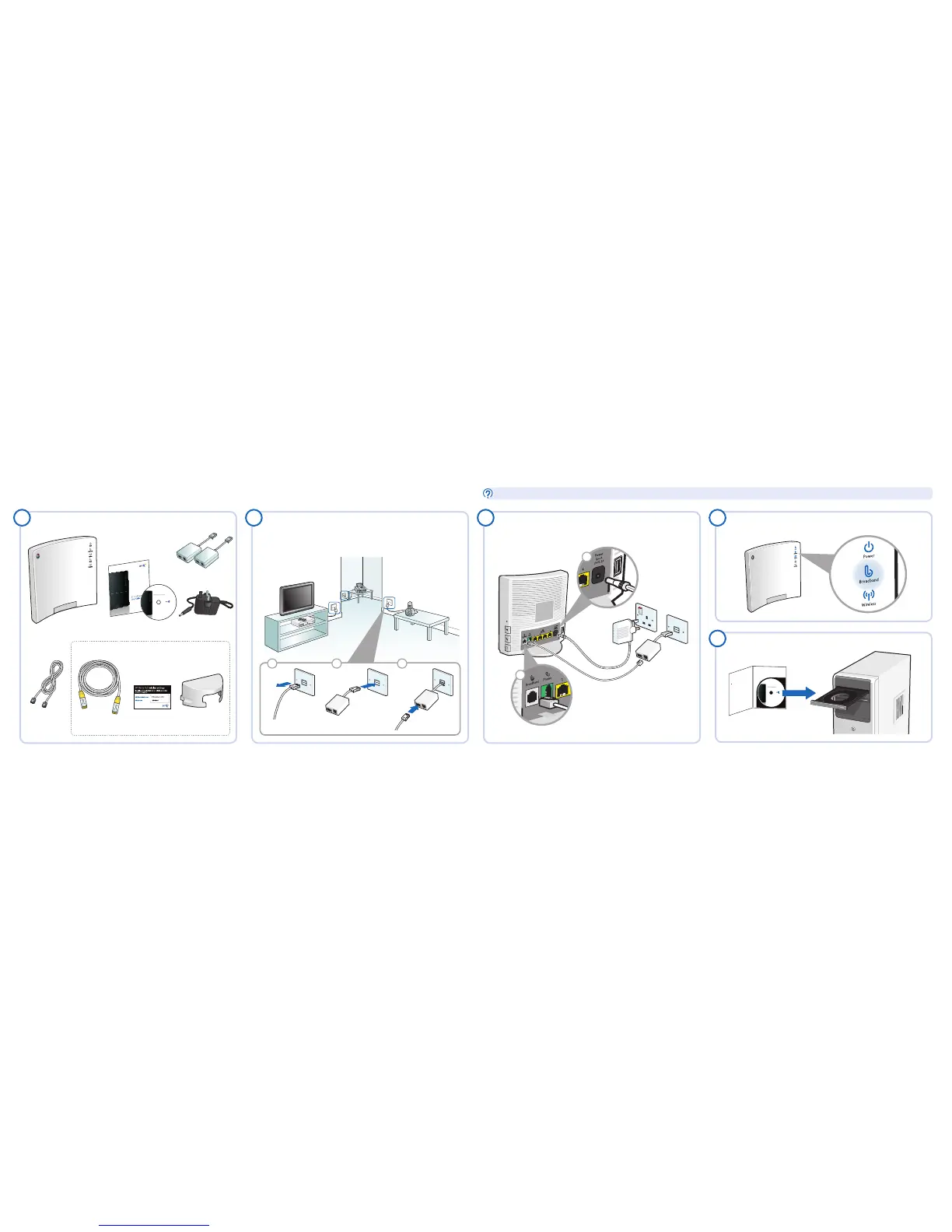1 2 3 4
5
Check your box contents. Fit an ADSL lter to every phone socket that you use in your home.
Sockets could be used by telephones, faxes and digital TV boxes
(e.g. Sky
®
). These devices need to use a lter to prevent interference
with your broadband service.
Using the broadband cable (grey ends), connect your Hub to an
ADSL lter and then connect the power supply.
Wait for your Hub’s Broadband light to glow blue. This will take a
few minutes.
Insert the CD into your computer to continue set-up.
Quick Start Follow these simple steps to set up your BT Home Hub 2.0
For more detailed instructions, information and troubleshooting, please see ‘Set up’ on page 9 of your User Guide.
C\k Âj ^ \k jk Xi k\ [
Aljkfg\eflkpfliHl`ZbJkXik^l`[\`ek_\gfZb\kfggfj`k\
Xe[]fccfnk_\j`dgc\jk\gjkf^\kfec`e\%
@ek_`jn\cZfd\gXZbpfln`ccÉe[pfli1
Hl`ZbJkXik^l`[\
9KKfkXc9ifX[YXe[:;
9KKfkXc9ifX[YXe[Lj\i>l`[\
K_\\Xj`\jknXpkf^\kjkXik\[`jn`k_k_\_Xe[pfe\$gX^\Hl`ZbJkXi k^l`[\
`eZcl[\[`ek_`jgXZb%Aljk]fccfnk_\j`dgc\jk\gjkf^\kfec`e\%K_\Lj\i> l`[\
Yffbc\kZfekX`ejdf i\[\kX`c\[ j\k$lgXe [j\im`Z\ `e]fidXk` fe#j_flc[ pfle\\[ `k%
N\ZXej\k`kXcclg]fipfl
@]pfl[feÂk]\\cZfeÊ[\ekj\kk`e^lgpfli9K?fd\?lY)%'pflij\c]#n\
ZXe_\cg%=fiXjdXccZ_Xi^\#X9K?fd\@KJlggfik\e^`e\\iZXem`j`kXe[
j\klgpfliYifX[YXe[#9K9ifX[YXe[KXcb#\dX`cXe[j\Zli`kp½Xe[^`m\pfl
XYi`\]`ekif[lZk`fekfk_\j\im`Z\%
:Xcc'/''/.--,+)fi^fkfnnn%Yk%Zfd&_fd\`k`ejkXcc
N\Âi\jli\pflÂcc\eafplj`e^9KKfkXc9ifX[YXe[%
v1.1.0
BT T o tal Br oa db an d CD
C\ k  j ^ \ k j k X i k \ [
Aljkfg\eflkpfliHl`ZbJkXik^l`[\` ek_\gfZb\kfggfj`k\
Xe[]fccfnk_\j`dgc\jk\gjkf^\kfec`e\%
N\Âi\jli\pflÂcc\eafplj`e^9KKfkXc9ifX[YXe[%
BT T o tal Bro ad b a nd C D
Your CD is in your
welcome pack
Find Handset
Reset to
Defaults
Wireless
Association
Restart
ADSL Filter
PHONE
ADSL
MODEM
Find Handset
Reset to
Defaults
Wireless
Association
Restart
Find Handset
Reset to
Defaults
Wireless
Association
Restart
1
2
1 2 3
Broadband cable
(grey ends)
Ethernet cable
(yellow ends)
Wireless settings
card
Cable cover
BT Home Hub User Guide and CD
ADSL lters (x2)
v1.1.0
Compatible with the following operating systems:
Microsoft Windows 98SE, ME, 2000, XP and Vista
Apple Mac OS 10.2.4 to 10.5.x
Bringing it all toget her
BT T o tal Bro adb and CD
You may not need all these items:
Power adapter
ADSL Filter
PHONE
ADSL
MODEM
ADSL Filter
PHONE
ADSL
MODEM