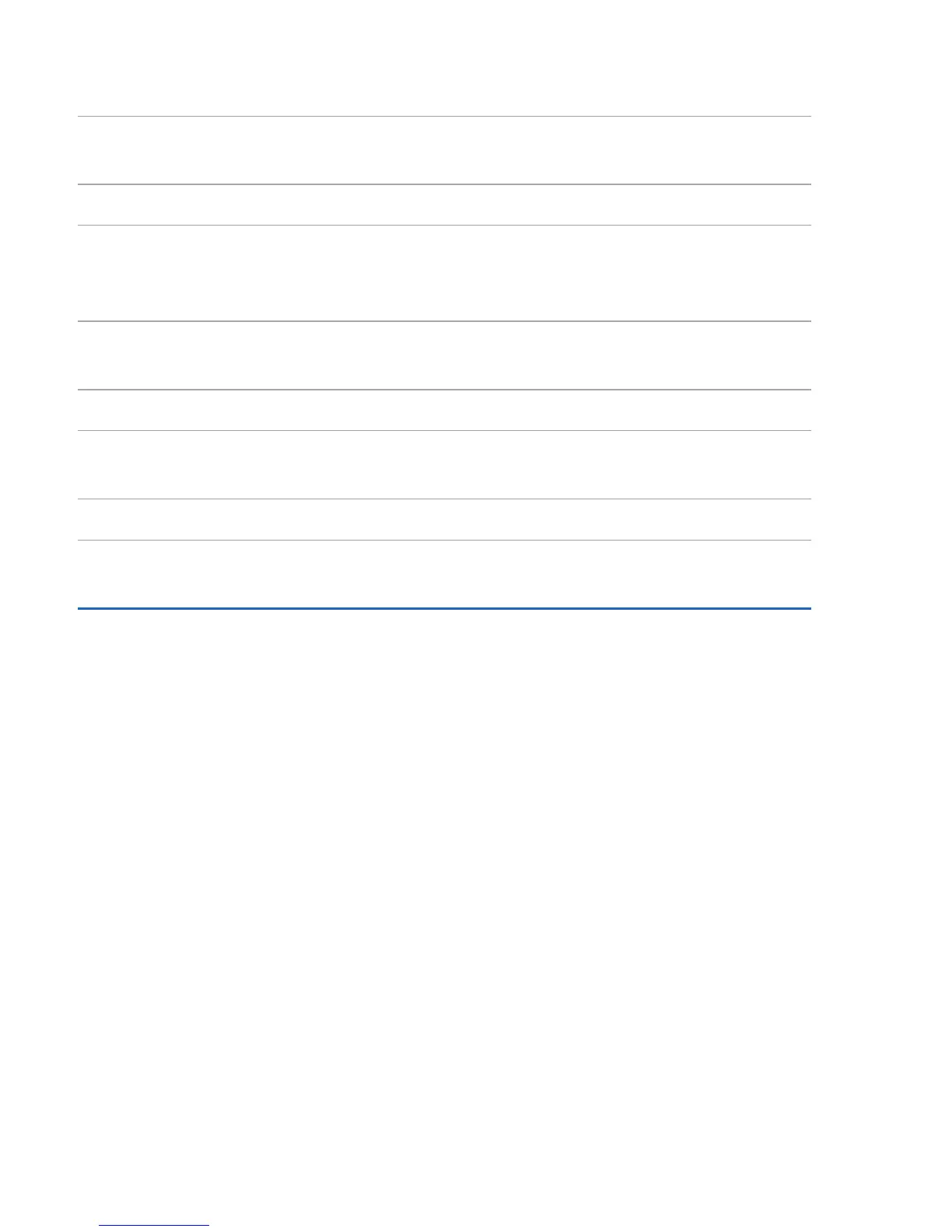My computer or device does’t work with WPA, can I still use
wireless on my Hub?
41
The wireless connection to my Hub is unreliable. What can I do? 42
My computer displays a message ‘Windows cannot congure this
wireless connection’ when I try to set up a wireless connection.
What can I do?
42
Where can I get some help with general home computing
and technology?
43
I’m moving home. What should I do? 43
I’d like to continue to use my existing router. What do I need to
do to connect to BT Total Broadband?
43
How do I set my computer to obtain an IP address automatically? 44
What do I do if a dial-up networking window appears when trying
to connect to the internet?
45
: wait 30 seconds, then click on My Computer in the Windows Start menu,
then click the CD icon. In the list of les, double-click setup.
: double-click the BT Total Broadband desktop icon, then
double-click Install.app.
If CD still won’t run, follow the steps on page 16 for connecting your computer
manually to the Hub.
