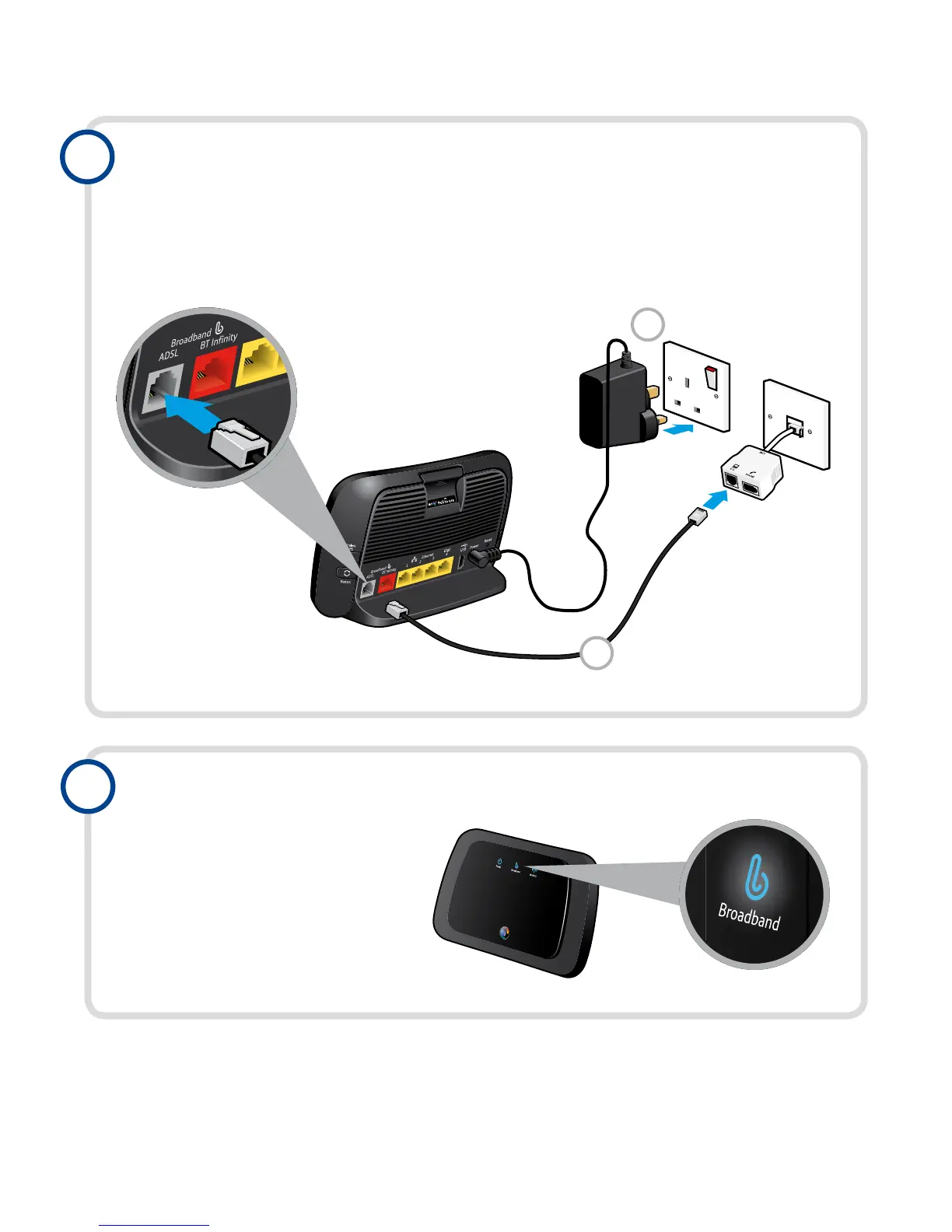8 Getting started
4
Connect your Hub
1 Using the broadband cable (grey ends), connect your Hub to an ADSL filter.
2 Plug your Hub into a mains power socket.
2
1
5
Wait for your Hub’s Broadband
light to glow blue
This will take a few minutes.
If it doesn’t glow blue, go to
page 20.
