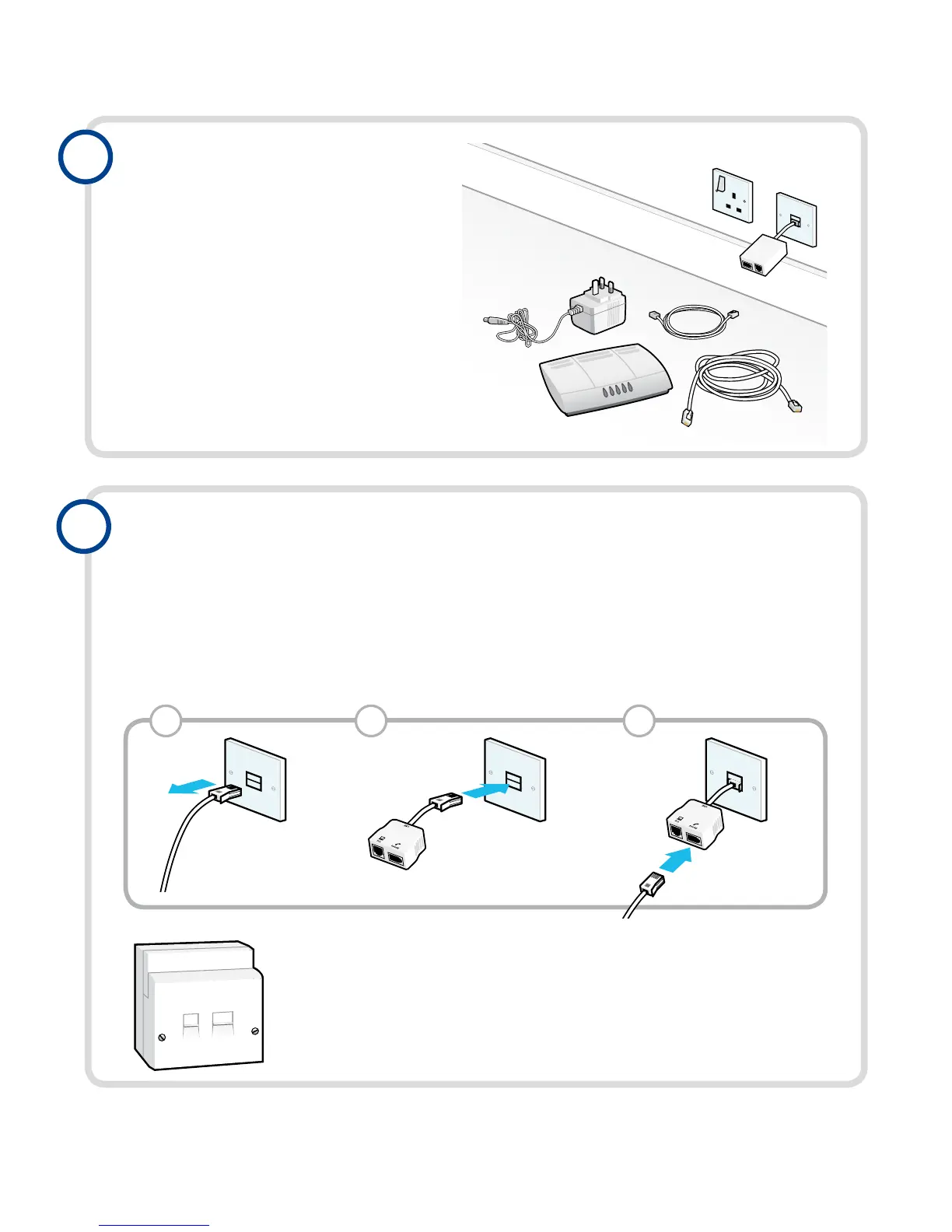Getting started 7
2
Unplug any existing
broadband equipment
If you’ve had broadband before –
from BT or elsewhere – unplug your
old modem, router or Hub and set it
aside. You can leave your ADSL filters
plugged in for the moment.
3
Fit ADSL filters
Fit an ADSL filter to every phone socket that you use in your place of work, unless
you have filters in place from a previous service. Use your new ones where you can.
Sockets could be used by telephones, faxes or other devices. These devices
need to use a filter to prevent interference with your broadband service.
1 2 3
If you’ve an ADSL master socket (which looks like this), plug
your broadband cable straight into the ADSL master socket’s
DSL socket.
ADSL v1.0
