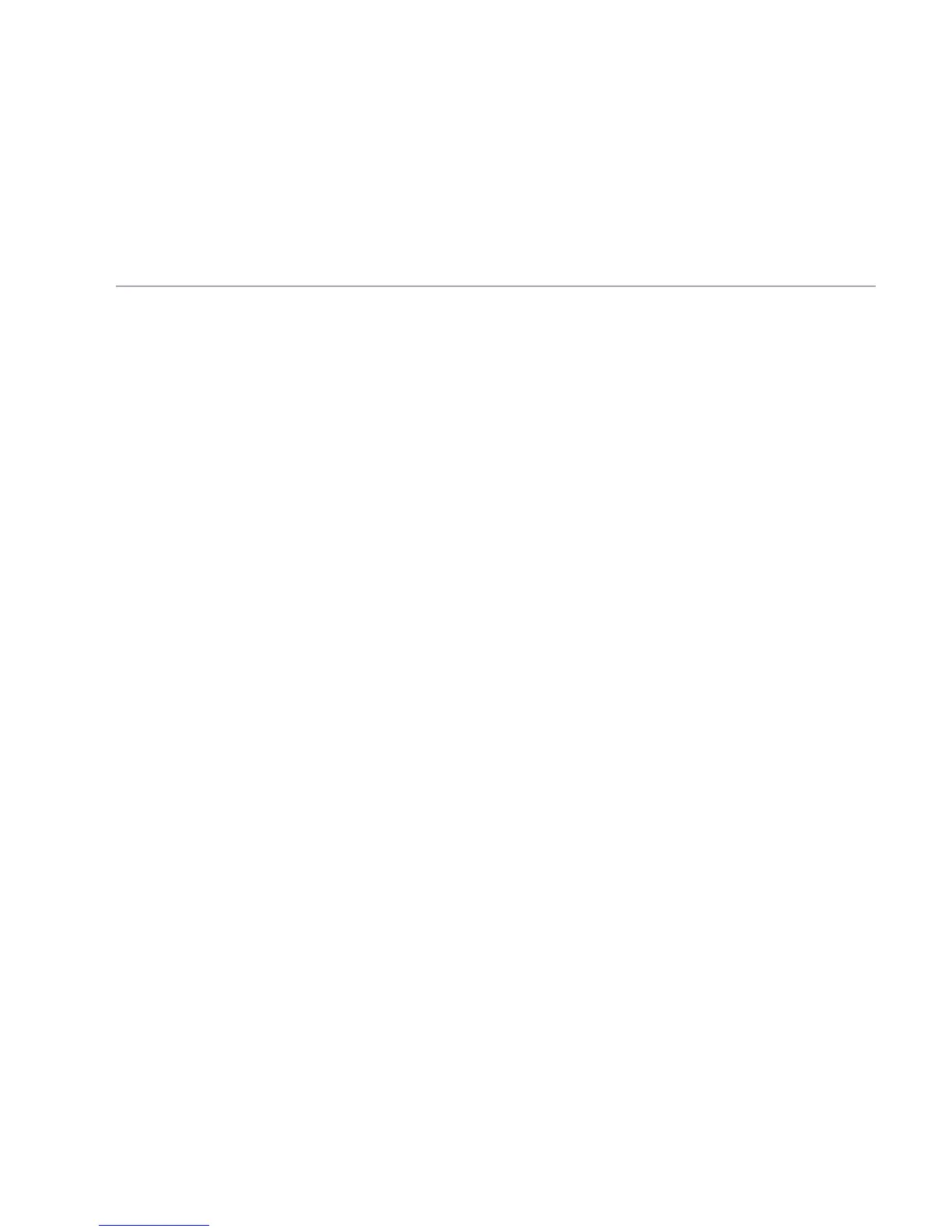Contents
If you need some help, go to bt.com/producthelp or call us on 0800 145 6789*.
4
If you need some help, call us on 0800 145 6789* or go to bt.com/producthelp If you need some help, call us on 0800 145 6789* or go to bt.com/producthelp
Answer phone ............................34
Message playback .......................34
Recording your answer
phone message ..........................35
Play your outgoing message ........35
Use the default answer
phone message ..........................36
Record a memo ..........................36
Changing your answer
phone settings ............................36
Setting an answer delay ..............37
Choosing the length of
your incoming messages .............37
Remote access ............................38
Turning remote access on/off .......38
Set a new answer phone
access PIN ..................................38
Using remote access to listen
to your messages ........................39
Time and date ............................40
Choose a time format ..................40
Set the time and date ..................40
Settings .....................................41
Setting the ringer tone ................41
Ringer volume ............................41
Turning keypad tones on/off ........41
Confirmation tones .....................42
Display contrast ..........................42
Change System PIN .....................42
Reset your settings .....................43
Delete your data .........................43
BT Calling Features .....................44
Call Diversion ..............................44
Cancelling a Ringback .................45
Call Waiting ................................45
Call Barring.................................46
Help ..........................................47
General information ...................48
Safety ........................................48
Guarantee ..................................48
How to recycle your equipment ...49
Technical information ..................49
R&TTE Directive & Declaration
of Conformity .............................49
If you need some help, go to bt.com/producthelp or call us on 0800 145 6789*.