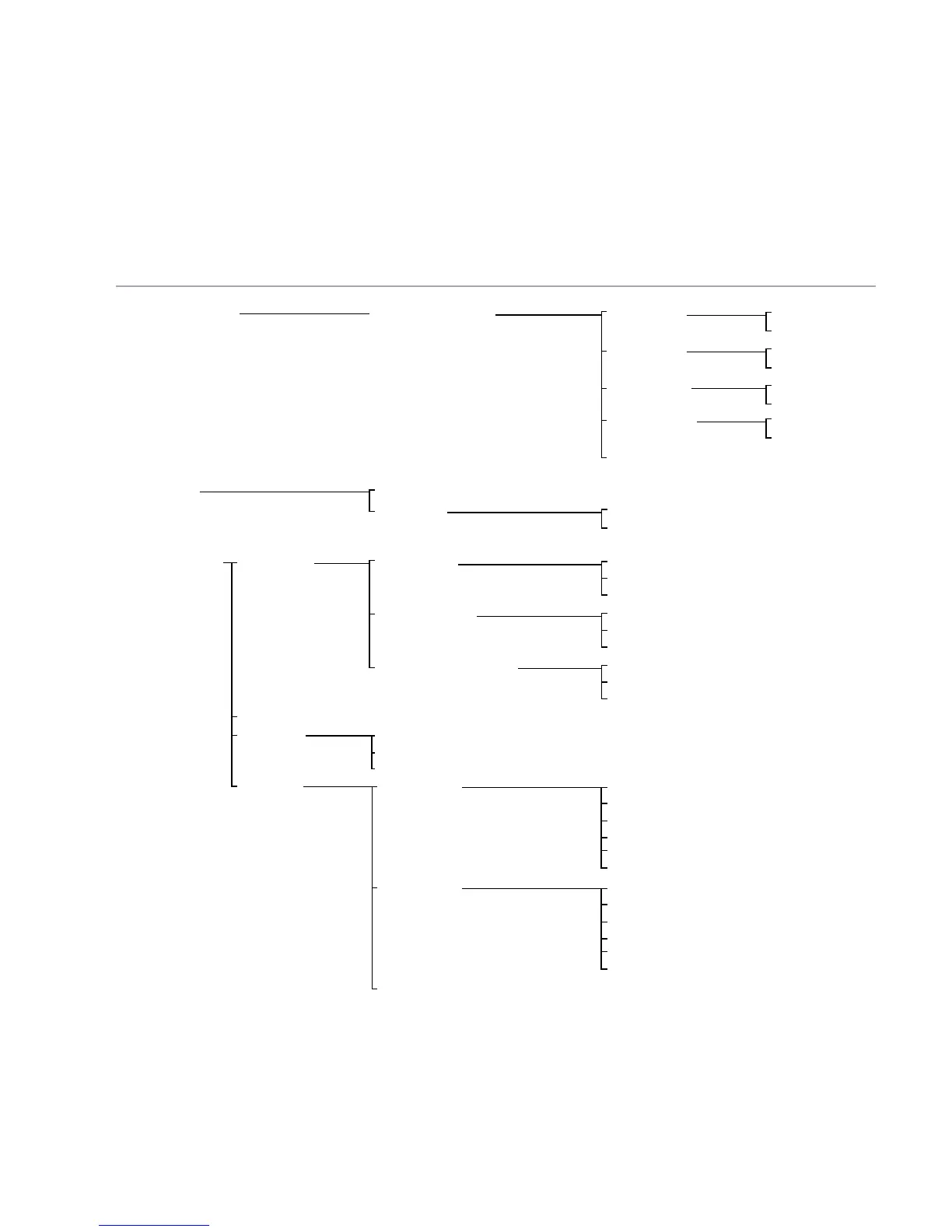Menu map
If you need some help, go to bt.com/producthelp or call us on 0800 145 6789*.
6
Outgoing Call Control
(Page 25)
Set/Enter Access PIN Mobile calls Allowed
Barred
International Allowed
Barred
Premium rate Allowed
Barred
All dialled calls Allowed
Barred
Change PIN
Time & Date
(Page 40)
Set time & date
Time format 12 hours
24 hours
BT Calling Features
(Page 44)
Call Diversion Divert all calls Set up diversion
Cancel diversion
Check diversion
Divert when busy Set up diversion
Cancel diversion
Check diversion
Divert if call unanswered Set up diversion
Cancel diversion
Check diversion
Cancel Ringback
Call Waiting Turn on
Turn off
Check
Call Barring Set up barring All outgoing calls
International, national & mobile calls
International calls
Operator calls/texts
* and # calls
Premium rate calls
Cancel barring All outgoing calls
International, national & mobile calls
International calls
Operator calls/texts
* and # calls
Premium rate calls
Check barring
