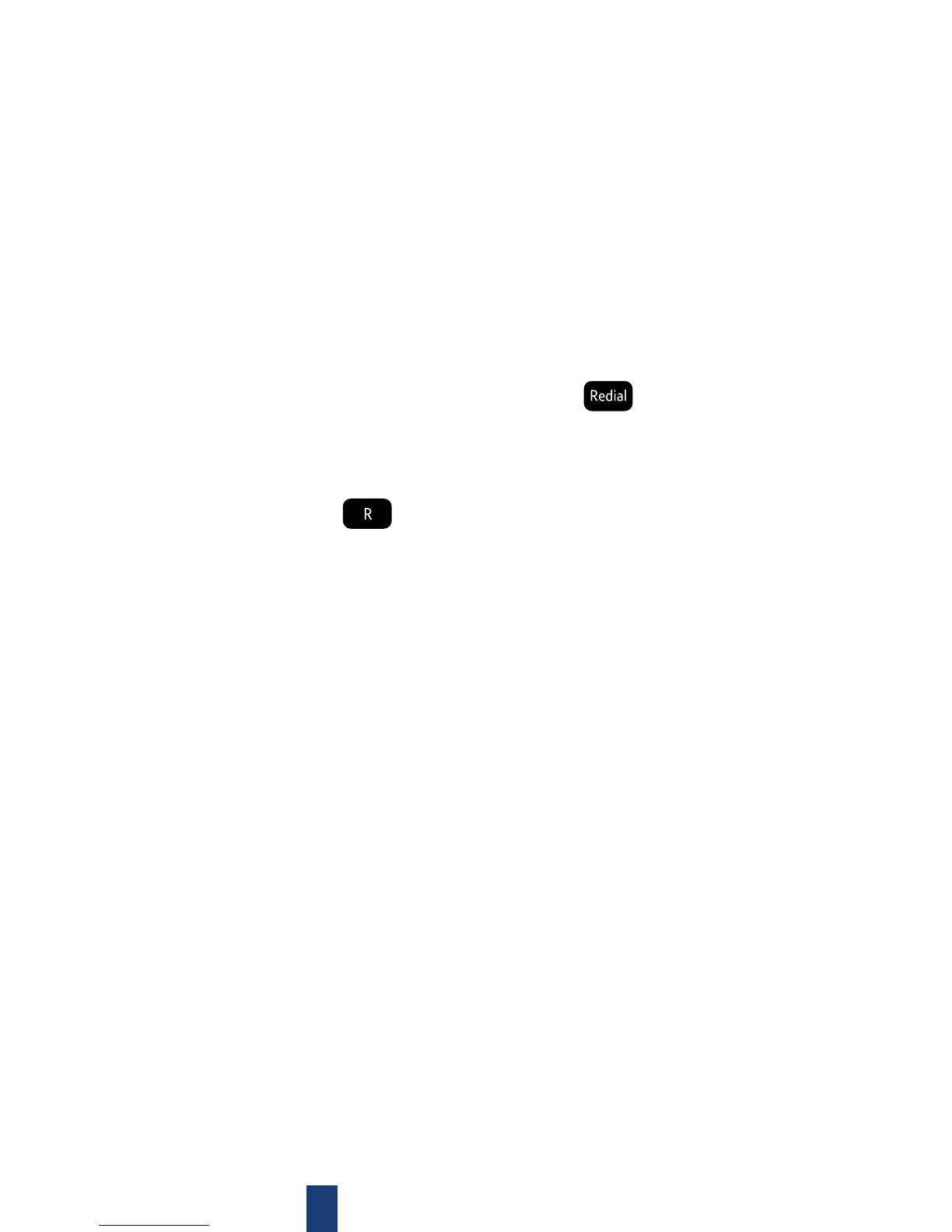If you experience any problems, please visit
www.bt.com/producthelp
Switchboard external line
access code
When connected to an internal
switchboard, you may need to enter
an access code e.g. 9 to get an outside
line. So that the switchboard has time
to pick up an outside line, you may also
need to add a Pause after the access
code. A Pause lasts 2.5 seconds.
To insert a pause
1
When storing a number in the
quickdial memory, press the
button in the place you want a
pause inserted.
Recall
The button is used when
connected to certain switchboards
e.g to transfer calls and for some BT
Calling Features or other services
available from your network provider.
R&TTE
This product is intended for use
within the UK for connection to
the public telephone network and
compatible switchboards.
This equipment complies with
the essential requirements
for the Radio Equipment and
Telecommunications Terminal
Equipment Directive 1999/5/EC.
14
