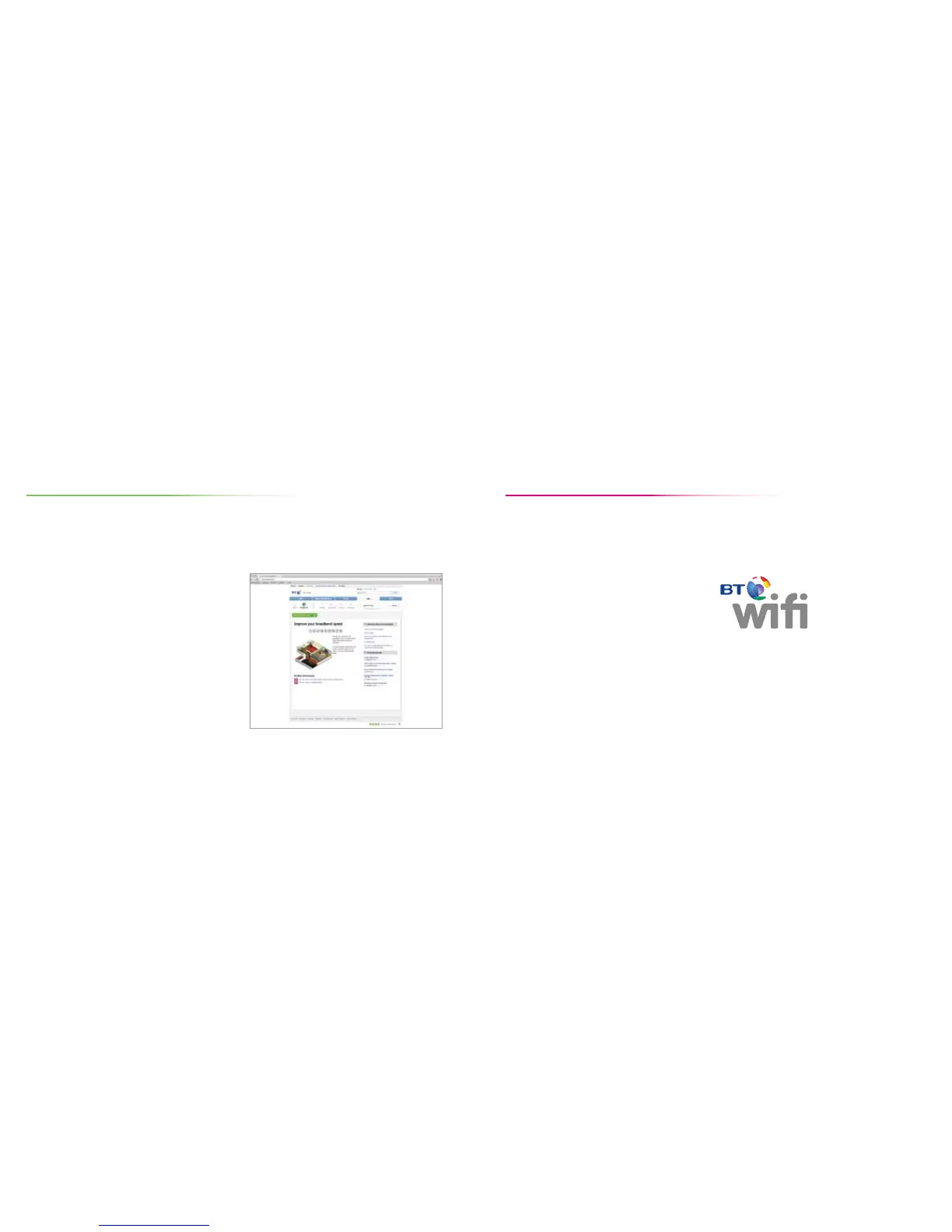06 07
Set-up and speed tips
The first ten days after set-up
After you’ve installed your Hub, it can take about ten days
to establish the fastest, most reliable broadband possible on
your line. During this time, your Hub might restart and your
broadband might be interrupted. This is normal. Leave your
Hub connected and turned on and it should soon settle down.
Getting up to speed
Go to bt.com/improve-speed to make sure you’re getting
the best speed possible. To get the best speed out of your
BT broadband, use a wired connection. If you’re connecting
wirelessly, the 5GHz signal will usually give you the best speed.
During this time, your Hub might restart and your broadband
might be interrupted – this is normal.
Fine tune your Hub
Your BT Home Hub 4 has its own software, which controls how
it works and what it does. You don’t need to change anything,
but if you want to, type bthomehub.home into your browser.
Your Admin password is on your Hub – we suggest you change
this to your own when logged in.
Wi-fi tips
Getting the best from a wi-fi connection
The shorter the distance and the fewer floors and walls
between your wi-fi device and Hub, the better your
wi-fi connection.
Automatic dual band Smart Wireless
(2.4GHz and 5GHz bands)
The BT Home Hub 4 uses Smart Wireless to connect to the
best signal on either band, depending on what your device
supports and where you are. To find out more about this, go
to bt.com/help/dualband.
Problem with your broadband?
And if you’ve a problem with your broadband, BT Wi-fi means
you might be able to get online if you’re in range of someone
else’s. For more about this, go to bt.com/help/btwifibackup.
BT Wi-fi
BT Total Broadband comes with BT Wi-fi, the UK’s largest public
wi-fi network. We’ve over 4.5 million public wi-fi hotspots in
the UK to get you online when you’re out and about. Find out
more at bt.com/wifi.
Turning off the Smart Setup wizard
If you don’t want to use the wizard to help you set up your
features, follow the steps at bthub.home/online_install.html.
